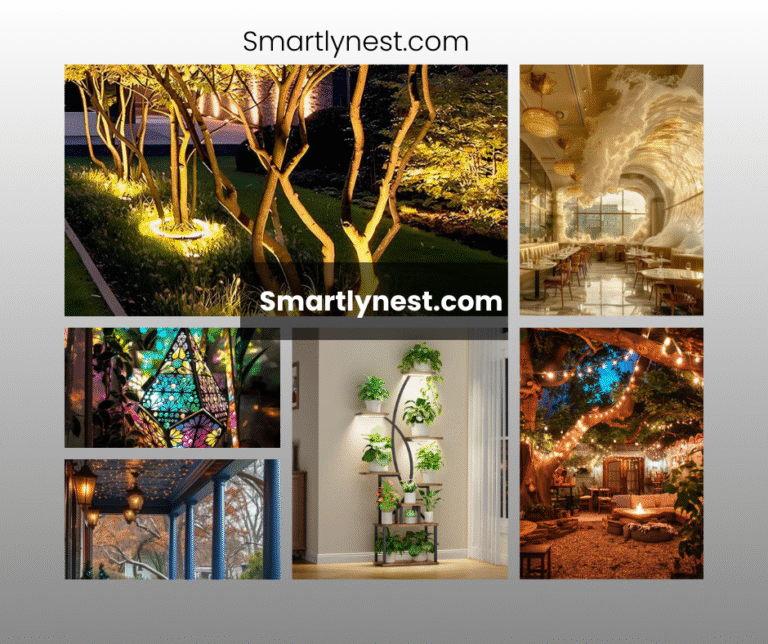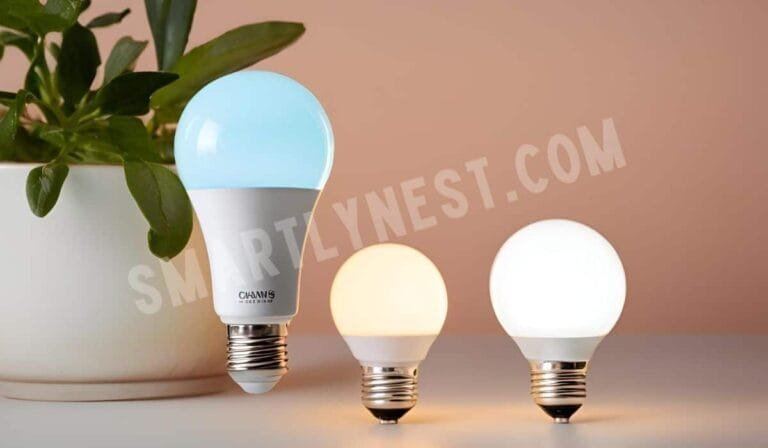If you’ve ever noticed your Alexa device emitting a red light, you might find yourself concerned or curious about what it means. Alexa is designed to communicate with users through various light signals, each representing a different status or issue. However, when it comes to the red light, many users are left puzzled. Why is my Alexa light red? This signal often indicates that something isn’t quite right, and understanding what it means can help you resolve potential issues with your device. In this article, we’ll dive deep into the meaning behind Alexa’s red light, explore related concerns, and provide solutions to ensure your smart assistant is running smoothly.
Understanding the Red Light: What It Really Means
The red light on your Alexa device is more than just a visual alert; it’s a signal that something specific is happening with your device. Typically, a red light means that the microphone has been muted, which is Alexa’s way of ensuring your privacy. However, the red light can also signify other issues, such as connectivity problems or a need for troubleshooting.
The Red Light and Microphone Status
One of the primary reasons your Alexa might display a red light is because the microphone has been manually turned off. This is often done intentionally when users want to ensure that Alexa isn’t listening to conversations or picking up commands. When the microphone is muted, Alexa will be unable to hear or respond to your voice commands, and the red light will remain on until you unmute it.
Connectivity Issues and the Red Light
Another reason for the red light could be related to connectivity problems. If Alexa is having trouble connecting to the internet, it might display a red light to alert you. This could happen if there is an issue with your Wi-Fi network, or if the device is experiencing temporary technical difficulties. Ensuring a stable internet connection is key to resolving this issue.
A Call for Troubleshooting
In some cases, the red light might indicate that there is a more complex issue at hand that requires troubleshooting. Whether it’s a software glitch or a more serious hardware problem, taking steps to troubleshoot the device can help restore it to normal functioning.
The Impact of the Red Light on Alexa’s Performance
When your Alexa device displays a red light, it’s not just a visual cue; it can also impact the device’s performance. Since the red light often indicates that the microphone is off, Alexa won’t be able to respond to voice commands, which can hinder your ability to interact with the device. This can be particularly frustrating if you rely on Alexa for daily tasks such as setting reminders, controlling smart home devices, or accessing information.
User Privacy and the Red Light
For some users, the red light is a welcome feature because it ensures privacy. When the microphone is muted, Alexa is essentially “deaf” to your surroundings, providing a sense of security that your conversations are not being recorded. This is especially important in situations where privacy is a concern, such as in office settings or during sensitive discussions at home.
Resolving Red Light Issues for Optimal Use
If the red light on your Alexa is causing inconvenience, addressing the underlying issue is essential for restoring full functionality. Whether it’s unmuting the microphone, checking your internet connection, or performing a device reset, there are steps you can take to get your Alexa back on track. Understanding the root cause of the red light can help you take the appropriate action.
Exploring Additional Topics: Beyond the Red Light
While the red light on your Alexa device is a key focus, there are other related topics worth exploring to enhance your understanding of Alexa’s signals and functionality.
Other Alexa Light Colors and Their Meanings
Alexa uses a variety of light colors to communicate different statuses. For example, a blue light indicates that Alexa is processing a command, while a yellow light often means you have a notification or message waiting. Understanding these signals can help you better interpret what your device is trying to communicate and take appropriate actions.
Maintaining Alexa for Optimal Performance
Regular maintenance of your Alexa device can prevent issues like the red light from occurring in the first place. This includes ensuring your device is updated with the latest software, keeping it clean, and managing its placement for optimal Wi-Fi connectivity. Proper maintenance not only enhances performance but also extends the lifespan of your device.
Troubleshooting Common Alexa Issues
Beyond the red light, Alexa users may encounter other common issues, such as connectivity problems, unresponsiveness, or difficulty in pairing with other smart devices. Having a basic understanding of how to troubleshoot these issues can save time and prevent frustration, allowing you to enjoy the full benefits of your smart assistant.
Special Opinion: The Red Light as a Symbol of Control and Awareness
The presence of the red light on Alexa is not just a technical alert; it also serves as a symbol of control and awareness in the realm of smart technology. In an age where privacy concerns are at the forefront, the red light represents a user’s ability to take control over their device, ensuring that it listens only when desired. This feature reflects a broader trend in technology, where users are demanding more transparency and control over the devices that permeate their lives.
Empowering Users with Privacy Controls
The ability to mute Alexa and trigger the red light is an empowering feature for users who value their privacy. In a world where data collection is ubiquitous, having a physical control to prevent your device from listening is a significant advantage. This feature allows users to engage with smart technology on their own terms, knowing that they can maintain privacy when needed.
The Red Light as a Trust Indicator
For many users, the red light serves as a trust indicator. Knowing that the device is not listening creates a sense of security, making Alexa a more trusted household companion. This trust is crucial for the continued adoption of smart assistants, as users must feel confident that their devices are not overstepping boundaries.
A Reflection of User-Centric Design
The inclusion of the red light feature on Alexa is a testament to user-centric design. By considering the needs and concerns of users, Amazon has created a feature that not only addresses technical issues but also aligns with the values of its user base. This approach is essential in building devices that are not only functional but also respectful of user preferences.
FAQ Section: Common Questions About Alexa’s Red Light
Why is my Alexa light red when I try to use voice commands?
The red light on Alexa usually indicates that the microphone has been muted, preventing the device from hearing and responding to voice commands. Check if the microphone button on your device has been accidentally pressed, and unmute it to restore functionality.
Can the red light on Alexa indicate a hardware issue?
While the red light primarily signals a muted microphone or connectivity issues, in rare cases, it could indicate a hardware problem. If troubleshooting steps don’t resolve the issue, consider contacting Amazon support for further assistance.
How do I fix the red light on my Alexa device?
To fix the red light, start by checking if the microphone is muted and unmute it. If the light persists, ensure your device is connected to the internet. Restarting the device or performing a factory reset may also resolve the issue.
Does the red light affect Alexa’s ability to connect to other smart devices?
Yes, if the red light is on due to connectivity issues, it could affect Alexa’s ability to connect to other smart devices. Resolving the connectivity problem should restore normal interactions between Alexa and your smart home devices.
Why does my Alexa light flash red briefly and then turn off?
A brief red flash could be a momentary glitch or an indication that the device lost connection for a short period. If it’s not persistent, there’s likely no cause for concern. If the red light stays on, further investigation is needed.
Is the red light on Alexa a sign of a security breach?
No, the red light is not typically associated with security breaches. It primarily indicates a muted microphone or connectivity issues. However, if you suspect any unusual activity, it’s advisable to check your device’s settings and security.
Can I disable the red light on Alexa?
The red light itself cannot be disabled as it is a crucial indicator of the device’s status. However, you can resolve the issue causing the red light, such as unmuting the microphone or fixing connectivity problems, to turn it off.
Conclusion: Turning Off the Red Light and Enhancing Your Alexa Experience
The red light on your Alexa device might seem alarming at first, but with the right knowledge, it becomes a manageable issue. Understanding why your Alexa light is red, whether due to a muted microphone, connectivity problems, or other issues, allows you to take control and restore your device to its full functionality. Beyond just resolving the red light, exploring additional topics such as Alexa’s other light signals, device maintenance, and troubleshooting can enhance your overall experience with your smart assistant.
As we continue to integrate technology into our daily lives, features like the red light serve as essential tools for maintaining control, privacy, and security. By staying informed and proactive, you can ensure that your Alexa device remains a helpful and trusted companion in your smart home ecosystem. So, the next time you see that red light, you’ll know exactly what to do to keep your Alexa running smoothly.