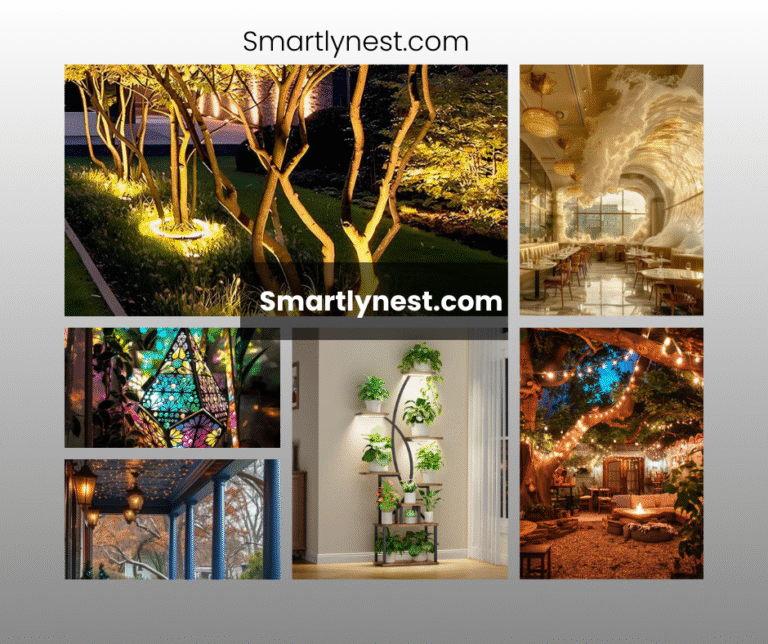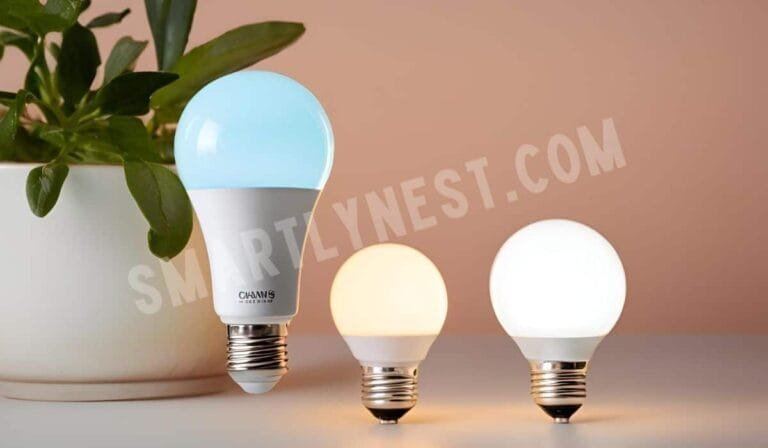In today’s tech-savvy world, voice control has become a staple feature in our digital interactions. Yet, many users find themselves asking, “Why does voice control keep popping up?” This persistent issue can be both puzzling and frustrating. Whether you’re trying to enjoy a movie without interruptions or simply navigating through your device’s settings, the unexpected appearance of voice control can disrupt your experience. In this article, we’ll delve into the reasons behind this frequent occurrence, explore potential solutions, and offer insights into how to manage this feature more effectively.
The Rise of Voice Control
Voice control has revolutionized how we interact with technology. From smart assistants like Amazon’s Alexa and Google Assistant to built-in features on smartphones and smart TVs, voice control aims to make our lives easier. However, despite its advantages, the feature can sometimes act up, causing unexpected interruptions.
Common Reasons for Unexpected Voice Control Activation
1. Accidental Activation
One of the most common reasons for voice control popping up is accidental activation. This can occur if you accidentally trigger the voice assistant with a mispronounced command or an unintended voice cue. For example, saying a word that sounds like “Hey Siri” or “Okay Google” can prompt the voice control to activate.
2. Misconfigured Settings
Sometimes, the issue stems from misconfigured settings on your device. If your voice control feature is set to be overly sensitive, it might pick up background noises or faint sounds as activation cues. Checking and adjusting the sensitivity settings can help mitigate this problem.
3. Hardware Issues
Hardware problems can also lead to unexpected voice control activation. If your device’s microphone is malfunctioning or if there is an issue with the software that manages voice commands, you might experience frequent interruptions. Regular updates and maintenance can help address these hardware-related issues.
4. Software Glitches
Software glitches and bugs can cause voice control to behave erratically. Updates to your operating system or voice control software can sometimes introduce new bugs or conflicts with existing apps. Keeping your software up to date and troubleshooting issues can help resolve these glitches.
5. External Interference
External factors, such as noise or other electronic devices, can interfere with your voice control system. High levels of background noise or multiple devices operating in the vicinity might confuse the voice recognition system, leading to unexpected activations.
6. Inconsistent Voice Recognition
Voice recognition systems are designed to learn and adapt to your voice over time. However, inconsistencies in your speech or changes in your environment can lead to the system misinterpreting commands or activating unexpectedly.
7. Updates and Changes in Software
Frequent updates to your operating system or voice control apps can sometimes lead to unexpected behavior. These updates might alter how the voice recognition system functions, causing it to activate more frequently or inappropriately.
How to Manage and Troubleshoot Voice Control Issues
1. Adjust Sensitivity Settings
To reduce accidental activations, you can adjust the sensitivity settings of your voice control feature. Most devices allow you to modify these settings through their respective menus. Lowering the sensitivity can help prevent the voice control from responding to unintended sounds.
2. Check for Software Updates
Ensure that your device and voice control apps are running the latest software versions. Updates often include bug fixes and improvements that can address issues related to voice control activation.
3. Clean and Maintain Your Device
Regular maintenance of your device’s hardware, including cleaning the microphone and ensuring there are no obstructions, can help prevent issues. If you suspect hardware problems, consult with a technician or contact customer support.
4. Review Voice Control Commands
Review and familiarize yourself with the voice commands that trigger the control feature. Understanding these commands can help you avoid accidentally activating voice control.
5. Use a Noise-Cancelling Feature
If your device offers a noise-cancelling feature, enable it to reduce the impact of background noise on voice recognition. This can help improve the accuracy of voice control and minimize unexpected activations.
6. Reset Voice Control Settings
If the problem persists, consider resetting your voice control settings to their default configurations. This can help resolve issues caused by incorrect settings or software glitches.
7. Consult Device Documentation
Refer to your device’s user manual or online resources for specific troubleshooting steps related to voice control. Manufacturer guidelines can offer valuable insights and solutions tailored to your device.
FAQs About Voice Control Activation
Why does voice control activate when I’m not speaking?
Voice control may activate due to background noise or accidental trigger phrases. Adjusting sensitivity settings and reducing background noise can help mitigate this issue.
How can I stop voice control from popping up frequently?
To stop frequent activations, review and adjust your device’s voice control settings, update your software, and check for hardware issues.
Is there a way to disable voice control completely?
Yes, most devices allow you to disable voice control entirely through their settings menu. Consult your device’s documentation for specific instructions.
Can software updates cause voice control issues?
Yes, software updates can sometimes introduce new bugs or alter how voice control functions, leading to unexpected behavior.
What should I do if my device’s microphone is malfunctioning?
If you suspect a hardware issue with your device’s microphone, contact customer support or consult a technician for repairs.
How can I improve voice recognition accuracy?
Improving voice recognition accuracy involves reducing background noise, speaking clearly, and ensuring your device’s microphone is clean and unobstructed.
Are there any apps that help manage voice control better?
Yes, some third-party apps offer enhanced control over voice commands and settings. Research and choose apps that are compatible with your device and needs.
Conclusion
Understanding why voice control keeps popping up can help you manage this feature more effectively and reduce interruptions in your digital experiences. By exploring the common causes of unexpected activations and implementing practical solutions, you can enhance your interaction with voice control systems. Remember to keep your device updated, maintain proper settings, and stay informed about new developments in voice technology. With these strategies, you can enjoy a smoother, more controlled experience with voice-enabled devices.