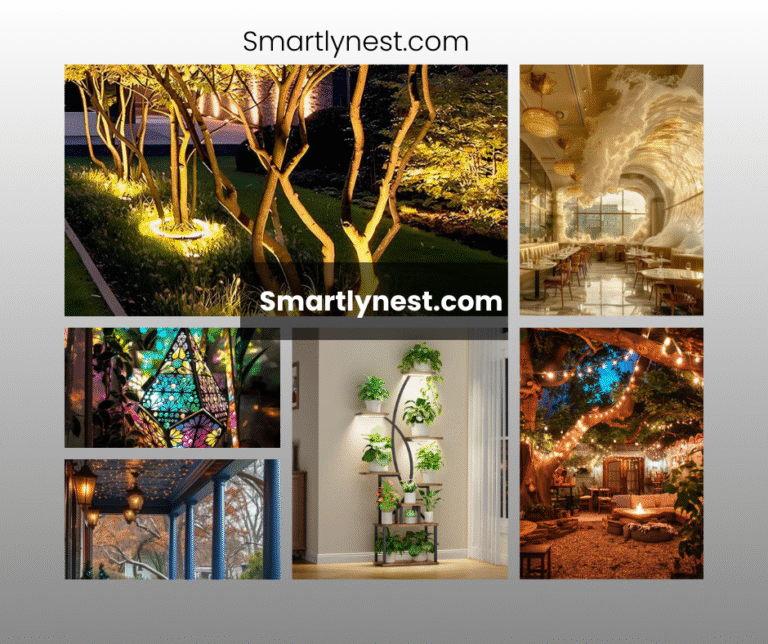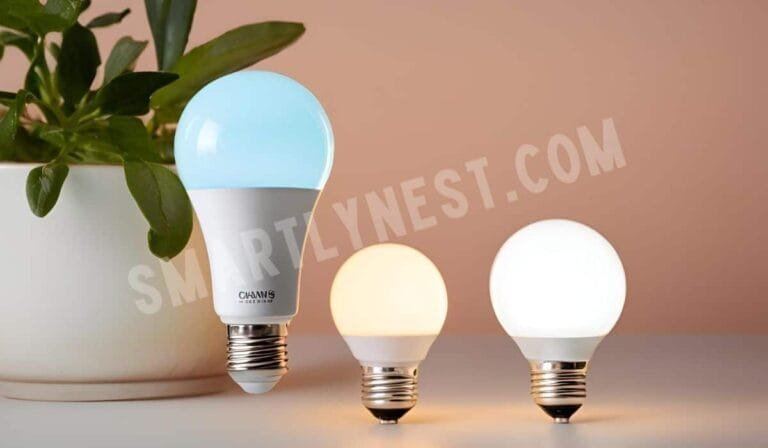Introduction: Get Ready to Brighten Your Life with a Little Voice Magic!
Imagine walking into your home and, with a simple voice command, transforming your space into a cozy sanctuary or a vibrant party zone. Thanks to the wonders of modern technology, this isn’t a scene from a sci-fi movie—it’s your new reality. Voice-controlled LED lights are revolutionizing how we interact with our living spaces, offering convenience, energy efficiency, and endless customization options. Whether you’re looking to set the perfect mood, throw an unforgettable dance party, or simply make your daily routines easier, voice-controlled LED lights are here to light up your life.
This guide will walk you through everything you need to know about using voice control to manage your LED lights. From syncing them with your favorite voice assistants to troubleshooting common issues, you’ll become a pro in no time.
Turn Your Home into a Smart Haven
First things first, let’s talk about syncing your LED lights with voice assistants like Alexa, Google Home, or Siri. The process is simpler than you might think. Most smart LED lights come with their own apps, where you’ll find an option to connect with your chosen voice assistant. Once synced, you can control your lights using voice commands like “Alexa, turn on the living room lights” or “Hey Google, dim the bedroom lights.” This hands-free convenience is perfect for those moments when you’re too comfortable to get up or when your hands are full.
Voice control isn’t just a cool feature—it’s a lifestyle upgrade. Imagine coming home with your arms full of groceries and being able to turn on the lights with just your voice. Or, think about those times when you’re snuggled up on the couch and don’t want to move. With voice-controlled LED lights, you won’t have to.
Set the Mood for Every Occasion
One of the most exciting aspects of voice-controlled LED lights is the ability to set the perfect ambiance for any situation. Hosting a dinner party? A simple voice command can adjust the lighting to create a warm, inviting atmosphere. Planning a movie night? Just say the word, and your lights will dim to the ideal level for cinematic viewing.
You can also change the color of your lights to match the occasion. Whether you want a calming blue for relaxation or a vibrant red for a lively gathering, voice commands make it easy to switch up your lighting without lifting a finger. This level of customization ensures that your space always reflects the mood you want to create.
Dance Parties Just Got an Upgrade
If you love to entertain, voice-controlled LED lights are a game-changer. Imagine saying, “Hey Google, let’s party!” and instantly transforming your living room into a dance floor, complete with disco lighting. Many smart LED lights come with music sync features, where the lights pulse and change color to the beat of the music.
This feature adds an extra layer of fun to your gatherings, making them more immersive and memorable. You can even set up different lighting scenes for different types of music—think cool blues and purples for a chill vibe or bright, flashing colors for an all-out dance party. With just a few voice commands, you can take your parties to the next level.
Scene Setting Like a Pro
Scene setting is another fantastic feature of voice-controlled LED lights. You can create customized scenes that fit your daily routines and favorite activities. For example, you can set up a “Goodnight” scene that turns off all the lights or dims them to a soft glow. A “Wake Up” scene can gradually brighten the lights in the morning to help you start your day.
Programming these scenes is easy, and once they’re set, you can activate them with a simple voice command. This not only adds convenience but also makes your home feel more personalized and in tune with your lifestyle. Whether it’s “Movie Time,” “Dinner Party,” or “Relaxation Mode,” you can create a scene for any occasion.
Energy Savings at Your Fingertips
Beyond the cool factor, voice-controlled LED lights offer practical benefits, including energy savings. You can use voice commands to turn off lights in rooms that aren’t in use, helping to reduce your energy consumption. Some systems even allow you to set schedules, ensuring that lights are turned off at specific times or when you leave the house.
This level of control makes it easier to manage your energy usage and lower your electricity bills. Plus, the convenience of being able to turn off lights from anywhere in your home means you’re less likely to leave them on by accident. It’s a simple way to make your home more eco-friendly and cost-effective.
Voice Control Tricks You Didn’t Know Existed
There’s more to voice-controlled LED lights than just turning them on and off. Many systems come with unique commands and hidden features that can take your lighting game to the next level. For instance, did you know you can set up routines that combine multiple actions? You can say, “Good morning,” and your lights will turn on, your coffee machine will start brewing, and your thermostat will adjust to your preferred temperature.
Customizing these routines is a great way to impress guests or make your daily routines more efficient. You can also explore different voice commands for adjusting brightness levels, changing colors, or activating scenes. The possibilities are endless, and once you start experimenting, you’ll wonder how you ever lived without these features.
Future-Proofing Your Space
Investing in voice-controlled LED lights is more than just a smart choice for today—it’s a way to future-proof your home. As technology continues to evolve, homes equipped with smart features like these will become increasingly desirable. Whether you’re a homeowner looking to enhance your property’s value or a renter wanting to stay ahead of tech trends, voice-controlled lighting is a worthwhile upgrade.
Not only does it offer convenience and customization, but it also aligns with the growing trend toward smart home automation. By integrating these lights into your home now, you’ll be prepared for future advancements and enjoy the benefits of cutting-edge technology.
Troubleshooting Common Issues
Even the best technology can sometimes hit a snag. If your smart speaker isn’t recognizing commands, try checking the Wi-Fi connection or ensuring that your devices are properly synced. Sometimes, simply rebooting your smart speaker can resolve the issue.
If you’re experiencing connectivity problems, make sure that your LED lights are within range of your Wi-Fi network. Also, check for any firmware updates in the app, as these can often fix bugs and improve performance. With these quick fixes, you’ll be back in control of your lighting in no time.
Conclusion: Light Up Your Life!
Voice-controlled LED lights are more than just a cool gadget—they’re a tool that can transform your daily living experience. From setting the perfect mood to saving energy and impressing your friends with custom scenes, these lights offer endless possibilities for creativity and convenience.
So why not take the plunge and explore the world of voice-controlled lighting? With the tips and tricks you’ve learned in this guide, you’re well on your way to becoming a lighting pro. Light up your life and enjoy the magic of voice control!
Frequently Asked Questions (FAQs)
How do I connect my LED lights to a voice assistant like Alexa or Google Home?
To connect your LED lights to a voice assistant, first ensure that your smart lights are compatible with the assistant. Download the manufacturer’s app and follow the instructions to connect the lights to your Wi-Fi network. Next, open the Alexa or Google Home app, go to the “Devices” section, and select “Add Device.” Choose your light brand from the list and follow the prompts to complete the setup.
Can I control multiple LED lights with a single voice command?
Yes, you can control multiple LED lights with a single voice command by grouping them in the voice assistant app. For example, you can create a group called “Living Room Lights” and add all the lights in your living room to that group. Then, you can say, “Alexa, turn off the Living Room Lights,” and all the lights in that group will respond.
What should I do if my voice commands aren’t working with my LED lights?
If your voice commands aren’t working, start by checking the Wi-Fi connection for both your smart lights and voice assistant device. Ensure that they are both connected to the same network. Additionally, try restarting both your smart speaker and your lights. If the problem persists, check the app for any firmware updates that might improve compatibility or fix bugs.
Can I use voice control to change the color and brightness of my LED lights?
Absolutely! Most voice-controlled LED lights allow you to adjust both color and brightness through voice commands. You can say things like, “Hey Google, change the living room lights to blue,” or “Alexa, dim the bedroom lights to 50%.” This feature lets you customize your lighting to fit your mood or activity.
Are voice-controlled LED lights energy-efficient?
Yes, voice-controlled LED lights are energy-efficient. LEDs use significantly less energy than traditional incandescent bulbs. Additionally, the ability to control your lights remotely means you can ensure lights are off when not needed, further reducing energy consumption and lowering your electricity bill.
Can I set schedules for my LED lights using voice commands?
Yes, you can set schedules for your LED lights using the voice assistant app. While you can’t create schedules directly through voice commands, you can set routines within the app. For example, you can create a routine that turns on your bedroom lights at 7 AM every day. Once the routine is set, you can activate or deactivate it using voice commands.
Will voice-controlled LED lights work with all smart home systems?
Voice-controlled LED lights are generally compatible with most popular smart home systems like Amazon Alexa, Google Home, and Apple HomeKit. However, compatibility can vary depending on the brand of lights you choose. It’s always a good idea to check the product specifications to ensure that the lights will work with your specific smart home system.