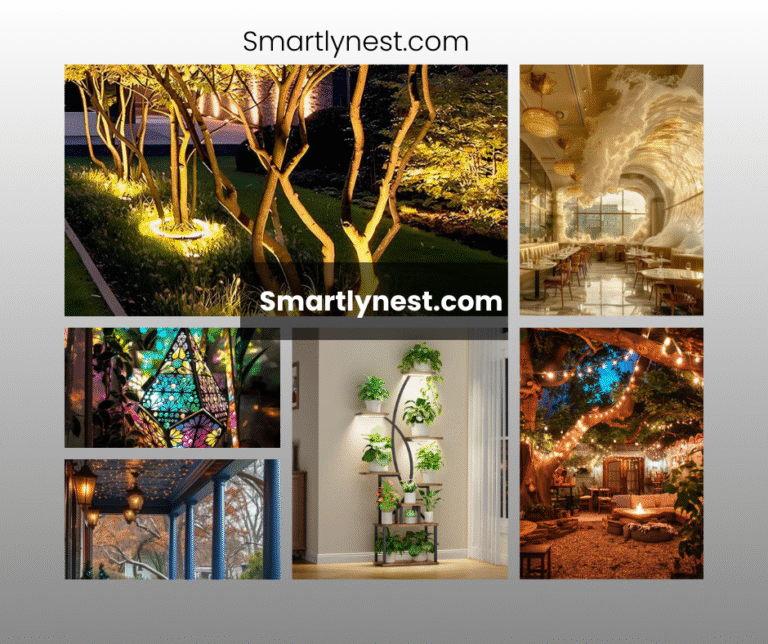In today’s digital age, the fusion of smart home technology and voice assistants like Amazon Alexa has transformed the way we interact with our living spaces. One of the most popular innovations in this realm is the smart light bulb. These devices not only offer customizable lighting options but also seamlessly integrate with Alexa to enhance convenience and functionality.
So, how exactly do smart light bulbs work with Alexa? This article delves into the mechanics of this integration, exploring how Alexa communicates with these bulbs, the benefits of this synergy, and how you can optimize your smart lighting system for a more efficient home. Whether you’re new to smart home tech or looking to upgrade your current setup, understanding this dynamic can significantly elevate your living experience.
Understanding Smart Light Bulbs and Their Integration with Alexa
What Are Smart Light Bulbs?
Smart light bulbs are an innovative evolution of traditional lighting, designed to offer a higher level of control and efficiency. Unlike conventional bulbs, smart bulbs connect to your home’s Wi-Fi network and can be controlled remotely via smartphone apps, voice commands, or automation systems.
How Do Smart Light Bulbs Connect to Alexa?
Smart light bulbs typically use Wi-Fi or Zigbee technology to communicate. When paired with Alexa, they become part of your smart home ecosystem. The integration process generally involves connecting the bulbs to your home Wi-Fi network, linking them to the Alexa app, and then using voice commands to control them. Alexa acts as a central hub, allowing you to manage multiple smart devices from a single platform.
Step-by-Step Guide to Connecting Smart Light Bulbs to Alexa
1. Install the Smart Light Bulb
Begin by installing the smart light bulb in a suitable light fixture. Ensure the bulb is powered on to establish a connection.
2. Download the Manufacturer’s App
Most smart bulbs require a specific app provided by the manufacturer for initial setup. Download this app and follow the on-screen instructions to connect the bulb to your Wi-Fi network.
3. Enable the Alexa Skill
Open the Alexa app on your smartphone. Navigate to the “Skills & Games” section and search for the skill associated with your smart bulb’s manufacturer. Enable the skill and follow the instructions to link your account.
4. Discover Devices
Once the skill is enabled, ask Alexa to “Discover Devices” or use the Alexa app’s device discovery feature. Alexa will scan for new devices and should find your smart light bulb.
5. Assign Names and Groups
After discovery, you can assign names to each bulb and group them for easier control. For example, you might name a bulb “Living Room Lamp” or group multiple bulbs under “Living Room Lights.”
Features and Benefits of Using Smart Light Bulbs with Alexa
Voice Control
One of the most appealing features is the ability to control your lights with voice commands. You can simply say, “Alexa, turn off the kitchen lights” or “Alexa, dim the bedroom lights to 50%,” and Alexa will execute the command instantly.
Customization and Automation
Smart bulbs offer a range of customization options, including brightness, color temperature, and even color changes. Alexa allows you to set schedules, create routines, and automate lighting based on your daily activities. For instance, you can set a routine where the lights gradually brighten in the morning to simulate a sunrise.
Integration with Other Smart Devices
Alexa integrates smart bulbs with other smart home devices, creating a cohesive automation experience. For example, you can link your smart lights with motion sensors, so the lights turn on automatically when someone enters a room.
Remote Access
With Alexa and the associated app, you can control your smart bulbs from anywhere. Whether you’re at work or on vacation, you can manage your home’s lighting system and even check if you left any lights on.
Troubleshooting Common Issues
Connectivity Problems
If your smart bulb isn’t responding to Alexa commands, check your Wi-Fi connection and ensure the bulb is properly connected to the network. Restarting the bulb and your router can often resolve connectivity issues.
Skill Issues
Ensure that the Alexa skill for your smart bulb’s manufacturer is enabled and properly linked. Sometimes, unlinking and re-linking the account can solve integration problems.
Voice Command Issues
If Alexa isn’t recognizing your commands, ensure the bulb’s name in the app matches the name you’re using in your voice commands. Clear and precise commands work best.
Special Opinions on Smart Light Bulbs and Alexa Integration
Efficiency and Energy Savings
Smart light bulbs not only enhance convenience but also contribute to energy savings. With features like scheduling and automation, you can ensure that lights are only on when needed, reducing overall energy consumption.
Enhanced Security
Smart lighting can enhance home security. By setting lights to mimic your presence when you’re away, you can deter potential intruders. Alexa routines can simulate your usual lighting patterns, adding an extra layer of security.
Future Innovations
As technology advances, we can expect even more sophisticated integrations between smart light bulbs and Alexa. Upcoming innovations may include advanced energy monitoring, improved AI for more intuitive automation, and better compatibility with other smart home systems.
Frequently Asked Questions (FAQ)
How do I reset my smart light bulb if it’s not connecting to Alexa?
To reset the bulb, follow the manufacturer’s instructions, which usually involve turning the bulb on and off a certain number of times. After resetting, repeat the setup process.
Can I use smart light bulbs with Alexa if I don’t have a smart home hub?
Yes, most smart light bulbs connect directly to your Wi-Fi network and do not require a separate hub. However, some systems might benefit from additional hubs for enhanced functionality.
How can I control multiple smart bulbs with Alexa?
You can control multiple smart bulbs by grouping them in the Alexa app. Create a group for your lights, such as “Living Room Lights,” and control them collectively with voice commands.
Can I schedule my smart light bulbs to turn on and off at specific times?
Yes, you can use Alexa routines to set schedules for your smart bulbs. Create routines in the Alexa app to automate lighting based on time, triggers, or other conditions.
What should I do if Alexa doesn’t recognize the name of my smart light bulb?
Ensure the name in the Alexa app matches the name you’re using in your voice commands. If needed, rename the bulb in the app and try again.
Can I use smart light bulbs with Alexa while traveling?
Yes, as long as you have an internet connection, you can control your smart light bulbs remotely through the Alexa app, no matter where you are.
Are smart light bulbs compatible with other voice assistants like Google Assistant or Siri?
Many smart light bulbs are compatible with multiple voice assistants, including Google Assistant and Siri. Check the manufacturer’s specifications for compatibility details.
Conclusion
Integrating smart light bulbs with Alexa offers a seamless and innovative way to enhance your home’s lighting system. From voice control to advanced automation, this technology brings unparalleled convenience and efficiency to your daily life. By understanding how smart bulbs work with Alexa and exploring their various features, you can make informed decisions that improve your home’s functionality and energy
efficiency. Embrace the future of home automation and let Alexa and smart light bulbs illuminate your path to a smarter, more connected living space.