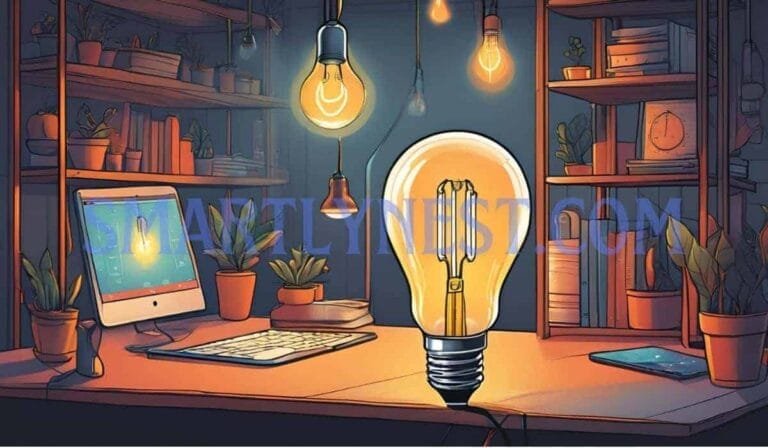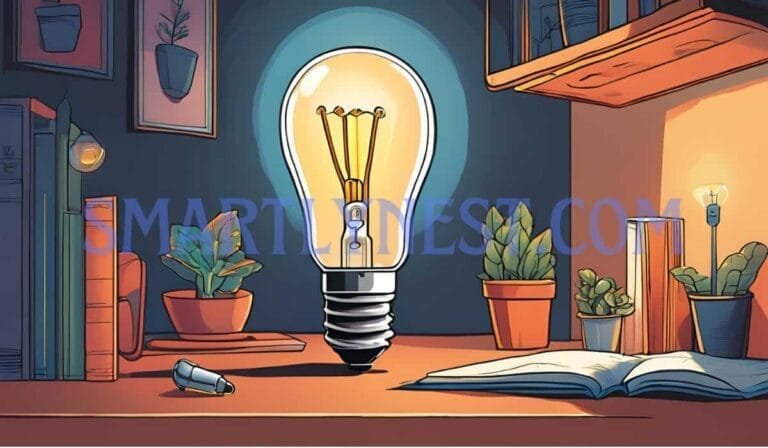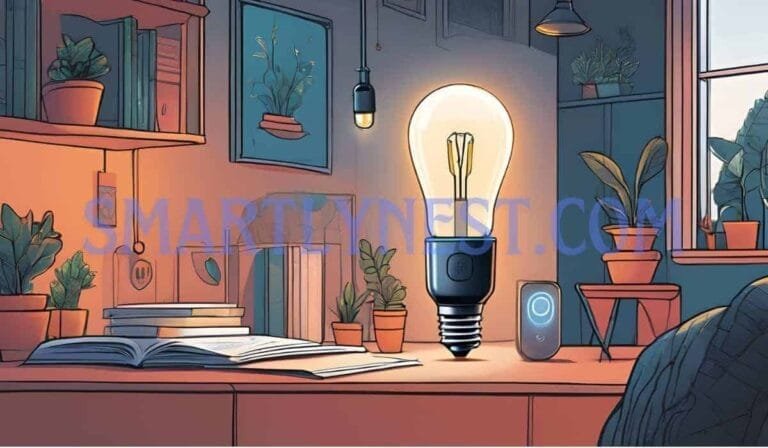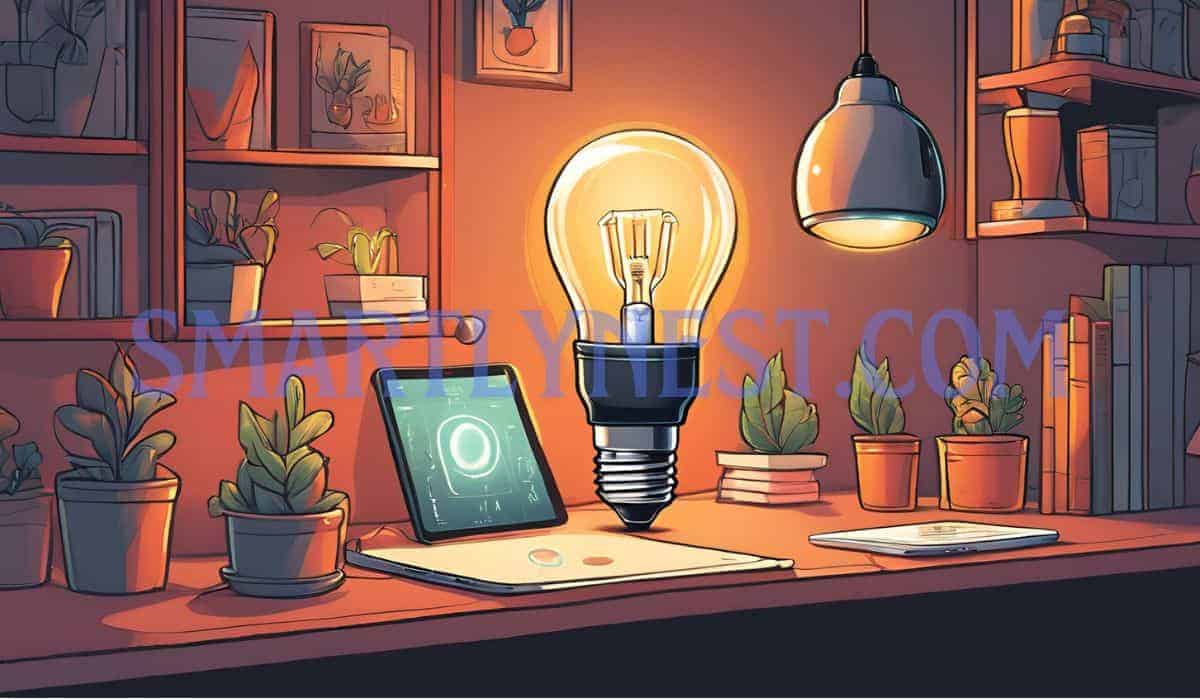
Smart bulbs have transformed how we light our homes. From adjusting brightness with a swipe on our phones to setting up colorful moods using voice commands, they’re more than just light sources. But what happens when the Wi-Fi is out, or you don’t have it available at all? Can you still use smart bulbs? The good news is Yes! There are practical alternatives to using smart bulbs without Wi-Fi, ensuring that you can enjoy their features regardless of your connectivity status. This comprehensive guide explores these alternatives, their benefits, limitations, and practical tips to help you get the most out of your smart lighting setup.
How Do Smart Bulbs Typically Work?
1. Overview of Wi-Fi-Based Control
Most smart bulbs on the market today rely on Wi-Fi to connect to your smartphone, voice assistant, or smart home ecosystem. Wi-Fi enables remote access, allowing you to control the lights from anywhere, set up schedules, integrate with other smart devices, and even give voice commands using Alexa or Google Assistant. This flexibility is a big reason why these bulbs are so popular.
2. Why People Need Alternatives
However, relying solely on Wi-Fi can have its downsides:
- Wi-Fi outages are more common than we’d like.
- Limited connectivity in certain areas of the home or in rural places without stable internet.
- Technical or privacy concerns associated with connecting every device to the internet.
For these reasons, knowing your options when Wi-Fi isn’t available is essential.
Alternative Methods to Control Smart Bulbs Without Wi-Fi
1. Bluetooth Connectivity
Bluetooth-enabled smart bulbs are one of the most popular alternatives to Wi-Fi-based control. These bulbs connect directly to your smartphone via Bluetooth, bypassing the need for an internet connection. Here’s why they might work for you:
Benefits of Bluetooth-Controlled Smart Bulbs
- Instant Pairing: Unlike Wi-Fi, where delays or reconnections can occur, Bluetooth bulbs pair quickly with your phone.
- No Need for an Extra Hub: Bluetooth smart bulbs communicate directly with your smartphone or tablet, which means no additional hardware is needed.
- Best for Small Installations: Ideal for use in specific rooms or setups, such as home offices or reading nooks.
Use Case Example
I installed Bluetooth smart bulbs in my home office, and they transformed my working experience. Adjusting the brightness and color temperature on the fly became super convenient, without having to rely on a stable Wi-Fi network. They were quick to respond and offered all the core smart features I needed.
2. Smart Home Hubs
Smart home hubs, such as the Amazon Echo, Samsung SmartThings, or Philips Hue Bridge, serve as central controllers for multiple devices. These hubs operate using local protocols like Zigbee or Z-Wave, which do not require a Wi-Fi connection.
Benefits of Hub-Based Systems
- Local Network Control: Even if Wi-Fi is down, these hubs can communicate with smart bulbs and other devices using Zigbee or Z-Wave protocols.
- Centralized Control: You can set up automation routines and control different devices from one point of access.
- Voice Commands Supported: You can still issue voice commands through the hub’s local network features.
Popular Hubs to Consider
| Hub | Supported Protocols | Key Features |
|---|---|---|
| Philips Hue Bridge | Zigbee | Extensive color options, compatible with a variety of bulbs. |
| Amazon Echo | Zigbee, Bluetooth | Integrated voice control with Alexa. |
| Samsung SmartThings | Zigbee, Z-Wave | Wide compatibility, automation capabilities. |
3. Dedicated Remote Controls
For those who prefer a more traditional approach, many smart bulbs come with dedicated remote controls. These remotes are paired with the bulbs, offering direct control over brightness, color, and on/off functions.
Benefits of Remote Controls
- No App or Phone Dependency: Perfect for individuals who aren’t tech-savvy or want quick and simple control.
- Physical Access: Remote controls offer tactile feedback and can be easily operated without opening an app.
4. Hybrid Options (Bluetooth, Remote, and Hub Combined)
Some smart bulbs are designed to support multiple control options. These hybrid bulbs offer the versatility of switching between Bluetooth, hub-based controls, and dedicated remote options.
Why Hybrid Bulbs Make Sense
- Flexibility: You’re not locked into a single control method. If your Wi-Fi goes down, simply switch to Bluetooth or a remote.
- Reliability: You have backup control methods, reducing the risk of being left in the dark during a connectivity failure.
5. Power Cycling and Manual Control
In the absence of all other control options, you can always fall back on good old manual switches. Many smart bulbs are programmed to retain the last used settings, so if you turn them on and off using the physical switch, they’ll revert to those settings.
When Manual Control Saves the Day
- Simple On/Off Functionality: This method is great for basic lighting needs during a power outage or connectivity issue.
- Quick Resets with Power Cycling: For unresponsive bulbs, flipping the switch off and on often resets them.
Scenarios Where Non-Wi-Fi Smart Bulbs Excel
1. Remote Locations or Limited Wi-Fi Access
Using Bluetooth smart bulbs is a great option in rural or remote locations where Wi-Fi may be unavailable or unstable.
2. Users Seeking Simplicity Over High-Tech Features
People who don’t want to deal with the complexity of managing an internet-connected smart home might prefer the straightforward nature of Bluetooth or remote-controlled smart bulbs.
3. Temporary Setups or Frequent Relocations
For renters or those frequently on the move, a non-Wi-Fi solution offers a hassle-free and portable way to set up smart lighting without having to reconfigure everything every time.
Advantages and Disadvantages of Using Smart Bulbs Without Wi-Fi
Advantages
- Independence from Internet Issues: You don’t need to worry about disruptions due to Wi-Fi failures.
- Low Latency and Energy Efficiency: Bluetooth-based bulbs respond quickly and do not constantly consume energy by being connected to a Wi-Fi network.
- No Extra Hardware Costs: In most cases, you can avoid buying additional hubs or smart speakers.
Disadvantages
- Limited Control Range: Bluetooth has a shorter range than Wi-Fi, making it less ideal for large homes.
- Proximity Required: Remote or Bluetooth controls usually require you to be close to the bulbs.
- Lack of Voice Control with Some Alternatives: Full voice integration might not be possible without a dedicated hub or speaker with built-in Zigbee or Bluetooth capabilities.
Writer’s Opinion: Best Practices for Smart Lighting Setup
From my experience, the best approach to setting up smart bulbs without relying on Wi-Fi is to carefully evaluate your usage scenarios. If you’re only looking to control a couple of lights in specific rooms, Bluetooth-based smart bulbs or remote controls work perfectly. However, if you’re aiming for a larger, more integrated smart home setup, investing in a hub can be a game-changer. Hubs add reliability and advanced automation features without Wi-Fi dependency.
Additionally, always consider the brand’s reputation. Lesser-known brands may offer attractive prices, but issues like frequent disconnections, poor support, or limited feature sets can make them more trouble than they’re worth.
Step-by-Step Guide: Setting Up Smart Bulbs Without Wi-Fi
1. How to Pair Bluetooth Smart Bulbs
- Step 1: Screw in the smart bulb and power it on.
- Step 2: Enable Bluetooth on your smartphone and open the compatible app.
- Step 3: Search for devices and tap to pair with the smart bulb.
- Step 4: Adjust settings directly from the app.
2. Setting Up a Hub-Based System
- Step 1: Connect the hub to a power source and pair it with your smart bulbs.
- Step 2: Download the hub’s app and follow the setup instructions to integrate with your bulbs.
- Step 3: Create automation routines and voice commands within the app.
3. Configuring Remote-Controlled Smart Bulbs
- Step 1: Insert batteries into the remote and follow the pairing instructions from the bulb’s manual.
- Step 2: Use the remote to adjust brightness, colors, and on/off settings.
4. Hybrid Setup Tips for Versatility
- Step 1: Configure primary control through Bluetooth or hub.
- Step 2: Keep a remote as a backup for scenarios where your phone isn’t available.
Troubleshooting Common Issues
1. Bluetooth Connectivity Problems
- Solution: Ensure that your smartphone’s Bluetooth is enabled and that the bulb is within the recommended range.
2. Remote Control Failures
- Solution: Check the battery level in the remote. Re-pair the remote with the bulb if necessary.
3. Power Cycling Fixes
- Solution: Flip the physical light switch off, wait for 10 seconds, and turn it back on. This often resets the bulb.
4. Manual Control as a Backup
- Solution: Use the regular
light switch to turn on or off the bulb when all other methods fail.
FAQs
Can Smart Bulbs Work Without Wi-Fi at All?
Yes, many smart bulbs can function without Wi-Fi using Bluetooth, a smart home hub, or dedicated remote controls. While advanced features like remote access or scheduling may be limited, basic functions like brightness control and on/off are still available.
What’s the Difference Between Bluetooth and Wi-Fi Smart Bulbs?
Bluetooth smart bulbs connect directly to your smartphone within a specific range, making them ideal for smaller setups. Wi-Fi smart bulbs connect via a router, allowing remote access and integration with smart home ecosystems.
Do I Need a Hub if I Don’t Want to Use Wi-Fi?
A hub is optional, but it can be an effective alternative for managing your smart bulbs without Wi-Fi. Hubs use Zigbee or Z-Wave protocols, creating a local network that can handle your devices seamlessly.
Can I Use Voice Assistants like Alexa Without Wi-Fi?
Voice assistants like Alexa and Google Assistant require Wi-Fi to communicate with your devices. However, if you have a hub that connects locally to your smart bulbs, you might still issue basic voice commands to the hub.
What Are the Most Reliable Brands for Non-Wi-Fi Smart Bulbs?
Reputable brands like Philips Hue, LIFX, and TP-Link Kasa offer multiple control methods, including Bluetooth and remote options. Investing in well-known brands ensures better reliability, better support, and higher compatibility.
How Does Manual Control Work in Smart Bulbs?
Most smart bulbs can be manually turned on and off using a regular light switch. They’ll revert to their last used settings, providing a fallback option in case other control methods fail.
Conclusion
To wrap up, smart bulbs offer far more than just lighting; they can seamlessly integrate into your lifestyle and provide convenience at the tip of your fingers. The myth that they only work with Wi-Fi is exactly that—a myth. With options like Bluetooth, smart home hubs, dedicated remotes, and hybrid setups, you have multiple ways to stay in control even if your Wi-Fi isn’t up to the task. By understanding the limitations and advantages of each alternative, you can choose the right approach that fits your needs and lifestyle.
When considering smart lighting without Wi-Fi, look for reliable brands and weigh the control methods that suit your home’s setup. A little planning goes a long way in ensuring that your smart bulbs work precisely when and how you want them to.
Explore, experiment, and find the solution that best lights up your life!