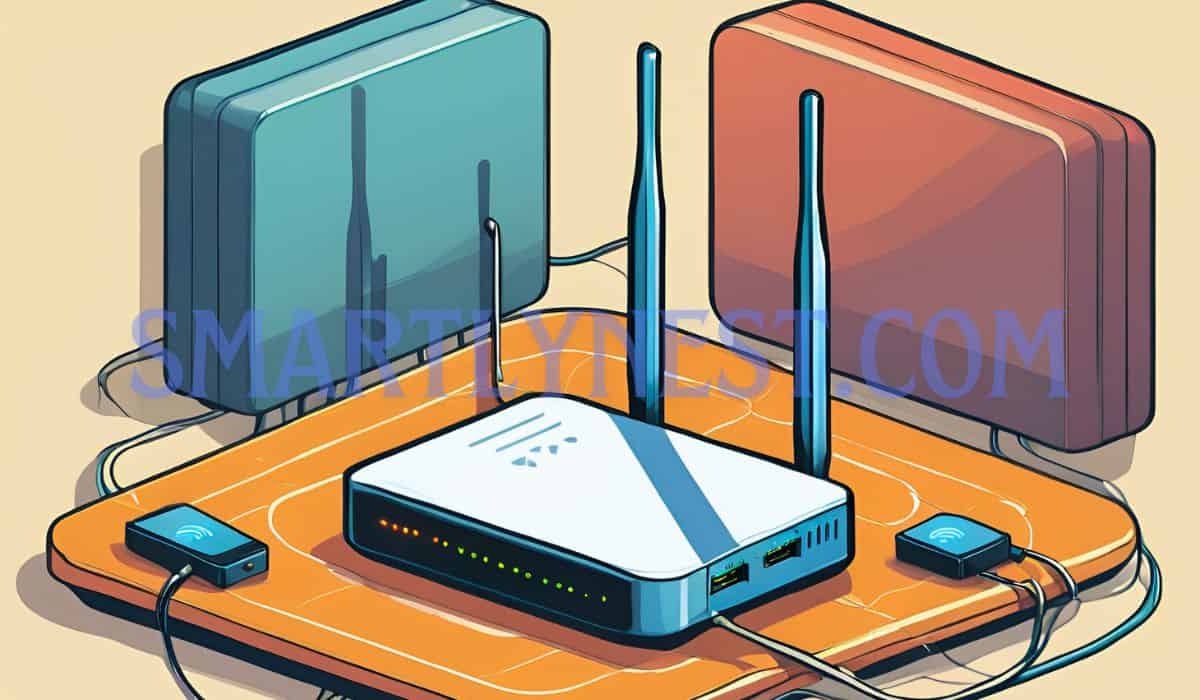
The Need for Strong WiFi Connectivity
In today’s fast-paced world, a solid internet connection is no longer a luxury; it’s a necessity. As homeowners and remote workers increasingly rely on the web for everything from streaming shows to video conferencing, the challenge often arises: how can we ensure strong WiFi coverage throughout our homes or small offices?
The Role of WiFi Repeaters
Enter the WiFi repeater — an intriguing solution that promises to extend your network range but raises an important question: Can it really outperform your router?
This article dives into the nitty-gritty of WiFi technology to determine whether a simple repeater can match or even surpass your router’s capabilities. Could this compact device be the secret weapon against stubborn dead zones in your home? Or are its limitations better suited for less demanding networking needs?
Join us as we explore not just what repeaters do, but also when they excel and when it’s time to consider a different approach. The answers may surprise you!
Understanding WiFi Technology
1. How WiFi Works
WiFi technology operates using radio waves to transmit data between your devices and the internet. When you connect to the internet, your router sends signals in all directions, creating an invisible network around it. However, as you move further away from the router, these signals weaken.
Factors such as walls, furniture, and other electronic appliances can hamper signal strength. For instance, if you’re streaming versus browsing the web from a distance of two rooms away, you’re likely to experience a more stable connection while streaming because of condensed data usage, but you still might notice slower performance due to weakened signal strength.
2. The Limitations of Routers
Routers serve as the central hub for home and office WiFi networks. Designed primarily to distribute internet access throughout a certain area, they come equipped with various specifications that dictate their range and speed capabilities. However, even high-end routers have limitations; for example, they might struggle when tasked with providing consistent connectivity across multiple floors or through thick materials like brick or concrete.
These limitations often lead homeowners and small business owners alike to look for solutions that can extend their network coverage effectively.
Introducing WiFi Repeaters
1. How WiFi Repeaters Work
That’s where WiFi repeaters come into play. A WiFi repeater functions by receiving existing wireless signals from your router and then amplifying and rebroadcasting them. This not only extends the reached distance within which devices can connect comfortably but also improves the overall user experience in hard-to-reach areas like basements or outdoor gardens.
2. The Pros and Cons of WiFi Repeaters
While repeaters are beneficial for enhancing coverage in large spaces or homes with unusual layouts—perhaps one split by open-air courtyards—it’s essential to note that their use may introduce some degree of latency since they have to process incoming data before retransmitting it.
Understanding both routers’ limitations and how repeaters enhance coverage equips users to make informed decisions about their networking needs. Knowing how compromised signal quality impacts device performance highlights why investing in additional equipment like repeaters could be necessary rather than solely relying on a single router in larger living spaces or workplaces where reliable connectivity is crucial for productivity.
The Mechanics of a WiFi Repeater
1. Capturing and Re-Broadcasting Signals
At the heart of a WiFi repeater’s functionality is its ability to capture existing wireless signals and re-broadcast them, extending coverage into areas that would otherwise experience weak or unreliable signal strength. When a repeater is placed strategically within range of the router’s signal, it listens for data packets being transmitted from the router. Once it detects these signals, it amplifies them before sending them back out into the environment.
2. Potential Latency Issues
This process effectively creates an extended network area, allowing devices located farther away from the original router connection to maintain a reliable internet base. However, while repeaters can provide improved coverage, they come with some inherent limitations—most notably potential latency issues.
Because a repeater needs to receive, process, and then transmit data packets back and forth between devices and the main router, there can occasionally be delays in communication. For instance, if you’re streaming video or engaging in real-time online gaming and your connection passes through a repeater first, you may notice increased buffering times or lag when compared to a direct connection with the primary router.
The extent of this latency largely depends on both the quality of the repeater being used and the distance from the original signal source.
3. Single-Band vs Dual-Band Repeaters
When selecting a WiFi repeater, it’s also essential to understand the differences between dual-band and single-band models. A single-band repeater operates on one frequency band—typically 2.4 GHz—which often leads to congestion as more devices connect through it.
On the other hand, dual-band repeaters operate on both 2.4 GHz and 5 GHz bands simultaneously; this allows for lower interference levels by giving users options based on their device capabilities or network needs.
For larger homes or small businesses where multiple devices operate at once—like smart TVs, laptops, tablets, and home office equipment—a dual-band repeater would generally be more effective in maintaining optimal speed throughout various areas compared to its single-band counterpart.
Potential Advantages of Using a WiFi Repeater
1. Enhanced Signal Strength in Difficult Areas
WiFi repeaters can significantly enhance signal strength in areas of your home or office where connectivity struggles. For instance, if you have a large multi-story house with thick walls, the WiFi signal from your router might diminish by the time it reaches rooms furthest from the source.
By placing a repeater strategically on an upper floor or in the far corner of a ground-level room, you can boost that weak signal into robust coverage, ensuring your streaming sessions aren’t interrupted and your video calls maintain clarity.
2. Handling Multiple Devices
Furthermore, as our lives evolve to become more digitally connected, many homes now house multiple devices competing for bandwidth—from smartphones and tablets to smart TVs and gaming consoles. A single router often struggles to manage these connections effectively across sprawling living areas.
This is where WiFi repeaters shine; they allow multiple devices to connect without overwhelming your primary network’s capacity. For example, consider a family working remotely during the day while teenagers are gaming and streaming concurrently—installing a repeater could help balance the load, offering each device its fair share of bandwidth and resulting in faster speeds and reduced lag.
3. Cost-Effective Solution
Another compelling advantage of using a WiFi repeater is its cost-effectiveness compared to upgrading your entire router system. When facing poor connectivity issues, purchasing an advanced router may seem like the logical fix; however, high-performance routers come at steep prices and may exceed what many homeowners need.
On the other hand, investing in one or two good-quality repeaters can provide an immediate solution at a fraction of the cost. By enhancing existing infrastructure rather than completely overhauling it, you’re able to stretch your tech budget further while potentially achieving similar improvements in coverage.
In summary, whether improving connectivity in distant corners of your home or ensuring seamless operations among numerous devices all at once, WiFi repeaters offer reliable advantages that make them attractive options for homeowners and small business owners alike.
Scenarios Where Repeaters Excel
1. Large Homes and Multi-Story Buildings
WiFi repeaters can be a game-changer in specific residential setups, especially in larger homes with multiple floors. For instance, consider a two-story house where the main router is located on the ground floor. In this scenario, bedrooms and home offices situated on the upper floor might struggle with weak signals due to distance and obstacles like walls or furniture.
By strategically placing a WiFi repeater at the top of the staircase, homeowners can effectively amplify the signal, ensuring that every device has optimal connectivity for streaming, gaming, or remote work.
2. Business Environments
In business environments, where reliable internet access is often crucial to operations, WiFi repeaters shine by providing extended coverage across expansive spaces or complex layouts. For example, a coworking space that encompasses various rooms and open areas may find its central router unable to cover certain corners efficiently due to interference from walls and equipment.
Deploying multiple WiFi repeaters throughout the facility allows employees and clients to enjoy seamless online experiences without frustrating drops in connection or slower speeds—a necessity when hosting virtual meetings or accessing cloud-based software.
3. Real-World Examples
Moreover, real-world case studies illustrate just how successful implementing WiFi repeaters can be. Take a local café that found itself facing customer complaints about unreliable internet connections during peak hours. By installing a couple of strategically placed repeaters around the seating areas, they boosted their coverage significantly.
This move not only enhanced customer satisfaction but also encouraged more customers to linger longer—and order more—leading to increased sales. Similarly, schools with sprawling campuses often employ repeaters to ensure students have stable access for educational apps and resources throughout their classrooms and common areas.
Overall, both residential users and businesses alike can find significant benefits through carefully selected scenarios that leverage WiFi repeaters’ capabilities. Whether enhancing home networks amidst structural limitations or improving service availability in commercial spaces, these devices provide compelling solutions tailored to each environment’s specific connectivity challenges.
Tips for Maximizing Your Home Network Performance
1. Proper Placement of the Repeater
To get the best from your WiFi repeater, proper placement is crucial. Ideally, you should position your repeater halfway between your router and the area that needs better coverage. High-ground location can significantly enhance performance, so consider placing it on a shelf or mount it on the wall if possible.
Avoid common pitfalls like placing it behind large furniture, near windows that may cause signal loss, or in enclosed spaces such as cabinets—these can dramatically reduce its effectiveness. If you’re experimenting with placement, try taking advantage of apps that measure WiFi strength to identify weak spots in your home.
2. Reducing Interference
Another factor impacting network performance is interference from other electronic devices. Household gadgets like microwaves, cordless phones, and even baby monitors often operate on similar frequencies as your WiFi, leading to signal disruption.
One way to minimize this issue is by keeping your repeater away from such devices. Additionally, switching to the less-congested 5 GHz frequency band (if supported) can provide a notable improvement in speed and signal quality, particularly in homes with many competing devices.
3. Monitor Network Speed and Performance
For more tech-savvy users, there are various tools available that allow you to monitor your network speed and analyze performance across all connected devices. These tools can be particularly useful in identifying slow zones in your house.
Many modern routers and repeaters also come equipped with features like Quality-of-Service (QoS) controls, which enable you to prioritize certain devices or applications over others. For example, if you frequently use video conferencing software, you can configure QoS to ensure your work laptop gets a higher priority over other connected devices in your household.
Common Misconceptions About WiFi Repeaters
1. Speed Expectations
One of the most common misconceptions about WiFi repeaters is the expectation that they can deliver internet speeds equal to that of the main router. In reality, repeaters often slightly reduce bandwidth since they are capturing and retransmitting signals.
For those with high-speed internet plans or demanding connectivity needs, this bandwidth reduction might go unnoticed in daily browsing but could become more evident when streaming in 4K, playing online games, or transferring large files.
2. Bandwidth with Multiple Devices
Similarly, there’s a misunderstanding that connecting multiple devices to a repeater won’t affect overall bandwidth. While repeaters allow for more devices to stay connected, they don’t add to the total bandwidth available. In high-traffic environments, splitting bandwidth among numerous devices can result in slower speeds or noticeable lag—especially if multiple people are streaming or gaming simultaneously.
3. Difficulty in Setup
Contrary to popular belief, setting up a WiFi repeater is often a simple process. Many modern repeaters are designed with user-friendly interfaces, making it easy for most people to install them in their homes without extensive technical knowledge.
In fact, most repeaters come with step-by-step instructions, allowing even non-technical users to expand their WiFi coverage within minutes.
When to Consider Upgrading Your Router Instead?
1. Signs You Need a Router Upgrade
While WiFi repeaters can offer an effective and affordable solution to improving your network’s range, there are certain situations where upgrading your router may be a more practical long-term investment.
For instance, if you experience frequent internet slowdowns or disconnections, it may be a sign that your current router simply isn’t capable of supporting the growing number of devices and demanding applications in your home. Likewise, if you’re struggling to connect multiple devices at once without performance drops, a more powerful router could help manage the load more efficiently.
2. The Advantage of Newer Router Technologies
Upgrading to a newer router that supports the latest standards, like Wi-Fi 6 (802.11ax), offers many benefits. These routers are faster, handle multiple connections more efficiently, and come with advanced features that allow for better control over how your network operates.
If you’re already relying heavily on smart devices—such as home assistants, thermostats, and security systems—a router upgrade can provide more reliable connections and increased security features to keep up with your modern digital lifestyle.
Conclusion: Repeater vs Router – Finding the Right Solution
We’ve explored the capabilities and limitations of both WiFi repeaters and routers throughout this article. While repeaters offer an effective, cost-efficient way to enhance coverage in larger spaces or tricky layouts, they come with some trade-offs, including potential latency and bandwidth reduction.
In comparison, upgrading to a more powerful router may be the better choice if you’re dealing with frequent slowdowns, multiple devices, or require advanced features for enhanced performance.
Ultimately, your decision should depend on your specific needs—whether that’s extending coverage into a hard-to-reach area or supporting heavy internet usage in a multi-device household. Evaluating your home layout, device requirements, and internet usage will help guide you to the right solution, ensuring that you enjoy seamless, strong WiFi connectivity where you need it most.
Frequently Asked Questions (FAQ)
What is a WiFi repeater, and how does it work?
A WiFi repeater is a device that extends the coverage of your WiFi network by receiving the signal from your router and rebroadcasting it. It helps amplify and boost the signal to areas where the original router’s coverage may be weak or unreliable.
Can a WiFi repeater improve the speed of my internet connection?
While a WiFi repeater can extend the range of your network, it typically does not increase the speed of your internet connection. In fact, repeaters can sometimes reduce bandwidth slightly due to the signal processing that occurs during the transmission.
Where should I place my WiFi repeater for the best results?
The best placement for a WiFi repeater is about halfway between your router and the area that needs better WiFi coverage. It should be in a location with a decent signal from the router, ideally on a shelf or mounted to avoid obstructions.
Do WiFi repeaters work with any router?
Yes, WiFi repeaters are generally compatible with most routers, regardless of the brand or model, as long as the repeater supports the same WiFi standards as your router (such as 802.11n, 802.11ac, etc.).
Will adding a WiFi repeater reduce my internet speed?
WiFi repeaters can introduce some degree of latency and reduce bandwidth slightly, as they need to process and retransmit the signal. However, for general browsing and light use, this reduction may not be noticeable.
What’s the difference between a single-band and a dual-band WiFi repeater?
A single-band WiFi repeater operates on only one frequency, usually 2.4 GHz, which can become congested with multiple devices. A dual-band repeater operates on both the 2.4 GHz and 5 GHz bands, reducing interference and providing better speeds and stability.
Can I use multiple WiFi repeaters in my home?
Yes, you can use multiple WiFi repeaters to further extend your network’s coverage. However, too many repeaters can create overlapping signals and may reduce overall performance, so it’s essential to place them carefully.
Is upgrading my router better than using a WiFi repeater?
In some cases, upgrading your router might be a better long-term solution, especially if your current router cannot handle multiple devices or if you’re experiencing frequent slowdowns. Newer routers with Wi-Fi 6 or mesh technology can provide better coverage and speed.







