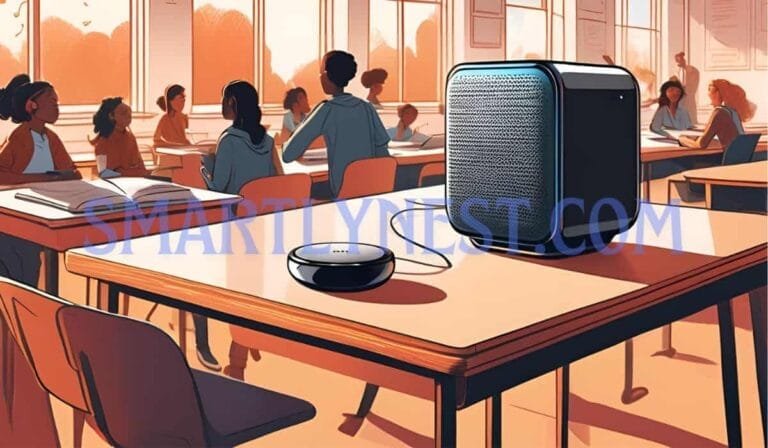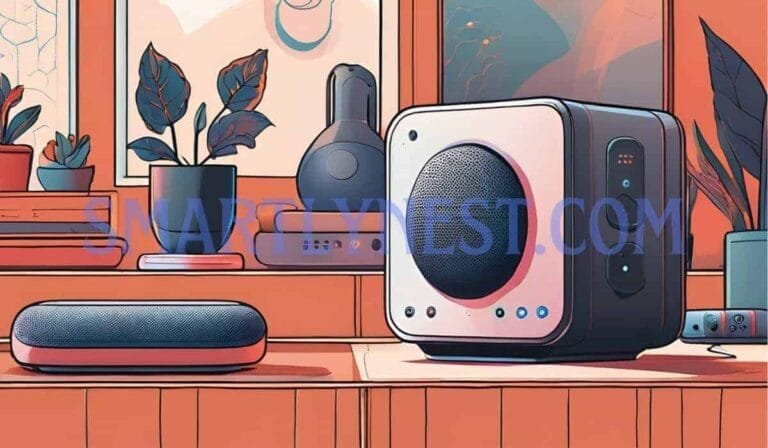If you own a Bose speaker, you know it’s more than just a gadget; it’s the heart of your audio experience. However, like any tech companion, maintaining its peak performance is essential for unlocking all the joy it has to offer. Regular upkeep, including occasional resets, can make a world of difference in sound quality and connectivity. Think of these resets as quick tune-ups that keep your speaker running smoothly.
Yet, we’ve all experienced those frustrating moments when our favorite tunes stutter or the controls seem unresponsive. Many users face similar challenges—audio hiccups, dropped connections, or inconsistent volume levels. These issues can dampen your listening experience and leave you craving clarity and consistency. Fortunately, resetting your Bose speaker can often restore its full potential and breathe new life into your music sessions. Ready to dive deeper? Let’s explore how a quick reset may be just what your trusty device needs!
Recognizing the Signs of Trouble
As a Bose speaker owner, it can be incredibly frustrating to deal with technical hiccups that affect your listening experience. One of the most common indicators that something is amiss is unresponsive controls. You may find yourself pressing the power button, only for nothing to happen, or your attempts to adjust the volume might go ignored.
Similarly, if your device frequently disconnects from Bluetooth or struggles to pair with other devices, you might be facing connectivity issues that warrant a reset.
Another critical sign often seen among users is poor audio quality. If you’ve noticed an unsettling crackle in your music, or perhaps a significant drop in bass response, these auditory problems can diminish your enjoyment and overall satisfaction with your speaker. Sound distortion not only detracts from high-fidelity experiences but can also leave you feeling disheartened about a device that’s otherwise designed to deliver exceptional sound.
Before jumping into troubleshooting measures like resetting, it’s vital to recognize how deeply such performance issues impact user experience.
Furthermore, there are subtler signs indicating it may be time for a reset. For instance, functionality anomalies—like delayed responses from voice commands or inconsistent playback—can creep up over time due to software glitches or outdated firmware.
Additionally, if you notice its battery no longer holds charge as effectively as before or if you’re faced with constant updates that seem repetitive, these could indeed be symptoms of underlying issues that resetting could potentially resolve. Being attentive to these various signs allows you to take proactive steps towards restoring your beloved Bose speaker’s peak performance level!
Understanding How Resetting Works
Resetting your Bose speaker is akin to giving it a fresh start, allowing it to reclaim its optimal performance. Essentially, resetting clears temporary glitches that may have accumulated over time, restoring functionality and enhancing connectivity.
With technology constantly evolving, devices can sometimes become overwhelmed with data or settings that affect their operation. By performing a reset, you’re helping your speaker recalibrate and realign itself for the best possible experience.
There are two primary types of resets you may encounter: soft resets and hard resets. A soft reset primarily restarts the device without deleting any settings or personal configurations. It’s often enough to resolve minor issues like unresponsive controls or audio interruptions.
On the other hand, a hard reset is more comprehensive; this process restores factory settings, erasing customized preferences in favor of restoring original configurations. This type of reset is generally reserved for more persistent problems when all else fails—or when you want to pass your speaker onto someone else while ensuring it operates like new.
Bose speakers leverage sophisticated technology designed for seamless performance, which makes these resets particularly effective. For instance, their advanced software integrates multiple systems—like Bluetooth connectivity and audio processing—ensuring users enjoy crisp sound without disruption.
A reset allows the software to reassess its connections and reestablish harmonious interaction between components that may have become misaligned due to routine use or updates. It’s fascinating how such a simple action can rejuvenate a powerful piece of technology!
Ultimately, understanding how resetting works empowers you as a user—it not only solves immediate concerns but also enhances your relationship with the device itself. By familiarizing yourself with both types of resets and recognizing the innovative tech behind them, you’re setting yourself up for an exceptional auditory journey that only your Bose speaker can offer!
Step-by-Step Guide to Reset Your Bose Speaker
Resetting your Bose speaker is a straightforward process, but it can differ depending on the model you own. For instance, to reset a SoundLink speaker, begin by turning it off. Then, press and hold the Power button and the Volume + button simultaneously for about ten seconds until you hear an audio prompt indicating that the reset is complete.
If you’re using a Bose Home Speaker, the process involves unplugging the device from power and keeping it disconnected for around 30 seconds before plugging it back in again. Always refer to your specific model’s user manual for precise instructions tailored to your device.
1. Important Safety Tips Before Resetting
Before you proceed with resetting your speaker, it’s crucial to keep safety tips in mind. First, ensure that all connections are secure before starting; loose cables can sometimes cause issues others might mistakenly attribute to malfunctioning hardware.
Next, it’s advisable to turn off other connected devices like smartphones or computers during this process—this ensures that any connectivity confusion doesn’t hinder the reset’s effectiveness. Finally, save yourself some hassle and check if there’s a firmware update available through the Bose Connect app beforehand; sometimes an update can resolve issues without needing a full reset.
2. Resources for Additional Guidance
For visual learners or anyone looking for additional guidance, there are plenty of online resources at your disposal. The official Bose website has dedicated support pages featuring video tutorials that guide you step-by-step through various processes, including resets.
Online forums and communities also provide advice based on lived experiences from countless users who have already navigated these waters before you. Engaging these resources can ease any apprehensions and provide clarity, especially for more complex models.
3. Unlocking Your Speaker’s Potential
By mastering these steps, not only will you unlock your Bose speaker’s potential, but also empower yourself with knowledge on how to maintain its performance effectively over time! So gather your confidence and get ready; you’ll be enjoying crisp audio quality in no time after performing this simple yet effective reset sequence.
Troubleshooting Common Issues Before a Reset
Before jumping straight into a reset, it’s wise to start with some basic troubleshooting steps that can save you time and frustration. Begin by checking your speaker’s connections. Ensure that the power cable is securely plugged in and that any Bluetooth connections are stable.
For instance, if you’re using a SoundLink speaker, verify that the Bluetooth connection with your device isn’t dropped; sometimes simply reconnecting can resolve minor hiccups. Additionally, examine the volume settings—it’s easy to overlook audio controls or accidentally mute the device.
Updating firmware can also be an effective solution to many problems before resorting to a reset. Manufacturers like Bose frequently release updates designed to fix bugs and improve performance.
Connect your speaker to the Bose app on your smartphone or tablet, which will guide you through checking for software updates seamlessly. This step often resolves connectivity issues or sound quality problems without needing drastic measures like resetting. Imagine getting back to enjoying crisp audio while easily streaming your favorite playlists as soon as you’ve ensured everything is up-to-date.
If you still face persistent issues despite these efforts, don’t hesitate to reach out to customer support for help. Often, they can provide specific advice tailored to your model and situation that might not be immediately apparent from user manuals or online forums.
Bose’s customer service is known for being friendly and helpful, ready to assist with detailed guidance or troubleshooting steps specific to common problems users encounter—think of them as expert lifeguards for your tech waves!
By following these proactive steps before considering a reset, you’ll maximize your Bose speaker’s potential while minimizing disruptions in your listening experience. Staying attentive not only prolongs the lifespan of your precious gadget but ensures you’re continually enjoying top-notch audio without setbacks along the way!
Benefits of Regular Resets
One of the best-kept secrets to extending the life and performance of your Bose speaker is the simple act of regular resets. Just like our smartphones and computers, Bose speakers can become sluggish or unresponsive over time due to software glitches, outdated settings, or even errant commands.
1. Enhancing Performance Through Periodic Resets
By performing a periodic reset—think of it as giving your speakers a little breather—you can clear out any clutter that might be hampering their performance. Users often report a noticeable enhancement in sound quality and responsiveness after a reset, transforming an average listening experience into something truly exceptional.
2. Resolving Connectivity Issues
Connectivity issues can often arise when you’re trying to sync your Bose speaker with other devices like smartphones, tablets, or smart home systems. A regular reset acts like a refresher for these connections.
After resetting, many users find that their devices reconnect more swiftly and smoothly—no more fidgeting with settings or struggling to locate Bluetooth options! This seamless integration not only elevates your audio experience but also streamlines everyday use by reclaiming valuable time you might otherwise spend troubleshooting connection woes.
3. Keeping Software Updated
Moreover, another compelling reason to make resets part of your maintenance routine is the critical role they play in keeping software updated. Many Bose speakers come equipped with firmware designed to enhance functionality and introduce new features.
Without occasional resets after updates, you risk holding onto legacy processes that may interfere with newfound capabilities. By embracing regular resets as part of your speaker care regimen, you’re essentially ensuring that all systems are go; think smooth streaming sessions filled with rich soundscapes without those annoying lags or dropouts.
User Testimonials on Resetting Experiences
Many Bose speaker users have shared their stories of how resetting transformed their listening experience. For instance, Jenna from San Francisco struggled with her SoundLink Revolve not connecting to her devices reliably. Frustrated by repeated interruptions during her favorite playlists, she decided to follow the reset instructions she found online.
After performing a factory reset, she was astonished at how effortlessly her speaker reestablished connections and improved audio quality. “It felt like I had a brand-new speaker!” she exclaimed, emphasizing that the simplicity of resetting made all the difference in restoring functionality.
Similarly, Tom from Chicago experienced a decline in sound clarity from his Bose Home Speaker 500 after months of use. The music he loved became muffled and flat, leading him to believe something might be wrong internally.
A friend suggested he try resetting it before considering repair or replacement. Tom followed the steps for a soft reset and noticed an immediate enhancement in sound performance—what once seemed like static now flowed beautifully through his room. This realization turned into a broader discussion about regular maintenance habits; he now resets his speaker every few months as part of ensuring its optimal performance.
On the contrary, many users expressed disappointment when they encountered issues but hesitated to perform a reset due to fear or uncertainty. Emily from New York had been experiencing sluggish response times on her Bose earbuds but avoided resetting them until absolutely necessary.
She discovered that not taking action led to frustrating user experiences during critical moments while on calls or listening to podcasts. After finally embracing the reset process she previously feared, Emily found renewed efficiency and responsiveness in her headphones—something she wishes she’d done sooner!
Her journey serves as a valuable reminder that resets can be simple yet powerful tools for troubleshooting tech troubles effectively.
These real-life testimonials underscore the benefits of utilizing resets as part of routine speaker care—not just in addressing existing problems but also preventing potential future ones from arising. By using their Bose speakers with greater confidence following these experiences, users are encouraged not only to embrace technological solutions but also remain proactive about maintaining their audio devices for optimal enjoyment continually.
Final Thoughts on Enhancing Your Bose Experience
Regular maintenance, including resets, is key to keeping your Bose speaker running smoothly. Just like any tech device, a little TLC goes a long way in ensuring optimal performance.
If you’re facing any difficulties, don’t hesitate to take action. A simple reset might be just what you need to get everything back on track.
Once you’ve reset your speaker, take a moment to explore its features again. You may discover new settings and capabilities that enhance your listening experience even further. Enjoy the journey of unlocking your Bose speaker’s full potential!
FAQs
How do I reset my Bose SoundLink speaker?
To reset your Bose SoundLink speaker, turn it off first. Then, press and hold the Power button and the Volume + button simultaneously for about ten seconds until you hear an audio prompt indicating that the reset is complete.
What should I do if my Bose Home Speaker isn’t connecting to Wi-Fi?
If your Bose Home Speaker isn’t connecting to Wi-Fi, try unplugging it from power and waiting for about 30 seconds before plugging it back in. This can help refresh the connections. You may also check for firmware updates using the Bose Connect app.
How often should I reset my Bose speaker?
It’s generally recommended to reset your Bose speaker every few months or whenever you experience issues such as connectivity problems, sluggish response, or audio quality deterioration.
Will resetting my Bose speaker delete my saved settings?
A soft reset will not delete your saved settings or custom configurations. However, a hard reset will restore factory settings and erase all personalized preferences.
What are the signs that my Bose speaker needs a reset?
Common signs that your Bose speaker may need a reset include unresponsive controls, poor audio quality, frequent disconnections from Bluetooth, and sluggish performance.