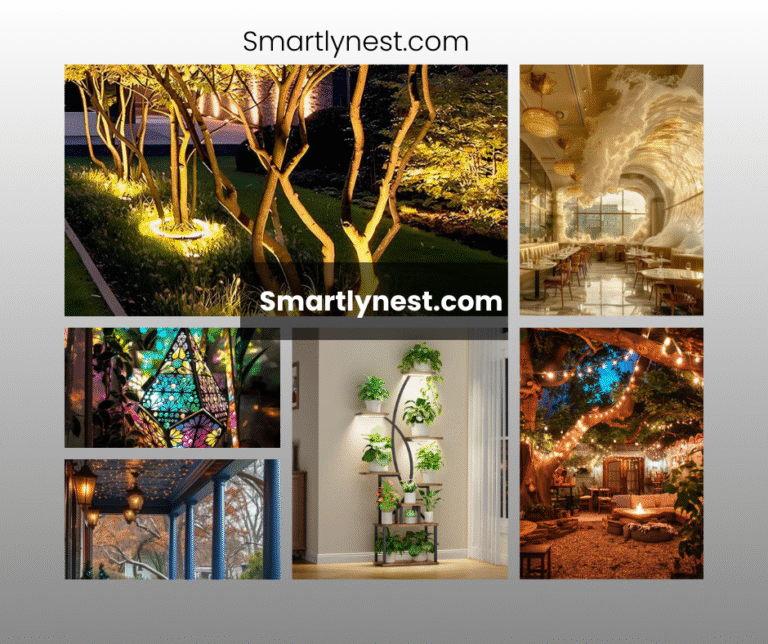In our increasingly connected world, securing your WiFi network is no longer a luxury—it’s a necessity. Your home or business WiFi acts as the gateway to your personal and sensitive information. From financial transactions to private conversations, every piece of data that flows through your network could be at risk without proper security measures.
A secure WiFi network not only protects against intruders but also ensures that your internet connection runs smoothly and efficiently.
Fortunately, you don’t need to be a cybersecurity expert to safeguard your digital frontier. There are a host of tools designed to help monitor and protect your WiFi connections with ease and precision. These tools range from user-friendly applications for beginners to advanced analyzers for tech enthusiasts aiming for deeper insights.
Each tool offers unique features tailored to different needs, ensuring there’s something out there for everyone.
Ready to fortify your network fortress? Dive in as we explore seven essential tools that can empower you to watch over your network like never before. Whether you’re curious about which devices are lurking on your WiFi or seeking detailed traffic analyses, our guide will point you towards the right solutions tailored just for you.
1. Fing Network Scanner
The Fing Network Scanner is a versatile and powerful tool that helps you identify, analyze, and troubleshoot the devices connected to your WiFi network. One of its standout features is its broad compatibility across various devices, including smartphones, tablets, PCs, and Macs. This ensures that users have the flexibility to monitor their networks from virtually any device they own.
With Fing’s ability to scan quickly and provide detailed insights into each connected device—such as IP addresses, MAC addresses, names, vendors, and more—home users can effortlessly keep tabs on their network’s security.
For home users particularly concerned about unauthorized access or bandwidth hogs impacting their internet speed, Fing proves invaluable. Imagine you’re streaming your favorite show or working from home when suddenly your connection starts lagging—Fing can swiftly help identify whether it’s a rogue device or just another family member downloading massive files.
Furthermore, by alerting you to any new device connections in real-time (with push notifications available on mobile), it offers peace of mind by ensuring that you always know what’s happening with your network.
However, while Fing excels in many areas, it does come with potential limitations worth considering. For one thing, although it provides comprehensive information about devices on your network, deciphering the technical data might be daunting for those unfamiliar with networking jargon.
Additionally, while the basic app version offers plenty for most home users’ needs at no cost whatsoever, more advanced features such as historical analysis or enhanced alerts require a subscription fee. Understanding these aspects will help users maximize their experience with Fing within the scope of what they need without unnecessary expenditure or over-complication.
2. NetSpot
NetSpot is a robust tool designed to help users monitor and visualize their network activity, providing an insightful glance into the WiFi environment. Through its intuitive interface, NetSpot enables users to perform comprehensive wireless site surveys that allow for easy analysis of how different aspects of a network are functioning.
Armed with both active and passive scanning capabilities, it effortlessly maps out signal strength, identifies dead spots, and helps optimize channel distribution. This makes it particularly beneficial for individuals looking to pinpoint areas with connectivity issues within their homes or small business spaces.
When it comes to usability, NetSpot shines through its straightforward user interface that caters to both novices and tech-savvy enthusiasts alike. The application offers a series of clear steps guiding users through the setup process while offering visual representations such as heat maps.
These features provide accessible insights without needing deep technical knowledge to interpret them. Users appreciate how NetSpot organizes data clearly, making complex information understandable at a glance – an attribute that proves invaluable during quick assessments or when sharing findings with others who might not possess technical expertise.
NetSpot’s ability to facilitate troubleshooting is one of its standout features. It efficiently assists in identifying various potential issues such as overlapping networks and signal interference from other devices or neighboring WiFi setups.
With this knowledge at hand, users can proactively make adjustments like relocating routers or changing channels to improve overall performance. Moreover, NetSpot supports multiple platforms including macOS and Windows, thus broadening accessibility. By aggregating real-time data into actionable insights promptly, this tool empowers users to enhance their network’s reliability significantly – a must-have capability in today’s digital age where seamless connectivity is crucial for home offices or on-the-go remote work setups.
Overall, whether your goal is simply mapping out your living room’s coverage area for streaming without interruptions or managing more extensive property layouts, NetSpot provides the capabilities needed with admirable ease-of-use.
By combining efficient monitoring with robust troubleshooting insights, it positions itself as an essential asset in any WiFi-watcher’s toolkit – ensuring you remain one step ahead in securing your digital domain against unwanted disruptions and fostering an optimal internet experience tailored just for you.
3. GlassWire
In the realm of network monitoring, GlassWire stands out for its ability to provide real-time visualization of network traffic. Imagine having a bird’s-eye view of all data packets fluttering across your WiFi network—GlassWire offers just that through an intuitive graphical interface that showcases where your internet bandwidth is being allocated.
This capability isn’t just about aesthetics; it’s about empowering users with visual representations that make it easier to understand which applications and devices are hogging bandwidth, providing actionable insights into optimizing network performance. For tech enthusiasts and beginners alike, this feature fosters a deeper understanding of their digital environment.
What sets GlassWire apart from many other tools in its class is the intelligent security alerts and notifications feature. You can customize these alerts to notify you whenever new devices connect to your network or if any suspicious activity occurs, such as a sudden increase in data usage by an application.
These real-time notifications act as a personal cybersecurity assistant, alerting you immediately so you can take quick action to protect your data. In a world where cyber threats evolve daily, having such proactive measures integrated within your network monitoring tool offers peace of mind.
One might assume such comprehensive features would pose usability challenges for novices; however, GlassWire breaks this stereotype by offering a user-friendly experience tailored for both newcomers and advanced users. The software provides a straightforward setup process and a clean interface that doesn’t overwhelm first-time users but also possesses enough advanced functionalities to satisfy expert-level tinkering needs.
Consequently, whether you’re setting up your home network or managing multiple connections in a small business setting, GlassWire adapts seamlessly to different expertise levels without compromising on functionality or depth.
4. Wireshark
For tech enthusiasts who crave granular insights into their network’s data flow, Wireshark stands out as a powerful packet analysis tool. This open-source application provides users the ability to dive deep into network packets in real-time, giving them eyes on every byte and bit traversing their networks.
Imagine being able to see which protocols are being used, identify unusual traffic patterns, or even diagnose potential vulnerabilities before they become problematic; Wireshark makes this all possible. It empowers users not just to react to issues but also to proactively secure their command over the intricate workings of their digital environments.
The benefits offered by Wireshark are particularly appealing for those seeking comprehensive understanding rather than surface-level insights. By dissecting packet data, you can uncover detailed information such as source and destination addresses, protocol types, and payload content.
This level of detail can be invaluable for troubleshooting network anomalies or optimizing performance subtleties that might otherwise go unnoticed. For instance, deeper analysis could reveal an overlooked configuration error slowing down your connection or a series of suspicious packets suggestive of unauthorized access attempts.
That said, aspiring Wiresharkers should be prepared for a steeper learning curve compared to more user-friendly network monitoring tools. Mastery demands both time and patience since interpreting raw packet data requires foundational knowledge in networking concepts and protocols.
Beginners may initially feel overwhelmed by the vast array of information provided; however, numerous resources available online—ranging from tutorials to community forums—can bridge this gap effectively with practice and persistence. The intuitive interface helps ease users into complex analyses gradually while still offering robust capabilities befitting seasoned IT professionals.
Despite the complexity involved in utilizing Wireshark effectively, it remains an unmatched choice for gaining in-depth visibility into network communications.
If you’re someone who delights in exploring technical intricacies and embracing challenges head-on, venturing beyond basic cybersecurity measures into this realm might very well transform how you secure your home or business networks permanently.
5. Advanced IP Scanner
For anyone serious about securing their WiFi network, Advanced IP Scanner is an incredible tool worth considering. It offers an immediate overview of all devices connected to your network, ensuring you can quickly identify any intruders or unauthorized connections.
What sets Advanced IP Scanner apart is its speed and efficiency; it performs a thorough scan in just seconds to provide a comprehensive list with crucial details like device name, MAC address, and manufacturer information. This makes spotting unfamiliar devices on your network both swift and straightforward, providing peace of mind for users who prioritize security.
Small business owners will appreciate the user-friendly interface of Advanced IP Scanner, which eliminates the need for complex configurations or extensive technical knowledge—it’s designed to be accessible from the get-go. The layout is intuitive, with functions clearly labeled, allowing even those with minimal tech expertise to navigate the setup process effortlessly.
Moreover, since small businesses often rely heavily on connectivity for smooth day-to-day operations, the ability to monitor multiple devices ensures that there are no bandwidth hogs or security threats lurking undetected within their network infrastructure.
Perhaps one of the most appealing aspects of Advanced IP Scanner is that it delivers powerful capabilities within a free offering. It’s not uncommon for free tools to come with limited functionality or trial periods; however, this scanner provides robust scanning options without hidden costs or expiration dates. Despite being complimentary software, it does not compromise on performance—instead delivering accurate results comparable to some premium alternatives.
For those looking for an economical yet effective way to keep tabs on what connects to their WiFi networks regularly, Advanced IP Scanner stands out as a practical choice loaded with features tailored for both home environments and growing businesses alike.
6. Paessler PRTG Network Monitor
For those seeking a more comprehensive solution to network security and monitoring, Paessler PRTG Network Monitor offers an all-encompassing package. While many tools focus exclusively on WiFi, PRTG extends its capabilities far beyond wireless connections, providing users with insight into their entire network infrastructure. This makes it not just a tool for home users, but also an invaluable asset for small business owners and tech-savvy individuals who need a full-spectrum view of their IT environment.
For example, PRTG can monitor everything from bandwidth usage to server health, creating detailed reports that can help in both identifying issues and optimizing performance.
A standout feature of PRTG is its integration capabilities. It seamlessly connects with various systems and applications, allowing users to streamline their network management processes. Whether you are working with cloud-based platforms or integrating with an extensive array of IoT devices and services, Paessler’s flexible API allows users to customize solutions that fit specific operational needs.
This is particularly useful for small businesses or tech enthusiasts looking to create a unified dashboard that centralizes monitoring data from all aspects of their technology stack.
When it comes to pricing, PRTG offers scalable options that can cater to diverse user requirements. For individual home users or startups with limited budgets, the free version provides robust basic functionality for up to 100 sensors—each sensor covering one aspect of your network, such as traffic by IP address or device health status.
For larger organizations requiring more in-depth features and expansive coverage across hundreds or even thousands of sensors, Paessler offers tiered commercial plans with support that grows as your needs evolve. This scalability ensures that regardless of the size of your operation or the complexity of your network architecture, there’s a suitable plan in place.
Overall, Paessler PRTG Network Monitor excels at offering unmatched versatility alongside its detailed monitoring offerings. Its ability to integrate widely while providing tailored pricing models makes it accessible for various user levels—from the novice looking for basic insights into their home setup to seasoned IT managers overseeing corporate networks.
With its comprehensive suite of tools and strategic integrations empowering proactive management routines, selecting PRTG could be a pivotal step towards ensuring total network reliability and security efficiency.
7. Who’s On My WiFi
Among the numerous tools designed to protect your wireless network, Who’s On My WiFi offers a refreshingly simplified approach. Unlike more complex software tailored for tech-savvy users, this tool focuses on straightforward device detection and monitoring, making it ideal for those new to cybersecurity.
By automatically scanning your network for connected devices, Who’s On My WiFi provides an easy-to-understand overview of who is using your network at any given time. This allows you to quickly identify unauthorized devices without getting lost in technical details.
For cybersecurity newbies, simplicity is key when embarking on the journey to secure their networks. Who’s On My WiFi delivers just that by offering basic solutions that lay the groundwork for understanding network security. It equips users with essential information such as device name, IP address, and MAC address—just enough detail to recognize familiar gadgets or flag potential threats.
The intuitive interface ensures users aren’t overwhelmed and can focus on establishing a safe home or small business network environment without extensive technical know-how.
The freemium model that Who’s On My WiFi operates under further enhances its accessibility for all levels of users. While the free version offers fundamental features sufficient for most home setups, there’s always the option to upgrade to premium plans when additional functionality or expanded scalability becomes necessary.
As one’s confidence and familiarity with network security grow, so too can their toolkit features through these subscription-based enhancements. This gradual approach allows beginners to start protecting their networks immediately while having room to adapt and expand as needed.
In essence, Who’s On My WiFi serves as a valuable entry point into the world of WiFi security tools by demystifying the process of monitoring connections and managing digital visitors on your network. By balancing ease of use with practical functionality in its freemium offerings, it empowers users from various backgrounds to take control over their online spaces effectively.
As part of a comprehensive suite of security practices, adopting user-friendly tools like Who’s On My WiFi can be an excellent step towards enhancing both convenience and assurance in managing your digital domain.
Finding Your Perfect WiFi Security Tool
In navigating the world of WiFi security tools, it’s important to embrace both variety and specificity. Each tool we’ve discussed boasts unique features tailored to different user needs—from Fing‘s straightforward network scanning optimal for home users, to Wireshark‘s detailed packet analysis that draws in tech enthusiasts craving depth. NetSpot and GlassWire offer sleek interfaces paired with real-time visualizations, paving the way for intuitive monitoring.
Meanwhile, Advanced IP Scanner simplifies device identification for small businesses looking for efficient solutions.
Selecting the right tool for your network security boils down to understanding your priorities. Are you a beginner seeking a basic overview or an advanced user aiming for comprehensive monitoring? Consider what aligns best with your technical comfort level and desired level of control.
Don’t overlook pricing models; some offer free versions ideal for starters, while others provide premium options where added functionalities may be worth exploring as your expertise grows. By matching a tool’s capabilities with your specific demands, you’ll find yourself well-equipped to safeguard your digital space confidently.