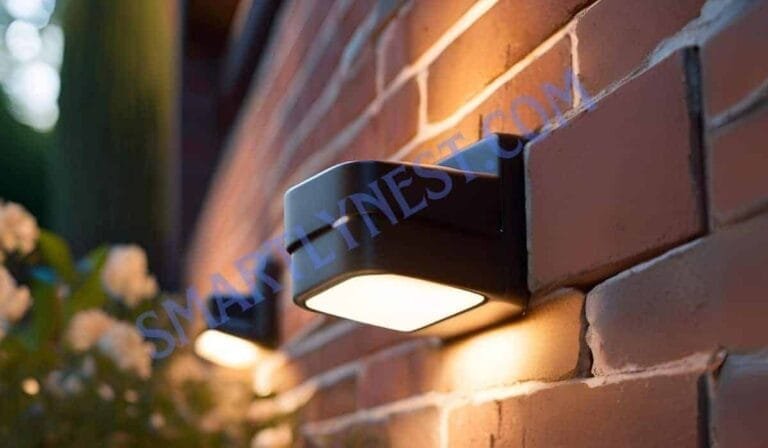In the realm of wireless networking, a WiFi router forms the cornerstone by enabling devices to connect to the internet through radio signals. This device not only serves as a conduit between your local network and the wider internet but also manages data traffic for connected devices via assigned Internet Protocol (IP) addresses.
Routers typically leverage frequency bands—most commonly at 2.4 GHz and 5 GHz—to distribute these wireless signals efficiently throughout an area, maximizing coverage based on the model’s specifications.
In contrast, a WiFi extender, also known as a repeater or booster, performs a supplementary role in amplifying existing wireless signals emanating from routers. Unlike routers that generate their own signal, extenders receive weaker WiFi signals from routers and retransmit them to expand coverage.
This functionality is particularly beneficial in mitigating dead zones within larger spaces or areas with structural interference. The inherent difference lies in their operational application: while routers serve as central nodes for network connectivity, extenders aid in bridging gaps within already established networks.
Selecting between a WiFi router and an extender depends significantly on specific requirements, including spatial layout and existing infrastructure restraints. As technological advancements continue to evolve these devices’ capabilities, understanding their distinct functionalities ensures informed decision-making tailored to enhancing your network performance effectively.
Continue exploring this article for detailed insights into how each device contributes uniquely to optimizing signal strength within diverse settings.
How WiFi Routers Work
WiFi routers serve as the central hub for wireless connectivity in both home and business networks. They perform the critical function of distributing an Internet signal received from an Internet Service Provider (ISP) across a local area network (LAN).
This distribution occurs wirelessly, allowing multiple devices such as laptops, smartphones, and IoT gadgets to connect to the internet simultaneously while maintaining a stable connection. The router achieves this through an integrated modem or via a separate modem link, broadcasting data packets over radio waves.
The effectiveness of this signal dissemination largely rests on the two frequency bands that routers typically utilize: 2.4 GHz and 5 GHz. The 2.4 GHz band is often preferred for its longer wavelength, which allows signals to penetrate walls and other obstacles more effectively, thus providing extensive coverage over larger areas.
However, it is also more susceptible to interference due to its common use by many household devices like microwaves and cordless phones. On the other hand, the 5 GHz band offers faster data rates with reduced interference but generally covers shorter distances owing to its higher operating frequency.
Coverage range potential varies significantly among router models due to inherent differences in power output, antenna design, and technology standards implemented, such as Wi-Fi 5 vs. Wi-Fi 6. Basic models may cover between 150-300 feet under unobstructed conditions typical in small apartments or open office spaces without severe structural hindrances.
Advanced routers featuring multiple external antennas and beamforming technology can extend this range further by focusing signals toward connected devices dynamically—ideally supporting large homes or expansive office environments requiring wider signal dispersion.
Understanding these technical nuances can aid users in selecting suitable routers based on specific spatial configurations and networking demands they encounter.
Key Features of WiFi Extenders
WiFi extenders, also known as repeaters or boosters, function by receiving existing wireless signals from a router and then amplifying these signals to further extend the coverage area. Unlike routers, which create a network hub, extenders depend on an existing network to enhance its reach.
The underlying technology involves relaying received data packets from the primary source and retransmitting them at higher strength, thereby improving signal penetration through obstacles like walls or floors that typically hinder direct router distribution.
Proper placement of a WiFi extender is crucial for its optimal performance. Ideally, an extender should be positioned within the strategic midpoint between the area where the signal starts to break down and the actual location needing improved connectivity.
A common error is placing it near the dead zone; however, it needs to sit in a region with adequate existing signal strength for efficient amplification. Height can also play a role – positioning an extender at mid-level height within a room often yields better results due to reduced interference.
Compatibility with various router models is another important characteristic of modern WiFi extenders. Most extenders operate on both 2.4 GHz and 5 GHz frequency bands used by routers, allowing them to manage simultaneous connections across diverse devices efficiently.
However, it is essential to ensure compatibility between your extender and router to avoid functionality issues, particularly when dealing with newer firmware updates or older hardware systems that might not support specific communication protocols like WPA3 personal security encryption standards.
Performance Considerations
When evaluating the performance of a WiFi network, understanding the differences in signal strength between a direct router connection and an extended network is crucial. A wireless router provides a primary network output with a certain range, delivering stronger signals closer to its location. However, once connected through an extender, the signal, while amplified, may not achieve the same strength as the original transmission due to inherent signal attenuation.
This characteristic of extenders can lead to varied performance levels at different points within your coverage area. Understanding that this amplification does not equate to original signal quality is necessary for informed decision-making.
Incorporating extenders into a network may introduce latency—a delay in data communication—which is generally higher than that experienced when solely relying on a router. Latency issues primarily stem from the additional processing time required by extenders as they receive and retransmit data packets.
These delays are particularly noticeable in real-time applications such as video conferencing or online gaming where milliseconds matter. To minimize latency issues, strategically placing extenders to ensure minimal physical barriers and the shortest possible distances from both routers and end devices is recommended.
Bandwidth allocation plays a critical role when using multiple devices on either configuration—router-only or extended networks. Routers typically handle bandwidth distribution across connected devices more efficiently, owing to their direct network management capabilities. Conversely, with each step that involves repeating signals through an extender, there can be potential drops in bandwidth availability for subsequent connections downstream of the extender’s link.
Compatibility and Integration
Compatibility between routers and extenders is critical for maintaining a stable and efficient home network. When combining devices from different manufacturers or models, users should ensure that the extender can support the router’s frequency bands—typically 2.4 GHz and 5 GHz.
Additionally, attention should be given to WiFi standards (e.g., WiFi 5 or WiFi 6), as an extender must match or exceed the router’s capabilities to provide optimal performance.
Integration challenges are more prevalent with older hardware due to outdated firmware or limited compatibility with newer technologies. Routers might not support modern security protocols or advanced features such as MU-MIMO (Multi-User Multiple Input Multiple Output), potentially hindering seamless operation when paired with state-of-the-art extenders.
To address these challenges, it is advisable to update device firmware frequently and verify compatibility before purchasing new networking equipment.
To achieve seamless operation within existing networks, consider utilizing universal compatibility features such as WPS (Wi-Fi Protected Setup), which simplifies connecting devices without complex configuration processes. Additionally, consulting manufacturer documentation for best practices on physical placement and configuration settings may enhance performance outcomes aligning with intended use cases.
For networks experiencing persistent integration issues, upgrading older components could prove beneficial in ensuring comprehensive coverage and reliability across the entire system.
Cost Analysis
When evaluating the cost implications of purchasing additional WiFi extenders versus upgrading to a more advanced router, several factors must be considered. WiFi extenders are generally more affordable, with prices commonly ranging from $30 to $100, depending on brand and features. In contrast, upgrading to a high-performance router typically involves greater expenditure, with costs potentially extending beyond $200 for models capable of handling extensive coverage and high-speed demands.
Thus, the initial investment in an extender can be appealing to those seeking immediate improvements without significant financial outlay.
Long-term cost-benefit considerations require an analysis of usage needs and expected network performance enhancements. For homes or businesses needing only minor range extensions without demanding high-bandwidth applications, a WiFi extender might suffice at a lower cost point.
However, if multiple users engage in bandwidth-intensive activities—such as video streaming or gaming—a new router could provide more robust solutions by offering higher speed capacities and broader network management options that extenders cannot match.
Additionally, routers equipped with newer technologies may offer better long-term value due to their ability to support upcoming wireless standards and enhance overall connectivity efficiency.
In scenarios where budget constraints exist but network extension is necessary—especially when structural interference limits signal reach—installing an extender is often more economical than replacing a functioning router prematurely.
Conversely, when network hardware shows signs of aging or struggles under current load conditions, investing in a comprehensive router upgrade can prevent frequent technical disruptions and enhance user experience over time. Users should also consider maintenance costs; older equipment may incur hidden expenses from repeated troubleshooting or limited upgrade capabilities not faced with modern routers designed for seamless integration into growing networks.
Use Case Scenarios
High-powered routers are most effective in environments that demand robust signal strength across a moderately sized area without substantial physical barriers. For instance, in open office spaces or small homes where the distance between devices and the router is minimal and unobstructed, relying exclusively on a high-powered router can efficiently manage network traffic.
These settings typically benefit from powerful, dual-band routers capable of broadcasting over both 2.4 GHz and 5 GHz frequency bands, offering both expansive coverage and high data transfer speeds.
Conversely, WiFi extenders become valuable assets in scenarios characterized by structural interference or extensive property sizes. In multi-story homes or buildings featuring dense walls made of materials like brick or concrete, wireless signals can degrade significantly before reaching intended areas. Here, strategically placed extenders can bridge gaps that a single router cannot span effectively.
This is particularly beneficial for providing access to far-reaching corners such as upper floors, basements, or outdoor areas where connectivity is required.
In circumstances where neither a standalone router nor an extender constitutes an optimal solution, alternative networking technologies could be considered. Mesh network systems present a compelling option; they consist of multiple nodes working collaboratively to ensure comprehensive coverage throughout larger residences or offices with complex layouts.
Powerline adapters also provide another viable method by utilizing existing electrical circuits to transmit data across considerable distances within the infrastructure limits of the building’s electrical system. Decisions regarding technology adoption should align with specific usage requirements and spatial configurations to maximize performance efficiency and user satisfaction.
FAQs and Answers
What is the main difference between a Wi-Fi router and a Wi-Fi extender?
A Wi-Fi router is the primary device that connects to your internet service provider and creates a local network, while a Wi-Fi extender (or repeater) amplifies the existing Wi-Fi signal to extend the coverage area of your network.
When should I use a Wi-Fi extender?
You should use a Wi-Fi extender if you have areas in your home or office where the Wi-Fi signal is weak or nonexistent. An extender can help eliminate dead zones and provide better connectivity in larger spaces.
Can a Wi-Fi extender replace my router?
No, a Wi-Fi extender cannot replace your router. It is designed to work in conjunction with a router to enhance the existing network signal, not to serve as a standalone device for creating a network.
Does using a Wi-Fi extender reduce internet speed?
Yes, using a Wi-Fi extender can reduce internet speed because it communicates wirelessly with the router, potentially halving the available bandwidth. However, some newer extenders can provide better performance and maintain higher speeds than older models.
Are there any alternatives to using a Wi-Fi extender?
Yes, alternatives include upgrading to a more powerful router, using a mesh Wi-Fi system that provides seamless coverage across multiple nodes, or using powerline adapters that transmit the internet signal through your home’s electrical wiring.
Conclusion: Making an Informed Decision
The examination of WiFi routers and extenders reveals distinct differences in their functionality and application within home or business networks. A WiFi router serves as the central hub for distributing internet connectivity, offering features such as frequency bands like 2.4 GHz and 5 GHz to manage coverage range and speed.
In contrast, a WiFi extender is utilized primarily for enhancing the existing signal by receiving and amplifying it to reach areas beyond the router’s immediate coverage, requiring strategic placement for peak efficiency. Understanding these fundamental functional distinctions is essential when determining which device better suits your network requirements.
Prior to making a purchase decision, it is critical to evaluate specific needs based on network size, structural interference challenges, and device compatibility. Consider if a single high-powered router can sufficiently cover small spaces or if larger venues necessitate additional extenders to combat signal dead zones effectively.
Furthermore, assessing cost implications relative to long-term operational goals will clarify the most financially viable solution. This informed approach will aid in selecting equipment that optimally enhances wireless network performance tailored specifically to individual user conditions.