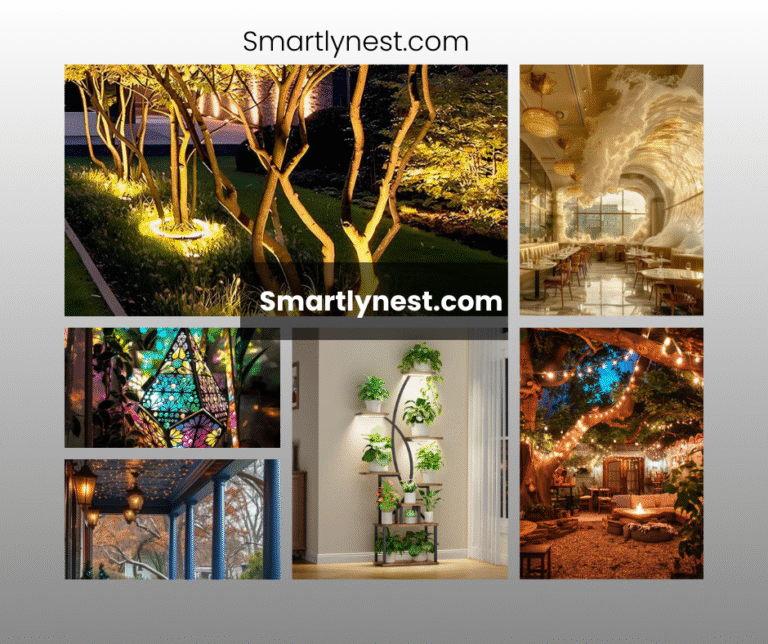Wi-Fi routers are critical components of modern network infrastructure, enabling wireless connectivity within homes and businesses.
A Wi-Fi router functions by converting data from a wired connection (typically Ethernet) into a radio signal that devices can receive, providing internet access across multiple rooms without physical cables.
Understanding the lifespan of these devices is essential for maintaining reliable network performance and planning timely replacements to avoid disruptions.
The lifespan of Wi-Fi routers, however, can be influenced by several factors, including hardware quality, environmental conditions such as temperature and humidity, and patterns in user behavior like frequency and duration of use.
While some consumers may view their router as a one-time purchase until failure or obsolescence dictates replacement, technical insight reveals that proactively managing router upgrades contributes to sustained network efficiency.
By exploring the variables affecting router longevity, users can make informed decisions about maintenance and replacement schedules to optimize device functionality over time.
Factors Affecting Router Lifespan
The longevity of a Wi-Fi router is significantly influenced by the quality of its hardware components.
Routers with higher-grade processors and memory are likely to maintain reliable performance over longer periods, as they are designed to handle continuous data traffic and heat dissipation more effectively.
Routing devices using advanced materials or built-in cooling solutions will typically last longer than models focused on cost reduction when selecting components.
For instance, a dual-band router equipped with a robust chipset may endure daily heavy usage better than an entry-level single-band device.
Environmental conditions, such as temperature and humidity, also play a crucial role in determining the lifespan of a router.
Excessive heat can accelerate component degradation, while high humidity levels might lead to corrosion of internal parts.
Ideally, routers should be placed in well-ventilated areas away from direct sunlight or other sources of heat to ensure that these environmental factors do not prematurely impede functionality.
Additionally, installing surge protectors can help shield against power fluctuations which could impact the electronic integrity of critical components.
The frequency and duration of usage impacts how long a Wi-Fi router remains viable as well.
Continuous operation without downtime can generate wear and tear on internal circuits due to persistent electrical activity and thermal stress.
Unlike routers used predominantly during peak hours for personal streaming or work purposes, those serving as constant links in small business networks may experience accelerated aging.
To mitigate this effect, periodic reboots or scheduled off-times could be incorporated into maintenance strategies, allowing for temporary cooling periods that reduce strain on sensitive hardware elements.
Technological Advancements
The evolution of Wi-Fi standards plays a crucial role in the lifespan and functionality of routers.
Newer standards, such as Wi-Fi 5 (802.11ac) and Wi-Fi 6 (802.11ax), deliver significant improvements in speed, efficiency, and network capacity compared to older iterations.
These advancements necessitate that routers are compatible with the latest protocols to fully leverage enhancements like higher data rates, increased throughput, and reduced latency.
Consequently, routers operating on outdated standards may fail to support modern applications demanding higher bandwidth, leading to diminished performance.
In addition to Wi-Fi standards, compatibility with emerging technologies and devices influences router longevity.
As smart home devices proliferate—ranging from Internet of Things (IoT) applications to advanced gaming consoles—routers must adapt to an increasing array of connectivity requirements.
For instance, many contemporary gadgets utilize multiple-input multiple-output (MIMO) technology or require high-efficiency wireless communication channels offered by newer standards.
Routers lacking these capabilities might struggle under the load of IoT ecosystems or fail when interfacing with cutting-edge devices, making upgrades essential for maintaining a functional network environment.
The improvement in router performance and efficiency can also be attributed to technological advancements incorporated within newer models.
Enhanced antenna design enables broader coverage areas without compromising signal strength, while benefits such as beamforming ensure signals concentrate more accurately towards designated devices—a feature more prevalent in recent router editions.
Energy-efficient features that minimize power consumption without affecting the quality of service also demonstrate the ongoing refinement manufacturers implement into their products over time.
Collectively, these innovations not only enhance user experience but also justify transitioning away from antiquated hardware incapable of matching up-to-date demands.
Signs of Wear and Aging in Routers
One prominent indicator of a Wi-Fi router reaching the end of its operational lifespan is a noticeable decrease in connection speed and stability.
Over time, routers may struggle to maintain consistent data throughput due to deteriorating internal components or outdated technology that cannot meet current bandwidth demands. Users may observe increased latency during online activities, frequent buffering when streaming media, or interruptions during video conferencing sessions.
These symptoms often suggest that the router is unable to efficiently manage network traffic as it once could, leading to subpar performance.
Physical signs also provide clear indications of a router aging beyond its optimal functionality.
For example, excessive heat generation can be an issue, as electronic components naturally produce heat while operating. Overheating not only reduces the efficiency but may cause long-term damage if left unaddressed. Additionally, abnormal noises such as humming or buzzing sounds could signal mechanical wear within the device’s cooling mechanisms or internal circuitry.
Regularly inspecting these physical aspects can help diagnose potential issues before they compromise network operations.
Another common symptom of aging in Wi-Fi routers is the frequent need for reboots or resets to restore connectivity.
As routers age, firmware glitches and memory leaks can more readily occur, causing temporary system failures that require a manual restart to resolve.
If users find themselves repeatedly power cycling their router to regain internet access, this repetitive process suggests declining reliability due to failing hardware or software imperfections. Such recurring disruptions highlight an increasing inability for older routers to self-correct errors without direct intervention from users.
Average Lifespan of Wi-Fi Routers
Wi-Fi routers, essential devices for facilitating wireless internet connectivity in homes and businesses, typically have an average lifespan that ranges between 3 to 5 years.
This range is a general industry estimate that takes into account the gradual degradation of hardware components and the advancements in technology over time.
While this timeframe serves as a useful guideline, it’s important to note that not all routers adhere strictly to it due to varying factors such as brand durability and model-specific characteristics.
The lifespan of a router can significantly vary depending on its brand and model.
Premium brands often incorporate higher quality components and offer more robust build quality, potentially extending the device’s usability beyond the average duration. For instance, certain models from renowned manufacturers might feature advanced cooling systems or enhanced signal processing capabilities, allowing them to function optimally for longer periods under similar conditions compared to budget alternatives.
Model specifications play an equally crucial role; routers designed with additional features or capacities are generally engineered for longevity but may come at a higher initial cost.
Firmware updates contribute substantially toward prolonging router life by addressing security vulnerabilities and improving operational efficiency.
Regular updates ensure that a router remains compatible with evolving technologies and maintains performance levels expected by users. Manufacturers periodically release these updates to enhance security protocols and optimize functionalities, indirectly extending the effective service period of a router.
However, failure to apply these updates as required could lead to exposed security risks or reduced compatibility with new devices, effectively shortening the device’s usable lifespan.
In conclusion, while the typical lifespan estimation provides a baseline understanding, proactive maintenance through firmware upgrades can mitigate wear effects over time.
Maintenance Practices to Extend Lifespan
Regular firmware updates are crucial for maintaining the security and efficiency of Wi-Fi routers.
Firmware, which refers to the software that provides the control program for a device, must be kept up-to-date to protect against vulnerabilities and ensure compatibility with new technologies. For example, failing to update router firmware can leave networks susceptible to cyber threats.
Many manufacturers provide notifications or automatic updates; however, manual verification is recommended as a best practice. Regularly checking the manufacturer’s website or the user interface of the router will ensure any available updates are not missed.
The optimal placement of a Wi-Fi router is equally important in extending its lifespan and enhancing performance.
Routers should be centrally located within a home or office space to distribute signals evenly and avoid dead zones. Placing routers near electronic devices such as microwaves or cordless phones should be avoided due to potential interference caused by overlapping frequencies.
Additionally, installing the router at an elevated position—such as on a shelf—can improve signal strength and stability by reducing physical obstructions.
Cleaning the vents of Wi-Fi routers plays a significant role in preventing overheating, which could lead to hardware failure over time.
Dust accumulation can block airflow through ventilation parts, causing heat build-up inside the device housing sensitive components like processors and memory modules. A blocked vent may necessitate constant system rebooting—a sign that cleaning might be overdue.
Using gentle tools such as compressed air cans can remove dust without damaging delicate internal circuits. This action should ideally become part of regular maintenance schedules depending on environmental conditions where devices operate (e.g., dusty homes).
When to Replace Your Router
Wi-Fi routers may need replacement when persistent connectivity issues arise that cannot be resolved through standard troubleshooting methods, such as resetting the device or updating the firmware.
If users continue experiencing frequent disconnections or significant slowdowns in speed despite having performed these steps, it may signify that the router has degraded beyond repair. Such performance degradation can result from aging hardware components that have become less efficient over time.
In particular, signal loss or intermittent wireless connections often suggest that the internal antenna or other integral parts of the router are unable to function properly.
Moreover, a Wi-Fi router lacking support for the latest security protocols, such as WPA3 (Wi-Fi Protected Access 3), poses significant risks and may necessitate its replacement.
Security protocols are essential for safeguarding data transmitted over wireless networks from unauthorized access and cyber threats. An outdated router might only support deprecated security standards like WEP (Wired Equivalent Privacy) or early versions of WPA, rendering it vulnerable to modern hacking techniques.
Upgrading to a newer model equipped with up-to-date security measures ensures better protection against potential breaches and secures personal and business-related sensitive information.
Compatibility issues are also a compelling reason for replacing an older router.
As technology advances, new devices equipped with cutting-edge features, such as support for the Wi-Fi 6E standard or smart home functionalities, enter the market. These devices require routers capable of accommodating their enhanced specifications and ensuring optimal performance under high data demands.
If a legacy router is unable to function seamlessly with newer technological products in your network ecosystem—perhaps evidenced by poor synchronization with smart TVs or gaming consoles—it is advisable to replace it with one designed to handle contemporary requirements efficiently.
Overall, recognizing when a Wi-Fi router needs replacing involves assessing both its technical capabilities and operational stability within your network environment.
Ensuring compatibility with emerging technologies and adherence to current security standards not only extends functionality but also maximizes safety in utilizing wireless communications at home or workspaces. Transitioning to an upgraded model brings benefits such as improved connection reliability, fortified defenses against cyber threats, and seamless integration with avant-garde devices crucial for optimal user experience.
FAQs and Answers
How long does a typical Wi-Fi router last?
A typical Wi-Fi router lasts around 3 to 5 years, though its lifespan may vary depending on usage, environmental factors, and advancements in Wi-Fi technology.
What factors influence the lifespan of a Wi-Fi router?
Key factors include technological advancements, performance degradation due to wear and tear, environmental conditions (such as heat and dust), and whether the manufacturer continues to provide firmware updates and security patches.
How can I tell if my Wi-Fi router is failing?
Signs of a failing router include frequent disconnections, slow internet speeds, outdated technology, overheating, or no longer receiving firmware updates from the manufacturer.
When should I replace my Wi-Fi router?
You should consider replacing your Wi-Fi router every 3-5 years, or earlier if you experience performance issues, outdated technology, or security vulnerabilities due to lack of updates.
What can I do to extend the lifespan of my Wi-Fi router?
To extend the lifespan, place the router in a well-ventilated area, avoid exposure to extreme heat or dust, update the firmware regularly, and reboot it occasionally to maintain performance.
Conclusion
In conclusion, the lifespan of Wi-Fi routers is influenced by several factors, including hardware quality, environmental conditions, and technological advancements.
The average lifespan ranges between 3 to 5 years, although this can vary based on specific brand and model specifications. Regular maintenance practices such as firmware updates, optimal placement, and cleaning can extend a router’s functional period.
Additionally, recognizing signs of wear—such as decreased connection speed and frequent reboots—and knowing when to replace a router are essential for maintaining efficient network performance.
Monitoring router performance regularly ensures that any potential issues are identified early and resolved promptly.
This approach not only safeguards network efficiency but also enhances compatibility with evolving technologies. By understanding the critical aspects of router longevity and employing informed maintenance strategies, users can optimize their network infrastructure effectively over time.