In the rapidly evolving landscape of networking technology, 5GHz Wi-Fi routers have become essential components for both home and enterprise environments. The 5GHz frequency band offers several advantages over its predecessor, the 2.4GHz band, including increased bandwidth, higher data transfer rates, and reduced interference from other devices.
As modern applications require higher speeds for activities such as streaming, online gaming, and telecommuting, the demand for robust Wi-Fi solutions has intensified. Consequently, the selection of effective 5GHz routers is critical for ensuring reliable connectivity.
This article aims to identify and analyze the top 5GHz Wi-Fi routers available in 2025 by examining their specifications, features, and performance metrics. Targeting both consumers and industry professionals—including tech enthusiasts and IT administrators—this guide will provide comprehensive insights into router functionality that meet varying needs.
A well-informed choice can enhance network efficiency and security while accommodating future technological advancements. Therefore, understanding the key characteristics of these routers is fundamental to optimizing any networking environment.
Readers are invited to explore detailed comparisons of leading models and discover actionable recommendations tailored to their specific requirements in this crucial area of technology.
Understanding 5GHz Wi-Fi Technology
The 5GHz frequency band is one of the two primary bands utilized in Wi-Fi networks, the other being the 2.4GHz band. The key distinction between these bands lies in their operating characteristics and performance metrics.
The 5GHz band offers a higher frequency range, which translates to increased data transmission speeds and greater bandwidth availability. This makes it particularly suitable for high-demand activities such as video streaming, online gaming, and large file transfers.
One significant advantage of using the 5GHz band is its capacity to support higher throughput rates compared to the 2.4GHz band, where maximum speeds are often capped due to congestion from numerous devices vying for limited airwaves.
While the theoretical maximum speed on the 2.4GHz band can reach up to 600 Mbps under ideal conditions, many real-world factors reduce this figure substantially. In contrast, routers operating on the 5GHz band can achieve speeds exceeding 1 Gbps, offering improved performance even in environments with multiple connected devices.
In addition to speed capabilities, the reduced interference experienced on the 5GHz band contributes significantly to overall network stability and reliability. The lower number of channels available in the 2.4 GHz spectrum often results in overlapping frequencies that may lead to signal degradation and connectivity issues; conversely, the wider selection of non-overlapping channels in the 5 GHz spectrum helps mitigate these concerns.
As a result, users frequently experience fewer disruptions during high-bandwidth activities when using a router configured for the 5GHz band.
Overall, understanding these foundational aspects of the 5GHz Wi-Fi technology enables consumers and IT professionals alike to make informed decisions regarding network equipment that best meets their specific needs.
With growing demand for faster Internet access across various applications—from smart home devices to enterprise-level solutions—choosing routers that leverage advanced features associated with the 5GHz band becomes increasingly critical for sustaining optimal network performance.
Key Features to Consider in a Router
When selecting a 5GHz Wi-Fi router, dual-band support is one of the most critical features to consider. Dual-band routers operate on both the 2.4GHz and 5GHz frequencies, providing users with versatile connectivity options tailored for different applications.
The 2.4GHz band offers broader coverage but slower speeds and higher susceptibility to interference from other devices such as microwaves and Bluetooth gadgets. In contrast, the 5GHz band delivers faster data rates and reduced latency, making it ideal for high-bandwidth activities such as online gaming or 4K streaming. A dual-band router can effectively distribute devices based on their needs, ensuring optimal performance across various network scenarios.
Advanced features like Quality of Service (QoS) and Multi-User Multiple Input Multiple Output (MU-MIMO) technology further enhance router functionality. QoS prioritizes bandwidth availability according to specific applications or devices, ensuring that critical functions—such as video conferencing or online gaming—receive adequate resources even when multiple users are active on the network simultaneously.
MU-MIMO technology allows a router to communicate with multiple devices at once rather than sequentially serving each device one after another. This optimizes the user experience by reducing wait times and improving overall efficiency when several devices are connected.
Security remains a prime concern when evaluating suitable routers for home and business environments; thus, emphasis should be placed on robust security protocols such as WPA3 (Wi-Fi Protected Access 3). WPA3 provides improved defenses against brute-force attacks by mandating stronger password protection and enhanced encryption methods compared to its predecessors like WPA2.
It also introduces individualized data encryption techniques that safeguard open networks, making connections more secure for all types of users. With cyber threats becoming increasingly sophisticated, ensuring that a router incorporates modern security features is vital for protecting sensitive information over wireless networks.
Incorporating these key features—dual-band capability, QoS management, MU-MIMO support, and contemporary security standards—can significantly influence not only the performance of a 5GHz Wi-Fi router but also the overall satisfaction of end-users relying on stable and secure internet access in their daily routines or business operations.
Therefore, thorough consideration must be given to these functionalities during the selection process in order to achieve an optimized wireless networking environment.
Also Read: How to Block or Reduce Radiation from Your Wi-Fi Router
Top Picks for 2025: A Detailed Overview
This section presents a comprehensive analysis of the top 5GHz Wi-Fi routers set to dominate the market in 2025. Key models have been selected based on their technological specifications, including processing power and antenna configurations, which directly impact performance and coverage.
1. Netgear Nighthawk RAX200
- Key Features:
The RAX200 stands out with its tri-band design and eight external antennas, ensuring extensive coverage and support for multiple devices. Its quad-core processor is engineered to handle heavy data loads, making it ideal for households with high streaming or gaming demands. - Performance:
Equipped with Wi-Fi 6 capabilities, it delivers faster speeds and reduced latency. Its MU-MIMO and Beamforming technology ensure seamless connections, even in large homes.
WiFi 6 speeds up to 10.8 Gbps for uninterrupted streaming, gaming, and file transfers.
Compatible with all internet providers, supporting speeds up to 2Gbps and easy setup with the Nighthawk app.
NETGEAR Armor provides advanced security, while USB connections allow you to share a storage drive and create personal cloud storage.
2. ASUS RT-AX88U
- Key Features:
This router is a favorite among professionals and everyday users alike. The ASUS RT-AX88U boasts WPA3 encryption, a user-friendly interface, and Adaptive QoS for bandwidth prioritization. - Performance:
It excels in signal strength and range, making it a dependable choice for both small businesses and large households. Eight LAN ports add versatility for wired connections, appealing to gamers and professionals. - User Feedback:
Consistently praised for ease of use and robust security, it balances performance and user-centric features effectively.
WiFi 6 speeds up to 6000 Mbps with 160MHz channels for ultrafast performance.
Dual 2.5G ports prioritize traffic for enhanced network efficiency with flexible WAN/LAN configurations.
AiProtection Pro powered by Trend Micro provides commercial-grade security, with ASUS Instant Guard for secure VPN access when away from home.

3. TP-Link Archer AX11000
- Key Features:
TP-Link Archer AX11000 Specifically designed for gamers, the Archer AX11000 delivers unparalleled speed and control. Its 8 GHz quad-core processor and game accelerator settings optimize bandwidth for smooth, lag-free gaming. - Performance:
With tri-band operation and Dynamic QoS, it handles simultaneous high-bandwidth activities with ease. Parental controls and advanced customization options cater to families and tech enthusiasts alike. - Price Range:
While priced between $251, its premium features justify the investment for users seeking high-end performance.
TP-Link HomeCare: Protect your network and connected devices with a free lifetime subscription to TP-Link HomeCare featuring next-level antivirus, robust parental controls, and QoS
More Devices with Less Lag: OFDMA and MU-MIMO technology deliver data to multiple devices, simultaneously
Game Accelerator: Automatically detects and optimises your gaming streams, ensuring that your network keeps up with even the most intense action sequences
4. Linksys EA7350
- Key Features:
A budget-friendly choice, the Linksys EA7350 provides reliable dual-band Wi-Fi 6 performance at a more accessible price point. It includes MU-MIMO technology and Beamforming, which improve speed and connectivity in smaller spaces. - Performance:
While it lacks the advanced features of higher-end models, its streamlined design and consistent performance make it an excellent option for smaller households or individuals on a budget. - Price Range:
Typically retailing around $54, it balances affordability with solid performance metrics.
Great for Surfing & Streaming: Covers up to 1,500 sq ft and supports up to 20 devices at speeds up to 1.8 Gbps.
WiFi 6 Technology: Provides faster speeds and increased range for more connected devices.
Easy Setup & Smarter Security: Simple setup via smartphone or browser, with parental controls, guest access, and 24/7 support for peace of mind.
Performance Metrics: Speed, Range, and Reliability
Evaluating 5GHz Wi-Fi routers requires considering speed, range, and reliability. Speed tests measure data transfer rates under different conditions, revealing routers like the ASUS RT-AX88U, which delivers peak speeds of 6000 Mbps in ideal conditions. However, real-world speeds often vary due to environmental factors like obstructions and interference.
Coverage area also plays a significant role, with routers featuring multiple antennas generally offering better range. For example, the Netgear Nighthawk AX12 maintains strong signals up to 100 feet indoors despite walls. Signal performance is affected by construction materials, so users should assess their environment before installation.
Reliability is key during high-bandwidth activities such as gaming or streaming. Routers like the TP-Link Archer AX6000, which supports Quality of Service (QoS), prioritize bandwidth allocation, reducing latency and packet loss during peak usage.
In choosing a router, consider both advertised speeds and real-world metrics for coverage and reliability during intensive usage scenarios.
Take a deep dive: How Long Can You Expect Your Wi-Fi Router to Last
Installation and Setup Process
The installation of a 5GHz Wi-Fi router requires a systematic approach. Start by placing the router in a central location, ensuring optimal signal distribution. Connect the router to your modem via an Ethernet cable, power it on, and access the web interface using the default network credentials.
After setting up the SSID and password, you can configure additional features like dual-band management and QoS settings for high-usage scenarios like gaming or streaming.
Common troubleshooting steps include checking cable connections and restarting both devices to resolve temporary issues. Manufacturer resources and forums can also assist with persistent setup problems.
Mesh Networks vs Traditional Routers
Choosing between mesh networks and traditional routers depends on coverage needs. Mesh systems, which use multiple nodes to create a unified Wi-Fi signal, are ideal for large homes or businesses with complex layouts. They ensure seamless coverage across extensive areas, unlike traditional routers that may require extenders for larger spaces.
While mesh networks offer superior coverage, they can be more expensive and complex to set up. Traditional routers are more budget-friendly and simpler to manage, making them a good choice for smaller spaces or less demanding applications.
Learn more here: How to Test Your Smart Thermostat for Accuracy and Functionality
Future Trends in Wi-Fi Technology
Wi-Fi technology is evolving rapidly. Wi-Fi 6E extends capabilities by adding the 6GHz band, improving bandwidth and reducing congestion. Wi-Fi 7, on the horizon, promises even faster speeds and lower latency through technologies like Multi-Link Operation (MLO), allowing devices to transmit across multiple frequency bands simultaneously.
These innovations will be crucial as smart homes, AR, VR, and high-definition gaming continue to drive demand for faster and more reliable connectivity. As remote work and IoT device integration grow, future Wi-Fi standards will be essential in ensuring scalable, high-performance networks.
Investing in routers that support upcoming technologies will help future-proof your network and ensure compatibility with evolving digital ecosystems.
FAQs and Answers
What is a 5GHz Wi-Fi router?
A 5GHz Wi-Fi router is a type of wireless router that operates on the 5GHz frequency band. This band offers faster speeds and less interference than the more common 2.4GHz band, making it ideal for high-bandwidth activities such as gaming and streaming.
What are the advantages of using a 5GHz router?
The advantages of using a 5GHz router include higher data transfer rates, reduced interference from other devices, and improved performance in dense environments. This makes it suitable for streaming HD content, online gaming, and using multiple devices simultaneously.
Are 5GHz routers backward compatible?
Yes, most 5GHz routers are backward compatible with devices that use the 2.4GHz band. This means you can connect older devices to a 5GHz router, but those devices will only operate at 2.4GHz speeds.
What are the limitations of 5GHz Wi-Fi?
The main limitations of 5GHz Wi-Fi include a shorter range compared to 2.4GHz and reduced ability to penetrate walls and obstacles. Therefore, while 5GHz provides faster speeds, its coverage area may be limited, especially in larger homes.
When should I use a 5GHz Wi-Fi connection?
You should use a 5GHz Wi-Fi connection when you need high-speed internet for activities such as gaming, streaming HD or 4K videos, and transferring large files. It’s also ideal when there are many devices connected to the network that require higher bandwidth.
Take a closer look: Simple Ways to Hide Your Modem and Router Cords
Conclusion
This article has comprehensively examined the significance of 5GHz Wi-Fi routers in contemporary networking environments. Emphasis was placed on the advantages of the 5GHz frequency, including increased bandwidth, superior speed capabilities, and reduced interference compared to traditional 2.4GHz options.
Key factors for selecting a 5GHz router were identified, such as dual-band support, advanced features like Quality of Service (QoS) and MU-MIMO technology, and robust security protocols like WPA3.
Based on the evaluation of top models available in 2025, it is recommended that consumers prioritize routers that offer optimal performance metrics—specifically in terms of speed, range, and reliability—while also considering installation ease and compatibility with future technological standards such as Wi-Fi 6E/7.
A thorough assessment of personal or business needs will facilitate an informed decision when selecting a high-performing router suited for various applications.
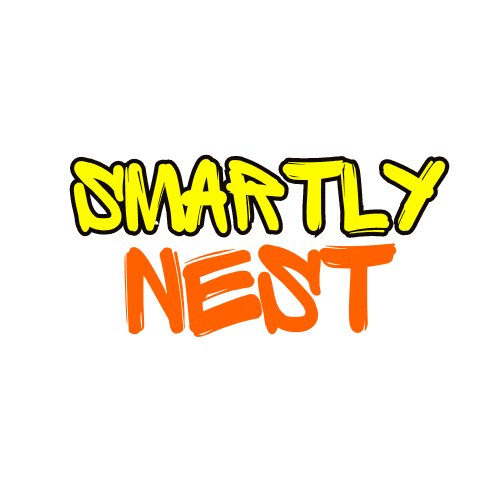






Leave a Reply