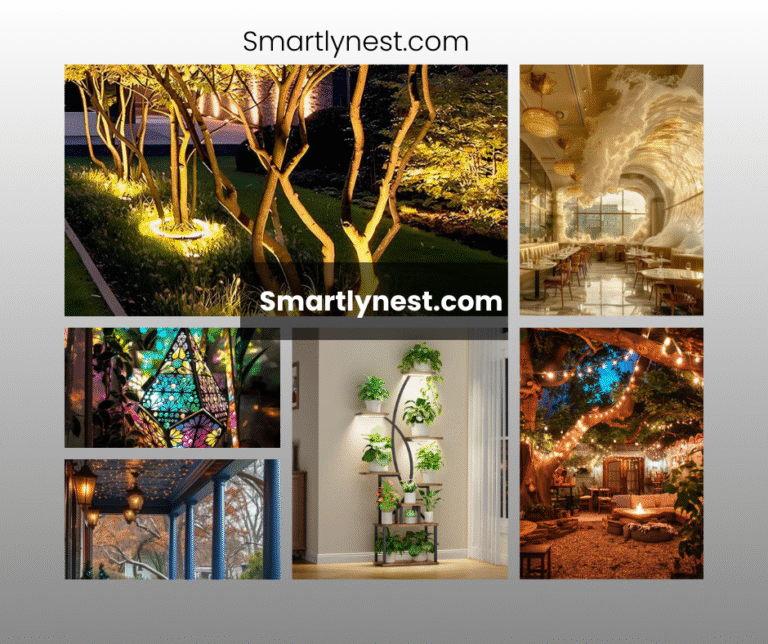Wi-Fi 7, officially known as IEEE 802.11be, represents a significant advancement in wireless networking technology, building upon the features of its predecessor, Wi-Fi 6 (802.11ax).
Expected to enable higher data rates, reduced latency, and enhanced connectivity within high-density environments, Wi-Fi 7 introduces several key technical enhancements that are crucial for meeting the demands of today’s digital landscape.
Among these improvements is Multi-Link Operation (MLO), which allows devices to simultaneously connect through multiple channels—thereby facilitating increased throughput and optimized performance.
Selecting the appropriate router is a critical factor in leveraging the full potential of Wi-Fi 7 technologies.
A router’s specifications directly impact its ability to handle bandwidth-intensive applications such as 4K video streaming, online gaming, and smart home device management without sacrificing performance.
Therefore, understanding the varying capabilities inherent in different Wi-Fi 7 routers can significantly influence not only user experience but also network efficiency.
In this article, we will explore the leading Wi-Fi 7 routers available in 2025 based on their performance metrics and features to assist consumers—including tech enthusiasts, network administrators, home users, and small business owners—in making informed purchasing decisions.
Key Features of Wi-Fi 7 Routers
Wi-Fi 7 routers introduce several groundbreaking features designed to enhance wireless network performance significantly.
One notable advancement is the support for Multi-Link Operation (MLO), which allows devices to utilize multiple channels and bands simultaneously. This capability enables greater data throughput and reduces latency, particularly in environments where numerous devices are connected.
For example, a household with smart home devices, streaming services, and online gaming can benefit from MLO by seamlessly handling high bandwidth usage across different applications without noticeable delays.
In addition to MLO, Wi-Fi 7 supports increased channel widths—up to 320 MHz compared to the maximum of 160 MHz previously supported in Wi-Fi 6.
This enhancement effectively doubles the data rate potential, allowing for faster downloads and smoother streaming experiences. Businesses that rely on consistent video conferencing or large file transfers will notice significant improvements in network efficiency due to this increased capacity.
Enhanced channel width also aids congestion management in crowded environments such as cafés or airports, resulting in improved service reliability for customers.
The design of Wi-Fi 7 routers prioritizes performance in high-density scenarios through advanced technologies like Orthogonal Frequency Division Multiple Access (OFDMA).
OFDMA divides channels into smaller sub-channels, enabling multiple users to share bandwidth simultaneously without degrading individual performance levels.
In office settings or densely populated buildings, this technology is crucial as it ensures that all connected devices—even those sending minimal data—receive their fair share of bandwidth quickly and efficiently.
As a result, tasks such as video conferencing can occur alongside heavy data uploads without interference.
Collectively, these key features position Wi-Fi 7 routers as essential tools for both home users and small businesses aiming for superior network performance.
The enhancements provided by MLO, increased channel widths, and effective congestion management address contemporary networking demands while offering room for emerging applications down the line.
With technological trends leaning towards higher connectivity needs, choosing a router equipped with these capabilities is vital for future-proofing any digital environment.
Master the techniques: Simple Ways to Block Radiation from Your WiFi Router
Performance Metrics to Consider
When assessing Wi-Fi 7 routers, various performance metrics warrant careful consideration to ensure optimal network functionality.
Speed specifications are among the most critical metrics, with Wi-Fi 7 offering theoretical maximum speeds exceeding 46 Gbps under ideal conditions. This dramatic increase over its predecessor, Wi-Fi 6, enables users to effectively transmit large data loads such as high-definition videos and online gaming without noticeable lag.
It is important to note that real-world speeds may differ based on environmental factors and device compatibility; therefore, speed ratings should be evaluated in the context of specific use cases.
Another essential metric is latency, which represents the time delay in data transmission between devices on a network.
Wi-Fi 7 significantly reduces latency compared to previous standards by optimizing Multi-Link Operation (MLO). This feature allows devices to send and receive data across multiple channels simultaneously, resulting in faster response times—an especially valuable improvement for applications that require real-time communication, such as video conferencing or online gaming.
Users can expect latency reductions typically below one millisecond, contributing positively to user experience and application engagement.
Range and coverage also play pivotal roles in the selection of a router.
The advancements in channel width capability—weighing up to 320 MHz—enhance overall coverage area and penetration through obstacles like walls or flooring. Unlike earlier standards, which predominantly relied on narrower channels (e.g., 20 MHz), Wi-Fi 7’s broader channels allow more efficient distribution of data across larger spaces without compromising performance.
Additionally, beamforming technology further improves signal quality towards individual devices rather than broadcasting uniformly throughout an area. Consequently, users will experience reduced dead zones in household or office environments while enjoying consistent connectivity at greater distances from the router.
In conclusion, when selecting a Wi-Fi 7 router, users must consider speed specifications alongside improvements in latency and effective range management.
These performance metrics directly impact everyday internet usage patterns and overall satisfaction with network capabilities. Prioritizing these factors will ensure that individuals harness the full potential of their wireless networks while accommodating increasing demands for bandwidth in contemporary digital environments.
Learn more here: How long does a wireless router last
Security Enhancements in Wi-Fi 7
When assessing Wi-Fi 7 routers, various performance metrics warrant careful consideration to ensure optimal network functionality.
Speed specifications are among the most critical metrics, with Wi-Fi 7 offering theoretical maximum speeds exceeding 46 Gbps under ideal conditions.
This dramatic increase over its predecessor, Wi-Fi 6, enables users to effectively transmit large data loads such as high-definition videos and online gaming without noticeable lag.
It is important to note that real-world speeds may differ based on environmental factors and device compatibility; therefore, speed ratings should be evaluated in the context of specific use cases.
Another essential metric is latency, which represents the time delay in data transmission between devices on a network.
Wi-Fi 7 significantly reduces latency compared to previous standards by optimizing Multi-Link Operation (MLO).
This feature allows devices to send and receive data across multiple channels simultaneously, resulting in faster response times—an especially valuable improvement for applications that require real-time communication, such as video conferencing or online gaming.
Users can expect latency reductions typically below one millisecond, contributing positively to user experience and application engagement.
Range and coverage also play pivotal roles in the selection of a router.
The advancements in channel width capability—weighing up to 320 MHz—enhance overall coverage area and penetration through obstacles like walls or flooring.
Unlike earlier standards, which predominantly relied on narrower channels (e.g., 20 MHz), Wi-Fi 7’s broader channels allow more efficient distribution of data across larger spaces without compromising performance.
Additionally, beamforming technology further improves signal quality towards individual devices rather than broadcasting uniformly throughout an area.
Consequently, users will experience reduced dead zones in household or office environments while enjoying consistent connectivity at greater distances from the router.
In conclusion, when selecting a Wi-Fi 7 router, users must consider speed specifications alongside improvements in latency and effective range management.
These performance metrics directly impact everyday internet usage patterns and overall satisfaction with network capabilities.
Prioritizing these factors will ensure that individuals harness the full potential of their wireless networks while accommodating increasing demands for bandwidth in contemporary digital environments.
Related article: Are You Hiding Your Modem and Router Cords the Right Way
Compatibility with Existing Devices
Wi-Fi 7 routers have been designed to ensure extensive compatibility with older generations of wireless technology, significantly Wi-Fi 6 and earlier standards.
This backward compatibility allows users to maintain connections with their existing devices while upgrading to newer equipment. Most Wi-Fi 7 routers can seamlessly interact with Wi-Fi 6 devices, which is crucial for households or businesses that may still utilize hardware such as smartphones, laptops, and smart home products not yet upgraded to the latest standard.
For instance, a business that implemented Wi-Fi 6 infrastructure can expect continuity in performance without needing a complete overhaul when introducing a Wi-Fi 7 environment.
Backward compatibility considerations are integral for the widespread adoption of newer technologies.
Wi-Fi 7 routers adopt various operational modes that allow communication across different standards. Specifically, features like Multi-Link Operation (MLO) enhance data transfer efficiency when interacting with older devices by optimizing available channels.
However, the overall speed and capabilities will reflect the limitations of the oldest device on the network; thus, users may notice variances in performance when legacy devices connect simultaneously alongside advanced ones.
In addition to inherent compatibility features, firmware updates play a vital role in supporting legacy device integration.
Manufacturers often release firmware enhancements post-launch to address bugs or introduce optimizations that improve device interaction across differing standards. Regularly updating router firmware ensures improved stability and performance while expanding support for newly released devices and applications.
Given this context, maintaining current software not only enhances compatibility with existing equipment but also promotes security improvements within the network.
Overall, understanding how Wi-Fi 7 interacts with previous versions assists users in making informed purchasing decisions regarding upgraded home or business networks.
By prioritizing backward compatibility through operational strategies and software advancements, Wi-Fi 7 routers represent both an immediate solution for current connectivity needs and a pathway toward future networking capabilities.
Find out more: How to Effectively Hide Your Wi-Fi Router on the Floor
Top Recommendations for Home Users
1. ASUS RT-BE88U
For home users seeking reliable Wi-Fi 7 routers, the ASUS RT-BE88U stands out as a top contender, praised for its exceptional throughput rates and extensive coverage area. This router incorporates advanced features such as Multi-Link Operation (MLO), which enhances data transmission speeds by utilizing multiple channels simultaneously.
It is equipped with four Ethernet ports, providing versatility for wired connections alongside its wireless capabilities. Additionally, the integration of comprehensive parental controls makes this an ideal choice for families looking to regulate internet usage.
Pros:
- Blazing fast speeds up to 19 Gbps
- Dual 10Gbps ports for future-proof wired connectivity
- AiMesh support for seamless whole-home coverage
- Built-in AiProtection Pro for enhanced security
Cons:
- High price point
- Larger physical size may not fit all spaces
Best For: Large homes with multiple high-bandwidth users and smart devices.
2. Netgear Nighthawk RAXE500
Pricing considerations are essential when selecting a router that meets both budgetary constraints and performance expectations. Many Wi-Fi 7 routers are positioned in the mid-range to premium price brackets, typically ranging from $200 to $500.
For instance, the Netgear Nighthawk RAXE500 offers exceptional specifications tailored for heavy internet use and smart home applications, but it is priced at the higher end of the spectrum. Home users may find it prudent to assess their specific needs—such as simultaneous video streaming or online gaming—against these cost factors before making a purchase decision.
Pros:
- Speeds up to 10.8 Gbps
- Supports up to 60 devices with tri-band operation
- Advanced features for gaming and streaming
- Sleek, modern design
Cons:
- Expensive compared to competitors
- Requires technical knowledge for advanced features
Best For: Medium to large homes with heavy streaming, gaming, and multi-device usage.
Here’s How: Want to See Your Wi-Fi Router History on Your Phone
3. TP-Link Archer AXE75
Additional features play a significant role in enhancing the user experience within smart home environments. The TP-Link Archer AXE75, for example, is designed with built-in support for devices using various communication protocols, including Zigbee and Thread.
This capability facilitates seamless connection and management of IoT devices, enabling users to automate their homes more efficiently. Furthermore, compatibility with voice assistants such as Amazon Alexa or Google Assistant allows for hands-free control of network settings, adding an extra layer of convenience for tech-savvy individuals seeking intelligent interoperability in their daily routines.
Overall, choosing the right Wi-Fi 7 router involves evaluating individual household requirements amid evolving technology trends. Prioritizing budgets while ensuring maximum performance can lead to greater satisfaction in connectivity experiences across diverse smart devices.
Pros:
- Budget-friendly option for Wi-Fi 7 technology
- Up to 5.4 Gbps speeds
- Easy setup and management through the Tether app
- Compact design
Cons:
- Limited advanced features compared to premium models
- Best suited for smaller homes
Best For: Smaller homes or budget-conscious users seeking reliable performance.
In-depth guide: Hide wifi router without blocking signal
Top Recommendations for Small Businesses
1. Asus RT-BE96U
The Asus RT-BE96U is a powerhouse for small businesses needing high-speed, uninterrupted internet. With speeds up to 19 Gbps across tri-band frequencies, this router ensures smooth operations even during peak usage. Its dual 10Gbps ports (WAN and LAN) and four 1Gbps LAN ports make it versatile for setups involving multiple wired connections. Plus, built-in security features like AiProtection Pro ensure data remains secure.
Pros:
- Incredible speed and capacity
- Multiple high-speed ports for wired connections
- Robust security features
Cons:
- Premium price
2. TP-Link Archer BE800
The TP-Link Archer BE800 combines performance with aesthetics. Its unique 3-inch LED display provides real-time network stats, making it both functional and stylish. With two 10Gbps ports (including an SPF+ fiber option) and four 2.5Gbps Ethernet ports, it handles high traffic effortlessly. This is a great choice for businesses looking for cutting-edge technology without breaking the bank.
Pros:
- Affordable for a high-performance Wi-Fi 7 router
- Customizable display for network insights
- Supports fiber connectivity
Cons:
- Limited to mid-sized spaces
Explore further: How to Quickly Connect Your Smart Bulb to Wi-Fi
3. Netgear Nighthawk RS700S
The Netgear Nighthawk RS700S is a sleek, high-performance router built for businesses needing excellent range and reliability. It features one 10Gbps WAN port, one 10Gbps LAN port, and a USB 3.2 port, along with four gigabit Ethernet ports for wired devices. Its user-friendly app simplifies setup and management, making it a strong contender for tech-savvy small business owners.
Pros:
- Exceptional range and signal strength
- Intuitive app for easy setup and monitoring
- 10Gbps LAN and WAN support
Cons:
- Slightly bulky design
4. Asus RT-BE58U (BE3600)
The RT-BE58U provides an excellent alternative for small businesses seeking Wi-Fi 7 capabilities on a budget. With dual-band support and 2.5Gbps ports, it ensures reliable speeds and stable connections for moderate device usage. This router strikes a balance between cost and performance, making it perfect for businesses looking for affordability without sacrificing essentials.
Pros:
- Affordable entry into Wi-Fi 7
- Strong dual-band performance
- Easy setup and management
Cons:
- Limited advanced features
5. Asus RT-BE86U
For businesses needing extensive coverage, the Asus RT-BE86U is a smart pick. It supports AiMesh, allowing for easy expansion into a mesh network, ensuring consistent connectivity across larger spaces. This dual-band router balances performance and cost, offering speeds suitable for demanding applications.
Pros:
- Expandable mesh networking
- Competitive pricing
- Reliable performance
Cons:
- Limited to dual-band frequencies
Installation and Setup Process
Configuring a new Wi-Fi 7 router can be accomplished efficiently by following a structured setup process.
- Initial Setup:
- Begin by connecting the router to your modem using an Ethernet cable, ensuring secure connections at both ends.
- Power up the device and wait for it to fully boot, as indicated by stable LED lights.
- Next, connect a computer or smartphone to the router’s default Wi-Fi network. The network name (SSID) and password are usually provided in the user manual or on a sticker on the device.
- Once connected, you’ll gain access to the router’s web interface or mobile app for further configuration.
- Accessing the Setup Interface:
- Open a web browser and enter the router’s default IP address (found in the documentation). This step will lead you to the setup interface.
- Log in using the default admin credentials and immediately update the administrative credentials to ensure security.
- Configuring the Network:
- Change the SSID (network name) and set a strong Wi-Fi password.
- Enable WPA3 encryption, the most advanced wireless security protocol, to protect against unauthorized access.
- Troubleshooting Common Setup Issues:
- If devices are unable to connect to the network, check if they support Wi-Fi 7 standards, as compatibility can vary.
- Poor router placement may result in dead zones. If this happens, consider using mesh networking solutions or extenders to improve coverage, especially in larger spaces.
- Firmware Updates:
- After installation, navigate back into the router’s configuration menu to check for firmware updates.
- Firmware updates often address security vulnerabilities and improve performance. It’s recommended to periodically monitor for updates to keep the router functioning optimally.
By following these steps, your new Wi-Fi 7 router will be securely configured for optimal performance while ensuring enhanced network coverage and reliability.
Future Trends in Wi-Fi Technology
As the progression of wireless technology continues, several developments are anticipated beyond Wi-Fi 7. Among these is the evolution toward Wi-Fi 8, which is expected to introduce enhanced capabilities such as wider channel bandwidths exceeding 320 MHz and more advanced modulation techniques like 4096-QAM (Quadrature Amplitude Modulation).
These advancements will likely facilitate aggregate data rates beyond 30 Gbps, effectively catering to the increasing demand for high-speed internet access from various sectors, including residential, educational, and enterprise environments. Additionally, the integration of artificial intelligence into network management may streamline traffic optimization and automated troubleshooting processes, thereby improving overall user experience.
The potential impact of these emerging standards on networking infrastructure cannot be overstated. Future iterations may incorporate features aimed at optimizing performance in diverse settings—solidifying seamless connectivity across numerous devices in increasingly congested environments. For instance, with the rise in smart home technologies and Internet of Things (IoT) devices, ensuring reliable connections while avoiding latency will become paramount.
Advancements such as network slicing might enable user-specific configurations for different applications or device categories, enhancing security and performance simultaneously. Emerging applications that rely on enhanced wireless performance include virtual reality (VR) and augmented reality (AR), where real-time data transmission with minimal lag is crucial for immersive experiences.
In sectors such as healthcare, AI-assisted telemedicine solutions demand robust network resilience to support live consultations and remote diagnostics without disruption. Moreover, the implementation of smart city initiatives—utilizing interconnected devices for managing resources efficiently—will require networks capable of accommodating vast amounts of data traffic securely and swiftly.
In summary, future trends indicate that enhancements extending beyond Wi-Fi 7 will focus not only on speed but also on efficiency, flexibility, and security within wireless communication systems. The forthcoming advancements are poised to transform how individuals and businesses interact with technology by providing an even smarter infrastructure capable of supporting demanding applications across a spectrum of industries.
Quick Fix: Why Is Your Wi-Fi Router Speed So Slow
FAQs and Answers
What is Wi-Fi 7?
Wi-Fi 7 is the latest generation of wireless networking technology, officially known as IEEE 802.11be. It offers significantly higher speeds, lower latency, and improved performance in dense environments compared to previous Wi-Fi standards.
What are the benefits of upgrading to a Wi-Fi 7 router?
Upgrading to a Wi-Fi 7 router can provide faster internet speeds, better connectivity for multiple devices, enhanced gaming experiences with reduced latency, and improved support for high-bandwidth applications such as 4K/8K streaming and virtual reality.
Are Wi-Fi 7 routers backward compatible?
Yes, Wi-Fi 7 routers are backward compatible with previous Wi-Fi standards, including Wi-Fi 6, Wi-Fi 5, and older protocols. This means you can still connect your older devices to a Wi-Fi 7 network.
How much speed can I expect from a Wi-Fi 7 router?
Wi-Fi 7 is expected to provide speeds of up to 46 Gbps, depending on the specific router and environmental factors. However, the actual speed you experience will depend on your internet service plan and network conditions.
When will Wi-Fi 7 routers be widely available?
Wi-Fi 7 routers are already starting to enter the market, with more models expected to be released throughout 2024 and beyond. As technology evolves, prices are likely to become more competitive.
Get expert advice: Can a Wi-Fi Repeater Offer Faster Internet Speed Than Your Router
Conclusion
Selecting an appropriate Wi-Fi 7 router is critical for optimizing network performance in both residential and commercial environments. The advancements provided by Wi-Fi 7 technology, such as Multi-Link Operation (MLO), increased channel widths, and enhanced security protocols, underscore the necessity of choosing a router that aligns with specific user needs and network demands.
Careful consideration of performance metrics like speed, range, and latency improvements will ensure that users achieve the desired connectivity. In addition to functionality, cost-effectiveness and future-proofing must be factored into the decision-making process.
As networking standards continue to evolve, selecting a reliable Wi-Fi 7 router can facilitate seamless integration with existing devices while accommodating potential future upgrades. Therefore, informed decisions regarding router selection not only enhance current wireless experiences but also establish a robust foundation for forthcoming technological advancements.