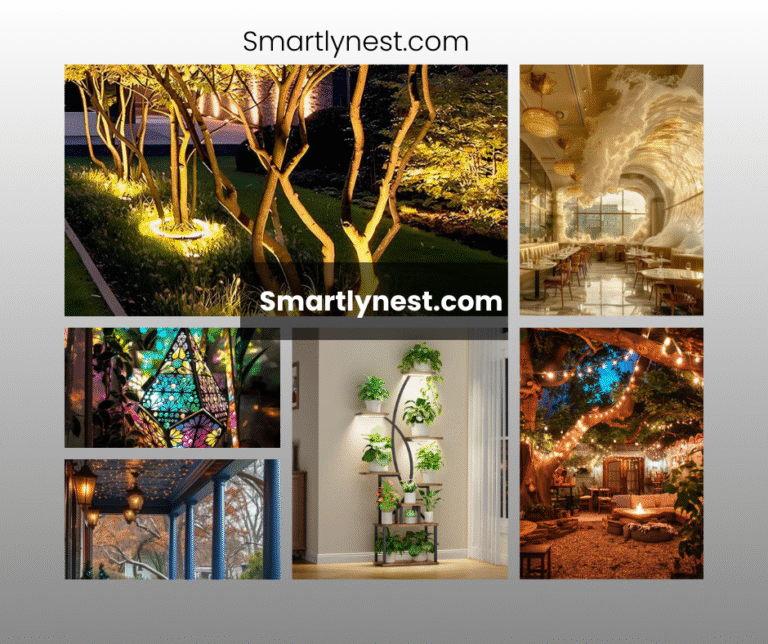Dimmer switches are a fantastic way to control the brightness of your lights, giving your home that cozy, personalized feel. However, there are times when you may need to disable the dimmer switch entirely. Whether it’s due to flickering lights, incompatibility with certain bulbs, or simply because you want a standard on/off function, knowing how to disable a dimmer switch can save you both time and frustration.
In this guide, we’ll take you through the process of safely disabling a dimmer switch and explain why you might want to do it. From troubleshooting common issues to understanding the components involved, we’ve got you covered. Plus, we’ll share expert tips on what to avoid and how to make the switch seamless—literally! So, let’s dive in and learn how to say goodbye to that dimmer switch.
Why Disable a Dimmer Switch?
You might be wondering, “Why would anyone want to disable a dimmer switch in the first place?” Although dimmers are designed to offer flexibility and save energy, they don’t always work perfectly in every situation.
- Flickering Lights: Some bulbs, especially LED ones, may flicker or buzz when connected to a dimmer switch. This is often due to incompatibility between the dimmer and the bulb type.
- Inconsistent Performance: You may notice that your dimmer doesn’t always perform smoothly, causing erratic light levels or even short-circuiting.
- Upgrading to Smart Lighting: If you’re upgrading to smart lighting systems like Philips Hue or Kasa, the dimmer can interfere with the functionality of the new smart bulbs.
- Personal Preference: Maybe you just prefer a standard on/off switch. Some people find dimmers unnecessary or even annoying, especially in high-traffic areas like kitchens or bathrooms.
Disabling your dimmer switch isn’t complicated, but it does require some basic understanding of how these devices work. Ready to move on to the nitty-gritty? Let’s break it down step by step.
Tools You’ll Need to Disable a Dimmer Switch
Before you begin, make sure you have the right tools. Here’s a list of essentials:
- Screwdriver (flathead and Phillips)
- Wire stripper
- Electrical tape
- Voltage tester
- Replacement switch (if needed)
- Circuit breaker access
It’s always a good idea to double-check that you have everything ready before starting the process. You don’t want to get halfway through and realize you’re missing something important.
Step-by-Step Guide to Disabling a Dimmer Switch
Step 1: Turn Off the Power
This is the most crucial step for your safety. Head over to your home’s electrical panel and locate the circuit breaker for the room where the dimmer switch is installed. Flip the breaker to the “off” position to cut power to the switch.
To make sure the power is truly off, use your voltage tester to confirm there’s no electricity flowing to the switch. This step ensures you can work without risking an electrical shock.
Step 2: Remove the Switch Cover
Using your flathead screwdriver, carefully unscrew the faceplate covering the dimmer switch. Once the faceplate is off, you’ll be able to see the screws that hold the switch in place.
Step 3: Disconnect the Dimmer Switch
Now, use your Phillips screwdriver to unscrew the dimmer switch from the electrical box. Pull the switch out gently, exposing the wires connected to it. There should be three wires: the live (hot) wire, the neutral wire, and the ground wire.
Carefully disconnect these wires from the dimmer switch. If the wires are tightly twisted or looped, you may need to use your wire stripper to loosen them.
Step 4: Install a Standard Switch
If you’re completely removing the dimmer, you’ll need to replace it with a standard on/off switch. Take the new switch and connect the wires—black to black (hot), white to white (neutral), and ground to ground. Make sure the connections are secure by wrapping them tightly with electrical tape.
Screw the new switch into the electrical box and replace the cover plate.
Step 5: Test the New Switch
Once the new switch is installed, go back to your circuit breaker and turn the power back on. Test the new switch to ensure everything is working properly. If the lights turn on and off without flickering, you’ve successfully disabled the dimmer!
Common Problems and Solutions After Disabling a Dimmer Switch
Sometimes, things don’t go as planned. If you encounter any issues after disabling the dimmer switch, here’s what you can do:
- Flickering Lights: If the lights are still flickering after you’ve installed a standard switch, the issue might be with the bulbs. Try swapping them out for different types, preferably non-dimmable ones.
- No Power to the Switch: Double-check that you’ve reconnected all the wires properly and that your circuit breaker is on.
- Burnt Smell: If you notice a burning smell or see any sparks, immediately turn off the power and call a licensed electrician. This could indicate a more serious issue with your wiring.
Alternative Solutions: Smart Dimmers and Switches
If you don’t want to fully disable your dimmer switch but are facing compatibility issues with newer light bulbs, you could consider installing a smart dimmer switch. These advanced switches are designed to work seamlessly with modern LED lights and smart home systems.
Benefits of Smart Dimmers:
- App control: Manage your lights via your smartphone.
- Voice control: Use Amazon Alexa, Google Assistant, or Apple Siri to adjust your lighting.
- Energy savings: Smart dimmers optimize energy consumption.
While smart dimmers cost more than standard switches, they offer a range of features that may eliminate the need to disable the dimmer in the first place.
FAQs
Can I disable a dimmer switch without replacing it?
Yes, you can disable the dimming function without replacing the switch by adjusting the settings or bypassing the dimmer internally. However, this is more complex and may require an electrician.
Are dimmer switches compatible with LED bulbs?
Not all dimmer switches work well with LED bulbs. You’ll need to ensure that the dimmer switch is specifically rated for use with LEDs.
What should I do if my dimmer switch is buzzing?
A buzzing dimmer switch usually indicates an incompatibility with the light bulb type. Try replacing the bulbs or upgrading to a compatible dimmer.
Is it safe to disable a dimmer switch myself?
As long as you follow safety protocols—especially turning off the power at the circuit breaker—it is safe to disable a dimmer switch. However, if you are unsure, hiring an electrician is always a good option.
Can I install a dimmer switch anywhere?
Dimmers can be installed in most rooms, but avoid places with high humidity, like bathrooms, unless the dimmer is rated for such conditions.
Why are my lights flickering even after disabling the dimmer?
Flickering lights could be due to incompatible bulbs or loose wiring. Double-check your connections and consider using non-dimmable bulbs.
Will disabling a dimmer switch save energy?
Disabling a dimmer switch won’t necessarily save energy. The energy savings depend more on the type of bulbs you use. LEDs, for example, are more energy-efficient than traditional incandescent bulbs, regardless of whether they are dimmed or not.
Conclusion
Disabling a dimmer switch is a straightforward process, but it’s important to understand why you’re doing it and how to do it safely. Whether you’re dealing with flickering lights, upgrading to a smart system, or simply prefer the simplicity of a standard on/off switch, disabling your dimmer can solve many common lighting problems.
By following the steps outlined in this guide, you can confidently disable your dimmer switch and improve your home’s lighting experience. And if you’re still on the fence, remember that smart dimmers offer a modern alternative, providing the best of both worlds: dimmable lighting with none of the hassle.
Ready to take control of your lighting? Let’s flip that switch—literally!