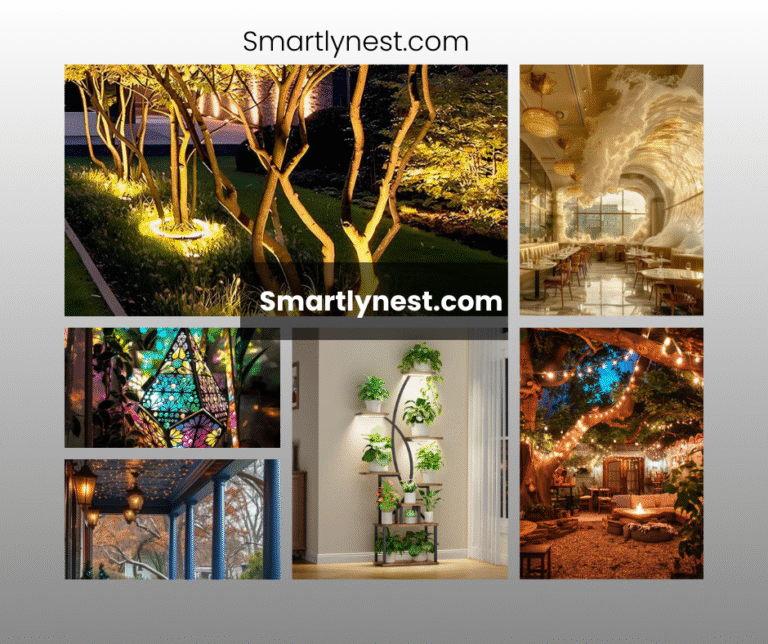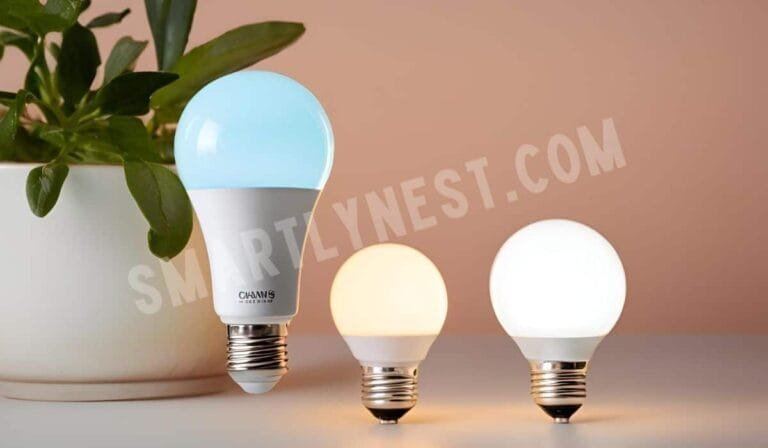If you’ve ever been startled by your Alexa device lighting up without any apparent reason, you’re not alone. “Why does my Alexa randomly light up?” is a question many users find themselves asking. This seemingly inexplicable phenomenon can be both perplexing and intriguing. Whether it’s a gentle blue glow or a sudden burst of color, these lights are more than just visual effects—they’re signals from your Alexa that something is happening or needs attention. In this comprehensive guide, we’ll delve into the various reasons behind these random light-ups and offer practical insights to help you understand and manage your Alexa device better.
Understanding Alexa’s Light Indicators
To fully grasp why your Alexa might light up unexpectedly, it’s crucial to understand what each light color signifies. Alexa’s light ring serves as a communication tool, conveying different statuses and alerts through various colors.
- Blue Light: Typically indicates that Alexa is listening or processing a request. A spinning blue light suggests that Alexa is actively listening for a command.
- Green Light: Signifies an incoming call or active call. A spinning green light means you’re on a call or the device is ringing.
- Red Light: Means that Alexa’s microphone is turned off. This is often used to indicate that your device is not listening.
- Orange Light: Indicates that Alexa is connecting to Wi-Fi. This can happen during the setup process or if there are connectivity issues.
- Purple Light: Appears when Do Not Disturb mode is enabled or when there is an issue with the device.
Understanding these signals can help you identify what might be causing the light to turn on at random.
Common Reasons for Random Light Ups
Several factors could be contributing to your Alexa’s random light-ups. Here are some of the most common reasons:
- Voice Activation: Sometimes, Alexa may light up because it mistakenly hears a command or a word that sounds similar to its wake word. This can trigger the device to activate and listen.
- Software Updates: Alexa devices periodically receive updates to improve functionality and security. During these updates, the light ring may flash to indicate that the device is rebooting or installing new software.
- Connectivity Issues: Fluctuations in Wi-Fi connectivity can cause Alexa to light up. The device might be trying to reconnect or alerting you to a problem with your network.
- Routine Notifications: If you’ve set up routines or reminders, Alexa might light up to notify you of these scheduled events. This can include alarms, reminders, or other routine triggers.
- Third-Party Skills: Some Alexa skills or third-party apps may trigger the light ring for notifications or interactions. Make sure to review the settings of any installed skills that might be causing these random light-ups.
- Device Malfunctions: Occasionally, hardware issues or glitches might cause the light ring to activate unexpectedly. This could be due to a malfunctioning sensor or other internal issues.
Tips for Managing Random Light Ups
If you’re finding the random light-ups of your Alexa device to be bothersome or disruptive, here are some tips to manage and potentially resolve the issue:
- Check Voice Activation Sensitivity: Adjust the sensitivity of the voice activation settings in the Alexa app. This can help reduce false triggers and unwanted activations.
- Update Software: Ensure that your Alexa device is running the latest software version. Regular updates can fix bugs and improve performance.
- Verify Connectivity: Check your Wi-Fi connection and make sure it’s stable. A reliable internet connection can minimize connectivity-related light-ups.
- Review Routines and Notifications: Examine the routines and notifications set up in your Alexa app. Make adjustments to reduce unnecessary alerts and notifications.
- Inspect Third-Party Skills: Disable or review third-party skills that might be causing the light ring to activate. Some skills may have settings that trigger lights for various reasons.
- Restart or Reset Your Device: If all else fails, try restarting or resetting your Alexa device. This can help resolve any temporary glitches or issues.
Special Opinion: The Role of Alexa’s Light Indicators
While it might be frustrating to experience random light-ups, it’s worth noting that these indicators play a crucial role in how Alexa communicates with users. They provide visual feedback and help users understand the status and activity of their device. In a sense, these light indicators are a form of non-verbal communication, offering insights that might not be immediately obvious from voice responses alone. Embracing this aspect of Alexa’s functionality can enhance your interaction with the device and lead to a better overall user experience.
FAQ Section
Why does my Alexa light up randomly even when I’m not speaking to it?
Your Alexa may light up due to misinterpreting background sounds or keywords as its wake word. It could also be reacting to notifications or updates.
What should I do if my Alexa’s light is flashing orange?
An orange light indicates a connectivity issue. Ensure your device is connected to a stable Wi-Fi network and try restarting your router if necessary.
Why does my Alexa show a red light?
A red light means that Alexa’s microphone is turned off. Check the microphone button on your device to see if it needs to be reactivated.
Can third-party skills cause Alexa to light up randomly?
Yes, some third-party skills can trigger Alexa’s lights for notifications or interactions. Review and adjust the settings of these skills as needed.
How can I reduce false triggers from my Alexa?
Adjust the voice activation sensitivity in the Alexa app, ensure there is minimal background noise, and be mindful of similar-sounding words that might be misinterpreted.
Is it normal for Alexa to light up during software updates?
Yes, Alexa might light up to indicate that it is updating or rebooting. This is a normal part of maintaining the device’s functionality.
What should I do if my Alexa continues to light up randomly despite troubleshooting?
If the issue persists, consider resetting your Alexa device or contacting Amazon customer support for further assistance.
Conclusion
In summary, while the random light-ups of your Alexa device can be puzzling, they are generally linked to the device’s communication system, notifications, or minor glitches. By understanding the meaning behind each light color and implementing the tips provided, you can better manage and minimize these occurrences. Embracing Alexa’s light indicators as part of its communication process can lead to a more intuitive and seamless interaction with your device. If you continue to experience issues, don’t hesitate to seek further support or explore additional settings to enhance your Alexa experience.