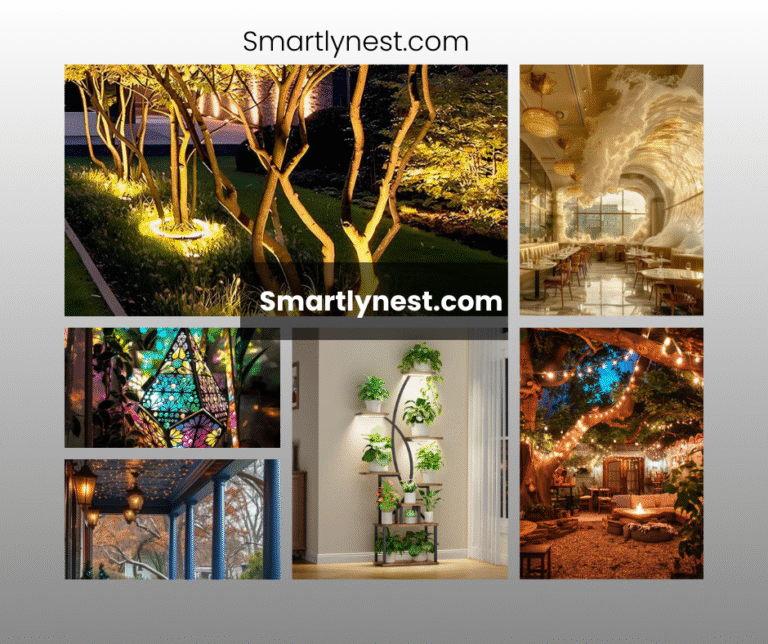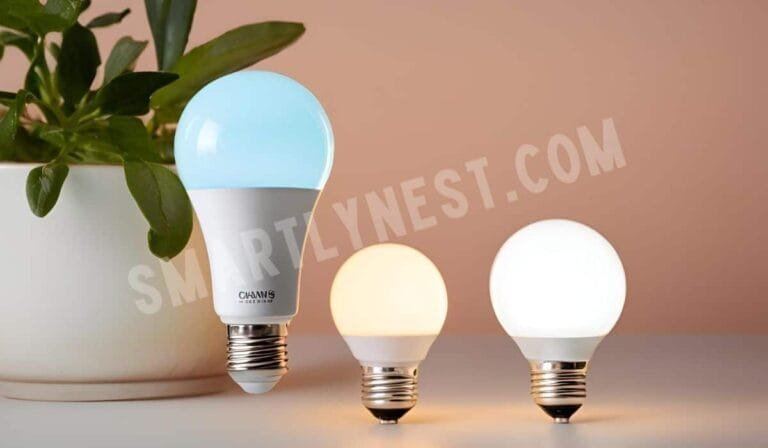Smart lighting has revolutionized the way we interact with our homes, and Alexa light bulbs are at the forefront of this transformation. With the rise of smart home technology, understanding how these innovative devices work can greatly enhance your living experience. Whether you’re new to smart lighting or looking to upgrade your current setup, this guide will provide you with everything you need to know about Alexa light bulbs.
What Are Alexa Light Bulbs?
Alexa light bulbs are smart bulbs that can be controlled using Amazon’s Alexa voice assistant. These bulbs connect to your Wi-Fi network and can be controlled via voice commands, the Alexa app, or other smart devices. The main advantage of these bulbs is their ability to be integrated seamlessly into a smart home ecosystem, allowing for easy control and automation of your lighting.
How Do Alexa Light Bulbs Work?
Alexa light bulbs operate by connecting to your home’s Wi-Fi network and communicating with your Alexa-enabled devices. Here’s a closer look at how they function:
Voice Control with Alexa
One of the most appealing features of Alexa light bulbs is the ability to control them using voice commands. By simply saying, “Alexa, turn on the lights,” you can illuminate a room without lifting a finger. This hands-free operation is not only convenient but also adds a touch of futuristic flair to your home.
Integration with the Alexa App
The Alexa app serves as the central hub for controlling your Alexa light bulbs. Through the app, you can set up the bulbs, customize their settings, and create routines or schedules. For example, you can program your lights to turn on at sunset or dim automatically at bedtime.
Wireless Connectivity and Smart Hub Requirements
Most Alexa light bulbs connect directly to your Wi-Fi network, eliminating the need for a separate hub. However, some models may require a smart hub, which acts as a bridge between the bulbs and your Wi-Fi. This hub ensures a stable connection and allows for more advanced features, such as integration with other smart devices.
Setting Up Alexa Light Bulbs
Setting up Alexa light bulbs is a straightforward process that can be completed in a few simple steps:
Step-by-Step Installation Guide
- Screw in the Bulb: Start by replacing your existing bulb with the Alexa-compatible smart bulb.
- Download the Alexa App: If you haven’t already, download the Alexa app on your smartphone or tablet.
- Add the Bulb to Your Network: Open the app, go to the “Devices” section, and select “Add Device.” Follow the on-screen instructions to connect the bulb to your Wi-Fi.
- Name Your Bulb: Once connected, give your bulb a unique name that you can use in voice commands.
- Test the Connection: Use a simple voice command, like “Alexa, turn on [bulb name],” to ensure everything is working correctly.
Connecting to the Alexa App
After setting up the bulb, you can further customize its functionality through the Alexa app. This includes setting brightness levels, creating routines, and integrating the bulb with other smart devices in your home.
Troubleshooting Common Setup Issues
If you encounter any issues during setup, such as the bulb not connecting to Wi-Fi or not responding to voice commands, a quick reset usually resolves the problem. Make sure your Wi-Fi signal is strong and that the bulb is within range of your router.
Voice Commands for Alexa Light Bulbs
Once your Alexa light bulbs are set up, you can start using voice commands to control them. Here are some examples:
Commonly Used Commands
- “Alexa, turn on the lights.”
- “Alexa, dim the lights to 50%.”
- “Alexa, change the light color to blue.”
- “Alexa, turn off all the lights.”
Creating Custom Voice Commands
For more personalized control, you can create custom voice commands through the Alexa app. For instance, you could say, “Alexa, set movie time,” to dim the lights and close the smart blinds simultaneously.
Grouping Lights for Simultaneous Control
If you have multiple Alexa light bulbs in a room, you can group them together in the app. This allows you to control all the lights in the group with a single command, such as “Alexa, turn off the living room lights.”
Advanced Features of Alexa Light Bulbs
Alexa light bulbs offer more than just basic on/off functionality. Here are some advanced features that can enhance your smart lighting experience:
Scheduling and Automation
With scheduling, you can automate your lighting based on specific times or events. For example, you can set your lights to gradually brighten in the morning, mimicking a natural sunrise and helping you wake up more gently.
Syncing with Other Smart Home Devices
Alexa light bulbs can be synced with other smart devices, such as thermostats, cameras, and door locks. This integration allows for more complex automations, like turning on the lights when the front door is unlocked.
Utilizing Routines and Scenes
Routines in the Alexa app let you automate a series of actions with a single command. For instance, you can create a “Goodnight” routine that turns off all the lights, locks the doors, and adjusts the thermostat with one voice command.
Benefits of Using Alexa Light Bulbs
There are several benefits to incorporating Alexa light bulbs into your home:
Convenience and Hands-Free Operation
The primary advantage of Alexa light bulbs is the convenience of hands-free operation. Whether you’re cooking, reading, or relaxing, controlling your lights with just your voice adds a layer of ease to your daily routine.
Energy Efficiency and Cost Savings
Smart bulbs are generally more energy-efficient than traditional bulbs. You can set timers and schedules to ensure lights are only on when needed, reducing energy waste and lowering your electricity bill.
Enhanced Home Security
Alexa light bulbs can also enhance your home security by making it appear as though someone is home, even when you’re away. You can set the lights to turn on and off at random intervals, deterring potential intruders.
Popular Alexa Light Bulb Brands
There are several popular brands that offer Alexa-compatible light bulbs:
Overview of Leading Brands
- Philips Hue: Known for its high-quality bulbs and extensive features.
- Sengled: Offers affordable bulbs with reliable performance.
- LIFX: Provides bright, colorful bulbs without the need for a hub.
- GE Lighting: Known for its wide range of smart lighting options.
Comparison of Features and Pricing
Each brand offers unique features, such as color-changing capabilities, dimming options, and varying levels of brightness. When choosing a brand, consider your specific needs and budget.
User Reviews and Recommendations
User reviews can provide valuable insights into the performance and reliability of different brands. Before making a purchase, check reviews to see what other users have experienced with the bulbs you’re considering.
Alexa Light Bulbs and Smart Home Ecosystems
Alexa light bulbs are just one component of a broader smart home ecosystem. Here’s how they fit in:
Compatibility with Other Smart Home Devices
Alexa light bulbs are designed to work seamlessly with other Alexa-compatible devices. This allows you to create a fully integrated smart home, where your lighting, security, and entertainment systems all work together.
Expanding Your Smart Home with Alexa
As you become more comfortable with smart lighting, you may want to expand your smart home setup. Consider adding smart thermostats, cameras, and speakers to create a more connected and automated living environment.
Common Issues and How to Fix Them
Even with the best technology, issues can arise. Here are some common problems with Alexa light bulbs and how to fix them:
Connectivity Problems
If your bulb is not connecting to Wi-Fi, try resetting the bulb and your router. Ensure the bulb is within range of your Wi-Fi signal and that your network is functioning properly.
Voice Command Recognition Issues
If Alexa isn’t recognizing your voice commands, check the bulb’s name in the app and ensure you’re using the correct command. You can also try rephrasing the command or adjusting the sensitivity of Alexa’s voice recognition.
Firmware Updates and Maintenance
Keeping your smart bulbs’ firmware up to date is essential for smooth operation. Regularly check for updates in the Alexa app and install them as needed to avoid compatibility issues.
Future of Smart Lighting with Alexa
The future of smart lighting is bright, with ongoing advancements in technology:
Innovations in Smart Lighting Technology
Expect to see even more energy-efficient bulbs, enhanced color options, and improved integration with other smart devices. As AI continues to evolve, smart lighting will become even more intuitive and responsive to your needs.
The Role of AI in Home Automation
AI is playing an increasingly significant role in home automation. With AI-powered algorithms, your smart home system can learn your preferences and automatically adjust settings to create the perfect environment.
What to Expect in the Coming Years
In the coming years, smart lighting will likely become more accessible and affordable. As more people adopt this technology, we can expect to see a greater emphasis on sustainability, energy efficiency, and seamless integration with other smart home devices.
Conclusion
Alexa light bulbs are a powerful tool in the smart home revolution, offering convenience, energy efficiency, and enhanced security. By understanding how these bulbs work and how to maximize their potential, you can create a more comfortable and efficient living environment. Whether you’re just starting with smart lighting or looking to expand your existing setup, Alexa light bulbs are a versatile and valuable addition to any home.
FAQs
How do I reset my Alexa light bulb?
To reset your Alexa light bulb, turn it on and off five times in quick succession. The bulb will flash to indicate it has been reset and is ready to be reconnected.
Can Alexa light bulbs work without a hub?
Many Alexa light bulbs can connect directly to your Wi-Fi without a hub. However, some models may require a hub for more advanced features.
Are Alexa light bulbs energy efficient?
Yes, Alexa light bulbs are typically more energy-efficient than traditional bulbs. They use LED technology, which consumes less power and lasts longer.
How do I group Alexa light bulbs for voice control?
In the Alexa app, go to the “Devices” section, select the bulbs you want to group, and create a new group. You can then control all the bulbs in the group with a single voice command.
What happens if the power goes out?
If the power goes out, your Alexa light bulbs will return to their previous state once power is restored. You may need to reconnect them to your Wi-Fi if the outage was prolonged.