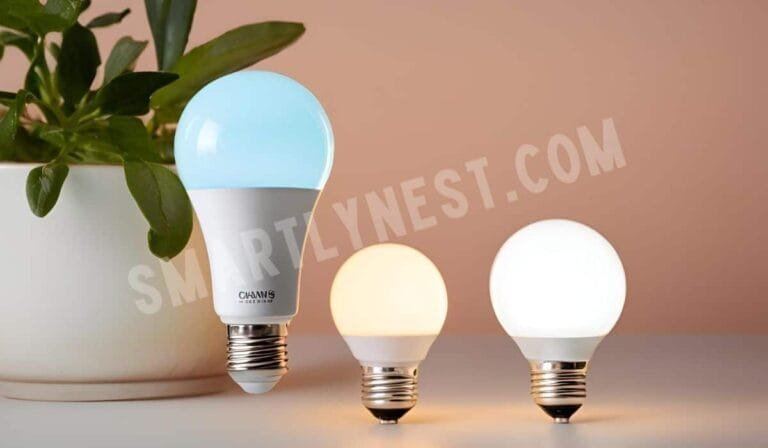Have you ever noticed your Alexa lighting up, even when no one is talking? It can be a bit unsettling, right? You’re sitting in your living room, minding your own business, and suddenly, the familiar blue ring on your Echo device starts glowing. What’s going on? Is Alexa listening in on you, or is there something else at play? Understanding why Alexa lights up unexpectedly can help put your mind at ease and ensure that your device is functioning properly.
In this article, we’ll dive deep into the reasons why Alexa lights up when no one is talking. From the meaning behind different light colors to common triggers like background noise, we’ll cover everything you need to know. By the end, you’ll have a clearer understanding of how to manage and control Alexa’s light notifications to suit your needs.
Different Colors and Their Meanings
Overview of Alexa’s Light Colors
Alexa’s light ring is more than just a pretty feature—it’s a communication tool. Each color of the light ring represents a different status or notification, providing you with essential information about what your Echo device is doing. Whether it’s blue, green, yellow, or red, these lights serve as signals to help you interact with Alexa more effectively.
The Mystery Behind the Blue Light
The blue light is perhaps the most recognizable of all Alexa’s notifications. It appears when Alexa is processing your voice command or thinking about what you’ve asked. But what if the blue light comes on when you haven’t said a word? This could indicate that Alexa mistakenly thought she heard the wake word, triggering her listening mode.
Green, Yellow, and Red: What They Indicate
- Green Light: Typically indicates that you have an incoming call or that you’re currently on a call.
- Yellow Light: This color often signals a new message or notification that you haven’t checked yet.
- Red Light: A red ring indicates that Alexa’s microphone is turned off, meaning she can’t hear any commands.
Understanding these colors can help you figure out why Alexa lights up, even when you’re not interacting with her directly.
Common Reasons Alexa Lights Up Without Prompt
Background Noise Activation
One of the most common reasons for Alexa lighting up without a prompt is background noise. Alexa is always listening for her wake word, and sometimes, ambient sounds like a TV show, a podcast, or even conversations can mimic the wake word closely enough to activate her. This can cause the light ring to glow blue as if you’ve given a command.
Software Updates and Notifications
Alexa frequently receives software updates to improve functionality and add new features. During these updates, you might notice the light ring glowing as the device reboots or processes the new information. Additionally, notifications such as reminders or messages can trigger the light ring, even if you didn’t interact with Alexa directly.
Connectivity Issues
Sometimes, Alexa lights up due to connectivity problems. If your Echo device is struggling to maintain a connection to your Wi-Fi network, the light ring might glow as Alexa attempts to reconnect. This is usually indicated by a spinning blue or orange light.
Alexa’s Listening Mode
Alexa’s light ring may also illuminate if she’s in listening mode but hasn’t been given a command yet. This can happen if she misinterprets a sound as her wake word or if there’s a delay in processing a command you gave a few moments earlier.
Environmental Factors That Trigger Alexa
Echoes and Sound Reflections
Echoes and sound reflections in your home can sometimes confuse Alexa’s voice recognition system. For example, if you have a room with hard surfaces that bounce sound around, Alexa might think she hears her wake word more often than she actually does, leading to random light-ups.
Voice Recognition Sensitivity
Alexa’s voice recognition is highly sensitive, which is usually a good thing. However, this sensitivity can sometimes lead to false activations. If multiple devices in your home are named “Alexa,” or if the wake word is similar to other common words, Alexa might light up unexpectedly.
Accidental Activation from TV or Radio
Have you ever noticed that Alexa lights up when a commercial on TV says “Alexa”? This is a common occurrence and is simply because Alexa recognized her wake word from the TV or radio. While it’s not a malfunction, it can be a bit annoying if it happens frequently.
How to Prevent Unwanted Alexa Activation?
Adjusting Alexa’s Sensitivity Settings
To prevent Alexa from lighting up unexpectedly, you can adjust her sensitivity settings. This feature allows you to control how easily Alexa is triggered by her wake word. Lowering the sensitivity can reduce the chances of accidental activation.
Using the Mute Button Effectively
Another simple solution is to use the mute button on your Echo device when you’re not actively using Alexa. This turns off the microphone, preventing Alexa from listening for her wake word and reducing the chances of the light ring activating on its own.
Controlling Background Noise
Reducing background noise in your environment can also help. If you know you’ll be watching TV or having a conversation near your Echo device, consider muting Alexa or moving her to a quieter location to avoid accidental triggers.
Managing Notifications and Updates
You can also manage how and when Alexa notifies you about updates and messages. By adjusting these settings, you can reduce the number of times the light ring lights up without a direct command.
When to Be Concerned About Alexa Lighting Up?
Possible Security Concerns
While most instances of Alexa lighting up without prompt are harmless, there are times when you might want to pay closer attention. If Alexa’s light ring is glowing frequently without explanation, it could indicate a security issue, such as someone else trying to access your device.
Signs of Malfunction
If the light ring stays on for long periods or behaves unpredictably, it could be a sign that something is wrong with your device. In such cases, restarting Alexa or contacting Amazon support might be necessary.
How to Troubleshoot the Issue
To troubleshoot, start by checking Alexa’s app to see if any commands were given that you’re unaware of. You can also review the voice history to understand what triggered Alexa’s activation.
Advanced Settings for Controlling Alexa’s Light
Customizing Light Notifications
If you find the light ring distracting, you can customize which notifications trigger it. For example, you can disable certain alerts or change the colors to make them less intrusive.
Using Alexa Guard for Enhanced Security
Alexa Guard is a feature that turns your Echo device into a security system, detecting sounds like breaking glass or smoke alarms. While useful, this feature can also trigger the light ring, so it’s important to understand how it works and adjust settings accordingly.
Voice Command Customization
Finally, customizing your voice commands can help reduce unnecessary light-ups. By using more specific commands or changing the wake word, you can minimize the chances of Alexa lighting up when you don’t want her to.
Conclusion
So, why does Alexa light up when no one is talking? The reasons can vary from background noise and software updates to sensitivity settings and environmental factors. While most instances are harmless, understanding why this happens can help you better manage your Echo device and ensure it functions the way you want it to. By adjusting settings, reducing background noise, and using Alexa’s advanced features, you can minimize unwanted light-ups and enjoy a more seamless smart home experience.
FAQs
How do I stop Alexa from lighting up randomly?
You can adjust Alexa’s sensitivity settings, use the mute button when not in use, and control background noise to prevent random activations.
Can Alexa hear conversations even when not in use?
Alexa is designed to listen for her wake word only. However, if you’re concerned, you can mute the microphone when not in use.
What should I do if Alexa’s light is constantly on?
If Alexa’s light is constantly on, try restarting the device or checking for any pending notifications in the Alexa app.
Does Alexa’s light indicate a security issue?
While rare, frequent unexplained lighting could indicate a security issue. Reviewing voice history and securing your account are recommended.
How do I adjust Alexa’s sensitivity to prevent false activations?
You can adjust Alexa’s sensitivity through the Alexa app, making it less likely to be triggered by ambient sounds.