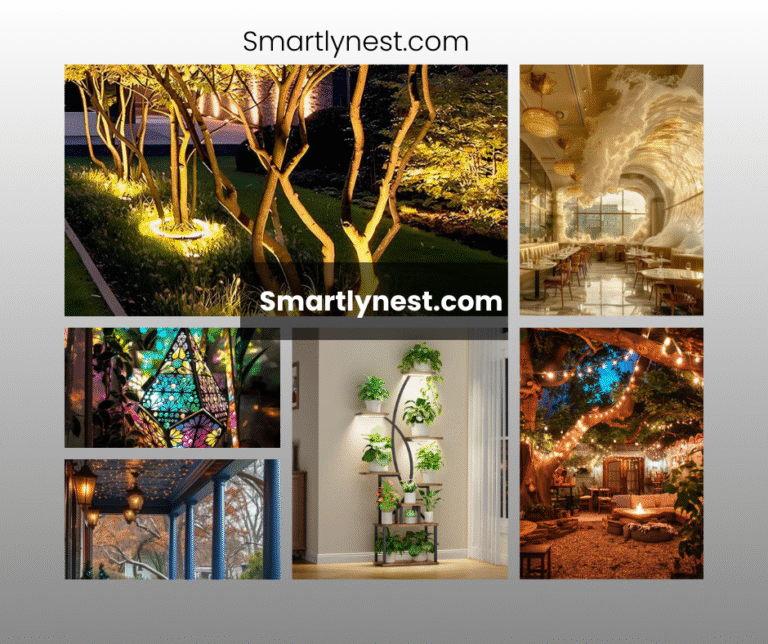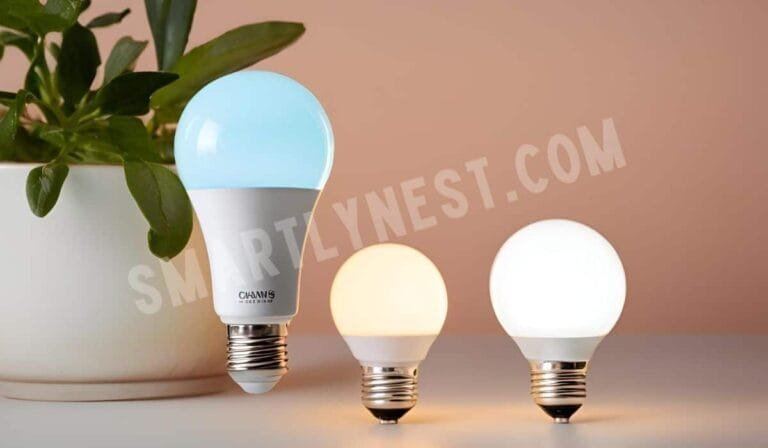If you’ve ever noticed a spinning blue light on your Alexa device, you’re not alone. This mysterious phenomenon has puzzled many users, leaving them wondering, “Why is Alexa’s blue light spinning?” While Alexa is designed to be intuitive, this particular signal can be confusing if you don’t know what it means. The spinning blue light is more than just a pretty display—it’s your Alexa trying to communicate with you. Understanding this light pattern can help you decode what’s happening behind the scenes. In this article, we’ll dive deep into the reasons behind the spinning blue light, explore additional related topics, and provide a clear understanding to keep your smart home running smoothly.
The Meaning Behind the Spinning Blue Light
The spinning blue light on your Alexa device is a signal that it’s actively processing a request. This usually happens right after you’ve given a voice command. When you ask Alexa to do something, such as play music or answer a question, the blue light ring will spin while Alexa is thinking or processing your command. This visual cue is Alexa’s way of letting you know that it’s working on your request.
When the Spinning Blue Light Persists?
In some cases, the spinning blue light might continue for longer than expected. This could indicate a few different scenarios:
- Processing Delay: Sometimes, Alexa may take longer to process your request due to network issues or heavy data processing.
- Software Updates: The device might be undergoing a software update. During this time, Alexa will be temporarily unavailable, and the blue light will spin until the update is complete.
- Connectivity Issues: If Alexa can’t connect to the internet or is struggling to maintain a connection, the blue light may spin as it tries to reconnect.
Troubleshooting the Spinning Blue Light
If the spinning blue light doesn’t stop after a reasonable amount of time, it may be time to troubleshoot:
- Check Your Internet Connection: Ensure that your Wi-Fi is working properly. A weak or unstable connection can cause delays in Alexa’s responses.
- Restart Your Device: Sometimes, a simple restart can fix minor glitches. Unplug your Alexa device, wait for a few seconds, and then plug it back in.
- Update the Software: Make sure your Alexa device is running the latest software. You can check for updates in the Alexa app.
- Reset Alexa: If all else fails, you can perform a factory reset on your Alexa device. This should only be done as a last resort, as it will erase all your settings and preferences.
Special Opinion: The Importance of Visual Cues in Smart Devices
In the world of smart home technology, visual cues like the spinning blue light on Alexa are crucial. They offer a simple yet effective way to communicate complex processes to users, making technology more accessible and user-friendly. Imagine a world where smart devices operated silently, with no lights or sounds to indicate their status. Users would be left guessing, which could lead to frustration and a lack of trust in the technology. Visual cues bridge this gap, providing real-time feedback that enhances the user experience. While they may seem like small details, these indicators play a significant role in making smart devices like Alexa more intuitive and reliable.
FAQs
What does it mean when Alexa’s blue light is spinning?
The spinning blue light means Alexa is processing a command or request. It can also indicate that the device is updating or experiencing connectivity issues.
Why does Alexa’s blue light spin without a command?
This can happen due to background noise, accidental activation, or routine checks and updates performed by the device.
How can I stop Alexa’s blue light from spinning?
To stop the spinning light, ensure your device has a stable internet connection, restart it, or check for software updates. If necessary, perform a factory reset.
Is the spinning blue light a sign of a problem?
- Not necessarily. While it could indicate an issue like a connectivity problem, it often means Alexa is simply processing a command or updating.
Can I change the light ring settings on my Alexa device?
You cannot change the colors or patterns of the light ring as they are preset by Amazon. However, understanding what each color means can help you better manage your device.
Why does the spinning blue light last longer sometimes?
It may last longer due to processing delays, software updates, or connectivity issues. Ensuring your device is up-to-date and connected to a stable network can help reduce this time.
What should I do if Alexa’s light ring won’t stop spinning?
If the light ring continues spinning for an extended period, try troubleshooting by checking your internet connection, restarting the device, or performing a factory reset.
Conclusion: Decoding Alexa’s Spinning Blue Light
The spinning blue light on your Alexa device might seem like a mystery at first, but with a little understanding, it becomes a valuable communication tool. Whether it’s processing a command, updating software, or dealing with connectivity issues, the light ring is your Alexa’s way of keeping you informed. By paying attention to these visual cues and knowing how to troubleshoot when something goes wrong, you can ensure your Alexa device continues to operate smoothly. As smart home technology continues to evolve, these small but significant details will only become more important in creating a seamless, user-friendly experience. So the next time you see that blue light spinning, you’ll know exactly what your Alexa is up to.