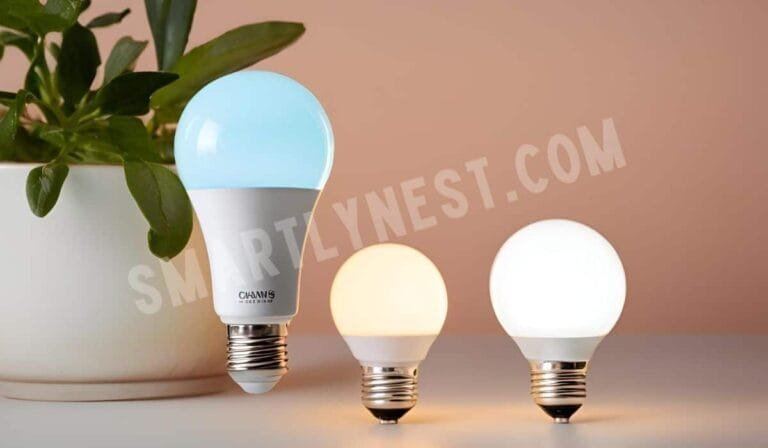In the world of smart homes, voice control has emerged as a game-changer. Imagine walking into your home, and with a simple command, your lights adjust to your mood or time of day. This is the future, and it’s within your reach today. In this comprehensive guide, we will walk you through the process of making your own voice-controlled lights, from understanding the basics to creating a fully customized smart lighting setup. Whether you’re a tech enthusiast or a DIY beginner, this guide will equip you with the knowledge and tools needed to turn your home into a voice-activated haven.
Understanding Voice-Controlled Lighting
Before diving into the nuts and bolts of setting up voice-controlled lights, it’s essential to grasp the basics. Voice-controlled lighting systems allow you to manage your lights using voice commands through a smart assistant like Amazon Alexa, Google Assistant, or Apple Siri. These systems rely on smart bulbs or smart plugs that are connected to your home’s Wi-Fi network, enabling seamless communication between your voice commands and the lighting devices.
Why Choose Voice-Controlled Lighting?
Voice-controlled lighting offers several benefits that make it a worthy addition to any home. First and foremost, it adds a layer of convenience to your daily routines. No more fumbling for light switches in the dark or juggling multiple remotes. With voice control, you can turn lights on or off, dim them, or even change their color with a simple command.
Moreover, voice-controlled lighting can enhance the ambiance of your home. Whether you’re hosting a dinner party, relaxing after a long day, or waking up in the morning, you can create the perfect lighting environment with ease. This system also integrates well with other smart home devices, allowing you to create routines and automations that simplify your life.
Choosing the Right Products for Voice-Controlled Lights
The foundation of any voice-controlled lighting system lies in choosing the right products. The market is flooded with various smart bulbs, switches, and hubs, making the selection process overwhelming. However, knowing what to look for can make this task easier.
Smart Bulbs vs. Smart Switches
When setting up voice-controlled lights, you have the option to choose between smart bulbs and smart switches. Smart bulbs are easier to install and offer more flexibility, as they can be controlled individually and come with features like color-changing and dimming. On the other hand, smart switches control all the lights in a fixture and are a better option if you want to maintain your existing bulbs. However, installing smart switches can be more challenging and may require some electrical work.
Compatibility with Voice Assistants
Not all smart lighting products are compatible with every voice assistant. Before making a purchase, ensure that the products you choose work with your preferred voice assistant, be it Alexa, Google Assistant, or Siri. Some smart bulbs and switches are compatible with multiple platforms, providing more flexibility if you use different assistants in various parts of your home.
Hub vs. Hubless Systems
Some voice-controlled lighting systems require a smart hub to connect all devices, while others operate hub-free and connect directly to your Wi-Fi network. Hub-based systems, such as Philips Hue, offer more robust features and better integration with other smart devices. However, they come with additional costs and require more setup. Hubless systems, like LIFX or TP-Link Kasa, are easier to install but might have limitations in terms of range and scalability.
Setting Up Your Smart Hub (If Applicable)
If you opt for a hub-based system, the first step in making your voice-controlled lights is setting up the smart hub. This device acts as the central point of communication between your smart lights and your voice assistant.
Step 1: Choose a Location for Your Hub
Place your hub in a central location in your home to ensure it can communicate effectively with all your smart lights. Avoid placing it near other electronic devices that may cause interference.
Step 2: Connect the Hub to Your Wi-Fi Network
Follow the manufacturer’s instructions to connect your hub to your home’s Wi-Fi network. This usually involves downloading an app on your smartphone and following the on-screen prompts.
Step 3: Pair Your Smart Lights with the Hub
Once your hub is connected to Wi-Fi, it’s time to pair your smart lights. Again, follow the app’s instructions to add each light to the hub. This process typically involves turning the lights on and off a few times to put them in pairing mode.
Installing Smart Lights
With your smart hub set up, the next step is to install your smart lights. Whether you’ve chosen smart bulbs or switches, the installation process is straightforward but requires careful attention to detail.
Installing Smart Bulbs
- Remove Existing Bulbs: Start by removing your old bulbs from the fixtures.
- Install Smart Bulbs: Screw the smart bulbs into the fixtures just as you would with regular bulbs.
- Power On the Bulbs: Turn on the light switch to power the bulbs. They should flash to indicate they are ready to be paired.
- Pair with the Hub: Use the app to add the new bulbs to your system. You may need to rename the bulbs for easier voice control.
Installing Smart Switches
- Turn Off Power: Before you begin, turn off the power at the circuit breaker to avoid any electrical accidents.
- Remove the Old Switch: Unscrew and remove the faceplate of your existing switch. Carefully disconnect the wires and remove the switch from the wall.
- Install the Smart Switch: Follow the instructions provided with the smart switch to connect the wires to the new switch. Once connected, screw the switch into the wall and replace the faceplate.
- Power On and Pair: Turn the power back on at the circuit breaker. Use the app to pair the switch with your smart hub.
Configuring Voice Commands
Now that your smart lights are installed and connected, it’s time to configure voice commands. This is where the magic happens, allowing you to control your lights with simple phrases.
Setting Up Commands with Alexa
- Open the Alexa App: Go to the Alexa app on your smartphone.
- Discover Devices: Ask Alexa to discover new devices, or manually add them through the app.
- Create Voice Commands: Use the app to create custom voice commands. For example, you can say, “Alexa, turn on the living room lights” or “Alexa, set the bedroom lights to 50%.”
- Test Commands: Test your commands to ensure they work correctly. Make adjustments as needed.
Configuring Google Assistant
- Open Google Home App: Launch the Google Home app on your smartphone.
- Add New Devices: Tap on “Add” to find and add your smart lights.
- Set Up Voice Commands: Create custom routines or commands for your lights. For example, “Hey Google, dim the dining room lights” or “Hey Google, change the living room lights to blue.”
- Test and Adjust: Test the commands and make any necessary adjustments to improve accuracy.
Creating Routines and Automations
Voice-controlled lighting becomes even more powerful when you create routines and automations that suit your lifestyle. These features allow you to program your lights to perform specific actions based on time, location, or other triggers.
Morning and Evening Routines
Start your day with a gentle wake-up routine where your lights gradually brighten to simulate sunrise. In the evening, set your lights to dim as bedtime approaches, helping you wind down.
Movie Mode
Create a “Movie Mode” routine where your living room lights dim to a cozy level and change color to set the perfect atmosphere for watching films.
Away Mode
Enhance your home security by setting an “Away Mode” routine that turns lights on and off at random intervals when you’re not home, giving the appearance that someone is present.
Maintaining Your Smart Lighting Setup
After you’ve set up your voice-controlled lights, maintaining the system is crucial to ensure it continues to function smoothly. Regular updates and occasional troubleshooting will keep everything running seamlessly.
Firmware Updates
Manufacturers frequently release firmware updates for smart bulbs, switches, and hubs to improve performance and add new features. Keep your devices updated to benefit from these improvements.
Troubleshooting Common Issues
If your lights stop responding to voice commands, the issue could be related to your Wi-Fi network, the smart hub, or the lights themselves. Start by checking your Wi-Fi connection and ensuring your devices are properly paired. If the issue persists, consult the manufacturer’s troubleshooting guide or reach out to customer support.
The Future of Voice-Controlled Homes
Voice-controlled lighting is just the beginning. As technology continues to evolve, we can expect even more advanced smart home features that will make our lives easier and more connected. From voice-activated appliances to AI-driven home automation systems, the future holds exciting possibilities for smart living.
AI and Machine Learning
Future smart lighting systems may use AI and machine learning to predict your lighting needs based on your habits and preferences. Imagine a home where the lights automatically adjust to your mood, the time of day, or even the weather.
Integration with Other Smart Devices
The future of voice-controlled homes will likely involve even deeper integration between smart lighting and other devices, such as thermostats, security systems, and home entertainment systems. This will enable more complex routines and automations that seamlessly blend lighting with other aspects of your smart home.
Special Opinion: The Impact of Voice-Controlled Lighting on Daily Life
Voice-controlled lighting is more than just a technological advancement; it’s a lifestyle enhancement. The ability to control your environment with your voice is empowering and offers a level of convenience that was once the stuff of science fiction. It’s a small change that can significantly impact your daily life, making tasks easier and more enjoyable.
Moreover, voice-controlled lighting is an excellent example of how technology can be accessible and beneficial for everyone. Whether you’re tech-savvy or not, these systems
are designed to be user-friendly, with straightforward setups and intuitive controls. For those with mobility issues or disabilities, voice-controlled lighting can provide an added layer of independence, allowing them to manage their environment without physical exertion.
The environmental benefits of smart lighting should also be highlighted. By using smart bulbs and switches, you can reduce energy consumption and lower your carbon footprint. Features like dimming, scheduling, and automations ensure that lights are only on when needed, contributing to more sustainable living.
As we look to the future, it’s clear that voice-controlled lighting will continue to evolve and integrate with other smart home technologies. This will lead to even greater convenience, efficiency, and customization options for users. The possibilities are endless, and it’s an exciting time to be part of this technological revolution.
FAQ Section
Can I use voice-controlled lights without a smart hub?
Yes, many voice-controlled lighting systems are hub-free and connect directly to your Wi-Fi network. Brands like LIFX and TP-Link Kasa offer hubless solutions that are easy to set up and use.
What if my voice commands don’t work?
If your voice commands aren’t working, first check your Wi-Fi connection and ensure your smart lights are paired correctly with your voice assistant. If the issue persists, try restarting your devices or consult the troubleshooting section of the manufacturer’s guide.
Are voice-controlled lights energy efficient?
Yes, smart lights are generally more energy-efficient than traditional bulbs. They offer features like dimming, scheduling, and automations that help reduce energy consumption.
Can I control multiple lights with a single voice command?
Absolutely! You can group multiple lights together in your voice assistant’s app and control them with a single command. For example, you could say, “Turn off all living room lights,” and all lights in that group will respond.
Do voice-controlled lights work with all voice assistants?
Not all voice-controlled lights are compatible with every voice assistant. Before purchasing, ensure the lights you choose are compatible with your preferred voice assistant, such as Alexa, Google Assistant, or Siri.
Is it possible to change the color of my lights using voice commands?
Yes, if you have color-changing smart bulbs, you can change their color using voice commands. Simply ask your voice assistant to set the lights to your desired color.
Can I use voice-controlled lights outside?
Yes, many manufacturers offer smart lights designed for outdoor use. These lights are weather-resistant and can be controlled just like indoor smart lights.
Conclusion: Embrace the Future with Voice-Controlled Lighting
Voice-controlled lighting represents a significant step forward in smart home technology. It offers unparalleled convenience, flexibility, and efficiency, making it a must-have for any modern home. Whether you’re looking to create the perfect ambiance, enhance home security, or simply make your daily routines easier, voice-controlled lights are the way to go.
By following this guide, you now have the knowledge and tools to transform your home into a voice-activated paradise. The future is bright, and with voice-controlled lighting, you’re in control. So, why wait? Start your smart home journey today and experience the magic of voice-controlled lights.