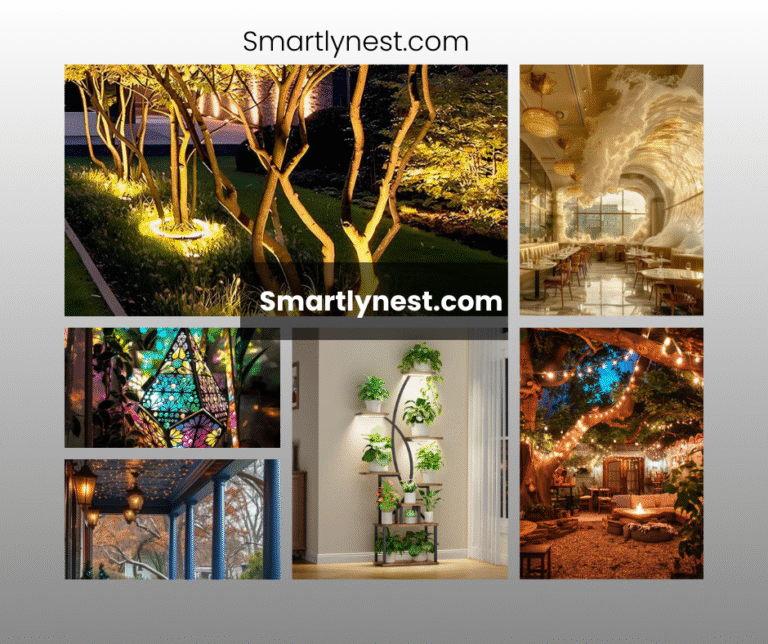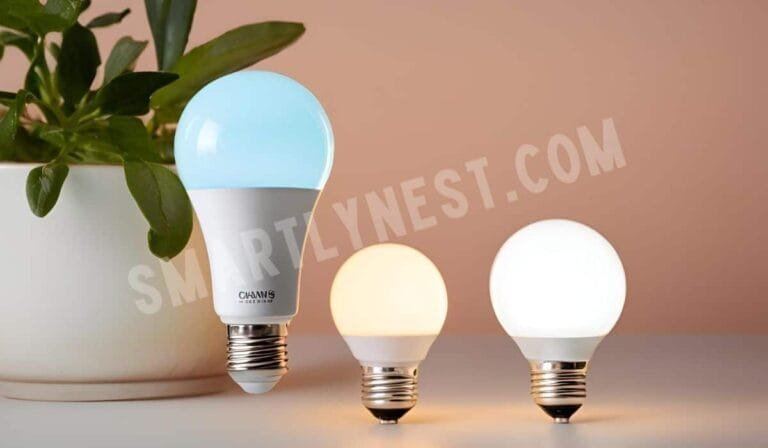In today’s world, smart home devices are all the rage, but what happens when you don’t have access to WiFi? It might seem impossible, but connecting a smart bulb without WiFi is not only feasible—it can be a game-changer. Whether you’re in a remote area, dealing with a temporary outage, or simply want to minimize your reliance on the internet, learning how to connect a smart bulb without WiFi opens up new possibilities for smart home enthusiasts. In this comprehensive guide, we’ll explore various methods to make your smart bulb work without an internet connection, discuss the benefits of offline setups, and provide step-by-step instructions to ensure you’re never left in the dark.
The Case for Connecting Smart Bulbs Without WiFi
The Dependence on WiFi
Most smart devices, including bulbs, are designed to connect via WiFi. While this offers convenience, it also makes your smart home dependent on an internet connection. If the WiFi goes down, so does your ability to control these devices. This reliance on WiFi can be a major drawback, especially in situations where internet connectivity is unreliable or non-existent.
The Rise of Offline Smart Homes
As technology advances, more people are looking for ways to make their homes smart without being tethered to the internet. Offline smart homes are becoming a trend, driven by concerns about privacy, security, and the desire for a more self-sufficient setup. Connecting smart bulbs without WiFi is a crucial step in this direction, offering an alternative that doesn’t compromise on functionality.
Why It Matters
The ability to connect a smart bulb without WiFi isn’t just a technical curiosity—it’s a practical solution for many scenarios. From enhancing security to ensuring continuity during internet outages, this capability allows you to maintain control over your smart devices regardless of your internet situation.
Methods to Connect a Smart Bulb Without WiFi
1. Bluetooth Connectivity
Many smart bulbs now come with Bluetooth as an alternative to WiFi. Bluetooth allows you to connect your smart bulb directly to your smartphone or tablet without needing an internet connection. Here’s how you can set it up:
- Download the App: Ensure you have the smart bulb’s companion app installed on your smartphone.
- Turn on Bluetooth: Enable Bluetooth on your device.
- Pair the Bulb: Follow the app’s instructions to pair the smart bulb with your device.
- Control the Bulb: Once paired, you can control the bulb directly from the app without WiFi.
Bluetooth offers a reliable, low-energy connection, making it ideal for small setups or individual rooms.
2. Zigbee and Z-Wave Networks
Zigbee and Z-Wave are wireless communication protocols designed for smart home devices. They create a mesh network where devices communicate with each other without needing WiFi. To use Zigbee or Z-Wave:
- Purchase a Hub: You’ll need a Zigbee or Z-Wave hub to manage the network.
- Connect the Hub: Set up the hub by connecting it to your devices.
- Add Smart Bulbs: Pair your smart bulbs with the hub using the provided instructions.
- Control Locally: Control your bulbs through the hub, which doesn’t require an active internet connection.
These protocols are highly reliable and perfect for larger smart home systems, offering a stable connection with minimal interference.
3. Using a Smart Plug
A smart plug can serve as an intermediary between your regular light bulb and your control device. Though it might sound counterintuitive, a smart plug can be controlled via Bluetooth or a local connection without WiFi. Here’s how to do it:
- Choose a Compatible Smart Plug: Ensure the plug supports Bluetooth or Zigbee/Z-Wave.
- Connect the Plug: Set up the smart plug as per the manufacturer’s instructions.
- Plug in the Bulb: Connect your smart bulb to the smart plug.
- Control via App: Use the app to control the smart plug, which in turn controls the bulb.
This method adds a layer of control, making even non-smart bulbs somewhat ‘smart’ without relying on WiFi.
4. Infrared (IR) Remote Control
Some smart bulbs come with an infrared (IR) remote, allowing you to control them without any wireless connection. This is one of the simplest ways to manage your lighting without the internet.
- Set Up the Bulb: Install the smart bulb in your desired location.
- Use the IR Remote: Simply point the remote at the bulb to turn it on/off, dim, or change colors.
While not as feature-rich as other methods, IR control is straightforward and reliable.
5. Hub-Free Smart Bulbs
Certain smart bulbs are designed to work without a hub or internet connection. These bulbs often use proprietary technology to establish a direct connection with your control device.
- Install the Bulb: Place the smart bulb in the socket.
- Use the App: Follow the manufacturer’s instructions to connect directly to your smartphone via Bluetooth or another local protocol.
- Control Locally: Manage the bulb using the app, independent of WiFi.
These bulbs are perfect for users who want a simple setup without the need for additional hardware.
Special Opinion: Why You Should Consider an Offline Setup
In an era where everything seems to be connected to the cloud, the idea of an offline smart home might sound outdated. However, the benefits are worth considering:
Enhanced Security
With no need to connect to the internet, your smart bulbs are safe from potential cyber threats. Offline setups reduce the risk of hacking, offering peace of mind, especially when security is a top priority.
Improved Privacy
Without WiFi, your smart bulbs don’t communicate with external servers. This minimizes data collection, protecting your privacy and ensuring that your usage habits aren’t being tracked.
Increased Reliability
An offline smart home isn’t affected by internet outages or slowdowns. This means your smart bulbs will continue to function as expected, regardless of your internet status.
Cost Savings
By reducing your reliance on WiFi and additional smart home devices, you can save on internet costs and avoid purchasing expensive smart home hubs.
Greater Control
Offline setups give you complete control over your devices without relying on third-party servers or internet access. This autonomy is especially valuable in remote areas or places with limited connectivity.
Overall, while an online smart home offers many conveniences, an offline setup can provide security, privacy, and reliability that are hard to match.
FAQ Section
Can I connect any smart bulb without WiFi?
Not all smart bulbs are designed to work without WiFi. However, many modern bulbs offer alternative connectivity options like Bluetooth, Zigbee, or Z-Wave, allowing you to use them without an internet connection.
What do I need to connect a smart bulb without WiFi?
Depending on the method you choose, you might need a Bluetooth-enabled device, a Zigbee/Z-Wave hub, a smart plug, or an IR remote. Some hub-free smart bulbs only require their companion app for setup.
Is it difficult to set up a smart bulb without WiFi?
Setting up a smart bulb without WiFi can be straightforward, especially with Bluetooth or IR-controlled bulbs. Zigbee and Z-Wave setups might require a bit more effort due to the need for a hub, but they offer greater reliability.
Will I lose any features if I don’t use WiFi?
You might lose access to certain features like remote control from outside the home or integration with voice assistants like Alexa or Google Assistant. However, basic functions like on/off control, dimming, and color changes are usually still available.
Can I control multiple smart bulbs without WiFi?
Yes, you can control multiple smart bulbs without WiFi, especially if they are connected via a Bluetooth mesh network or a Zigbee/Z-Wave hub. Each method supports multiple devices within its range.
How can I update my smart bulb without WiFi?
Firmware updates for smart bulbs typically require an internet connection. If your bulb is designed to work offline, you might need to temporarily connect it to WiFi for updates, or check with the manufacturer for alternative update methods.
Is an offline smart home better than an online one?
An offline smart home offers benefits like enhanced security, privacy, and reliability. However, it may lack some of the convenience and integration features that an online smart home provides. The best choice depends on your priorities and environment.
Conclusion
Connecting a smart bulb without WiFi is more than just a workaround—it’s a step towards a more secure, private, and reliable smart home setup. By exploring alternative methods like Bluetooth, Zigbee, or IR control, you can maintain control over your lighting without depending on the internet. Whether you’re looking to enhance security, reduce costs, or simply enjoy the peace of mind that comes with an offline setup, understanding how to connect a smart bulb without WiFi is a valuable skill for any smart home enthusiast. Embrace the possibilities and light up your home without the web’s strings attached!