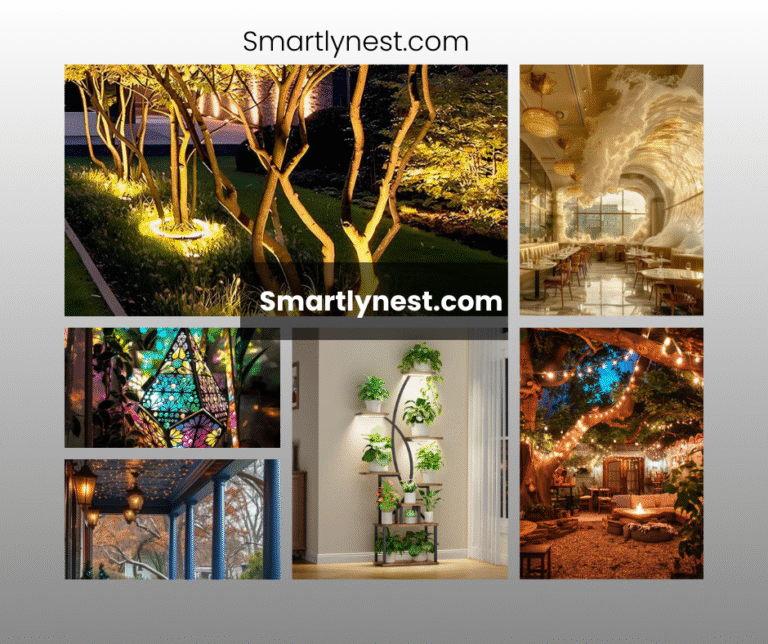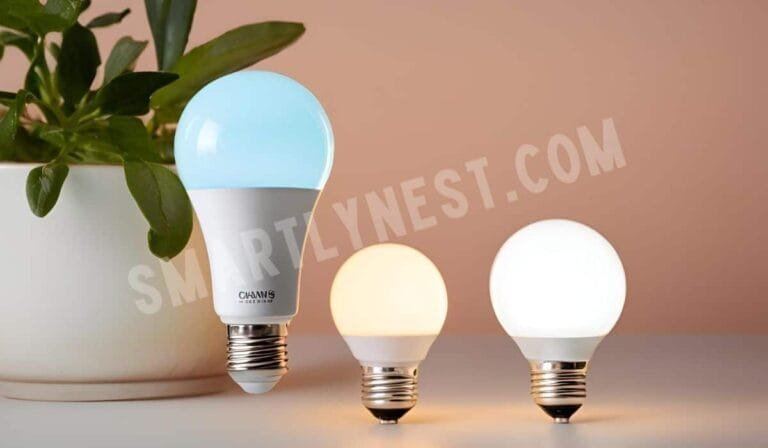In the ever-evolving world of smart home technology, connecting a smart bulb to WiFi is one of the most exciting and accessible ways to elevate your living space. Imagine walking into a room that automatically lights up in your favorite color or being able to control the ambiance with just your voice. Whether you’re a tech enthusiast or a newcomer to smart devices, learning how to connect your smart bulb to WiFi will open up a world of convenience and personalization.
In this guide, we’ll walk you through the entire process of connecting your smart bulb to WiFi, ensuring you enjoy all the benefits of smart lighting. We’ll explore the best practices, troubleshoot common issues, and answer the most frequently asked questions. Get ready to transform your home with ease and efficiency!
Why Choose a Smart Bulb?
Before diving into the setup process, it’s worth discussing why smart bulbs are worth the investment. Smart bulbs are not just about turning lights on and off with your smartphone; they offer a range of benefits:
- Energy Efficiency: Smart bulbs are typically LED-based, meaning they use less power than traditional bulbs.
- Customizable Lighting: Adjust brightness and color to suit your mood, schedule, or even specific tasks.
- Remote Control: Control your lights from anywhere, whether you’re at home or away.
- Integration with Smart Home Systems: Most smart bulbs integrate seamlessly with systems like Amazon Alexa, Google Home, and Apple HomeKit.
Now that you’re sold on the idea, let’s get started with the setup.
Preparing for the Connection
Before you start, there are a few things you’ll need:
- A Smart Bulb: Ensure your smart bulb is compatible with WiFi. Some bulbs require a hub, while others connect directly to your WiFi network.
- A Stable WiFi Network: Make sure your WiFi signal is strong in the area where you’ll be using the smart bulb.
- A Smartphone or Tablet: You’ll need a device to download the app associated with your smart bulb.
- The Bulb’s App: Each brand of smart bulb typically has its own app that guides you through the setup process. Make sure you download the correct app from the App Store or Google Play.
Step-by-Step Guide to Connecting Your Smart Bulb to WiFi
1. Install the Smart Bulb
Begin by screwing the smart bulb into a compatible socket. Make sure the socket is powered, and switch on the light. The bulb should start flashing, indicating it’s ready to be paired with your WiFi.
2. Download the Manufacturer’s App
Open the App Store or Google Play on your smartphone or tablet and search for the app associated with your smart bulb brand. Download and install the app.
3. Create an Account
If you don’t already have an account, you’ll need to create one. This usually involves providing an email address and creating a password. Some apps may allow you to sign in with Google, Apple, or Facebook for convenience.
4. Connect to Your WiFi Network
Open the app and follow the on-screen instructions to connect the smart bulb to your WiFi network. You’ll typically be prompted to enter your WiFi password. Make sure your phone is connected to the same network.
5. Pair the Bulb with the App
Once connected to WiFi, the app will search for the smart bulb. When the bulb is detected, follow the prompts to complete the pairing process. You may be asked to name the bulb and assign it to a room for easier control later on.
6. Test the Connection
After pairing, test the connection by turning the bulb on and off through the app. You should also test any additional features, such as dimming or color changing, to ensure everything works as expected.
Troubleshooting Common Issues
Even with the best preparation, you might encounter some issues when connecting your smart bulb to WiFi. Here are some common problems and how to fix them:
1. The Bulb Won’t Pair
- Solution: Make sure the bulb is flashing when you try to pair it. If not, reset the bulb by turning it on and off several times until it flashes. Also, ensure your phone is close to the bulb during setup.
2. Weak WiFi Signal
- Solution: If the WiFi signal is weak, consider moving your router closer to the bulb or using a WiFi extender to boost the signal.
3. App Can’t Find the Bulb
- Solution: Make sure your phone is connected to the correct WiFi network and that Bluetooth is enabled, as some bulbs require Bluetooth for initial setup.
4. Bulb is Unresponsive
- Solution: If the bulb stops responding, try resetting it and reconnecting. Check for any app updates that might resolve the issue.
Enhancing Your Smart Lighting Experience
Once your smart bulb is connected to WiFi, the possibilities are endless. Here are a few ideas to make the most of your smart lighting:
1. Voice Control
Integrate your smart bulb with Amazon Alexa, Google Assistant, or Apple HomeKit for hands-free control. Imagine walking into your home and saying, “Alexa, turn on the living room lights,” and having it happen instantly.
2. Scheduling and Automation
Use the app to set schedules for your lights. Wake up to a gentle sunrise simulation or have your lights turn off automatically when you leave the house. Automation can also include triggers like turning on the lights when your phone disconnects from your home WiFi.
3. Scenes and Routines
Create lighting scenes that fit different moods or activities. Whether it’s a bright, energizing light for morning routines or a warm, cozy glow for movie nights, the right lighting can set the perfect atmosphere.
4. Remote Access
Control your lights from anywhere in the world. This feature is especially useful when you’re on vacation and want to make it look like someone’s home by turning lights on and off at random intervals.
Smart Bulb Maintenance and Security
While smart bulbs are low maintenance, a few tips can help you keep them in top shape:
- Keep the App Updated: Regular updates can fix bugs and improve performance.
- Secure Your WiFi Network: Since smart bulbs are connected to your WiFi, it’s essential to have a strong password to protect your network from unauthorized access.
- Monitor Energy Usage: Some apps allow you to monitor how much energy your bulbs are using, helping you save on electricity costs.
FAQs: Everything You Need to Know About Connecting Smart Bulbs to WiFi
Can I connect multiple smart bulbs to the same WiFi network?
Yes, you can connect multiple smart bulbs to the same WiFi network. Most apps allow you to control all the bulbs from a single interface, making it easy to manage your entire home’s lighting.
Do I need a smart hub to connect my bulb to WiFi?
Not necessarily. Many smart bulbs connect directly to your WiFi network without the need for a hub. However, some brands may require a hub for advanced features or for better integration with other smart home devices.
What if my WiFi network goes down?
If your WiFi goes down, you won’t be able to control the bulbs through the app, but most smart bulbs can still be turned on and off manually using the light switch. Once WiFi is restored, the bulbs should reconnect automatically.
Can I control my smart bulbs when I’m not at home?
Yes, as long as your smart bulb is connected to WiFi and your phone has internet access, you can control your lights remotely. This feature is great for security and convenience.
How do I reset a smart bulb?
Resetting procedures vary by brand, but typically involve turning the bulb on and off several times in quick succession. The bulb will flash to indicate it’s ready to be paired again.
Are smart bulbs energy efficient?
Yes, most smart bulbs are LED-based, which means they use significantly less energy than traditional incandescent bulbs. Additionally, features like dimming and scheduling can help further reduce energy usage.
What are the most popular smart bulb brands?
Some of the most popular smart bulb brands include Philips Hue, LIFX, TP-Link, and Wyze. Each brand has its own strengths, so it’s worth considering what features are most important to you when choosing a smart bulb.
Conclusion: Elevate Your Home with Smart Lighting
Connecting a smart bulb to WiFi is more than just a fun project; it’s a step towards a smarter, more connected home. With the ability to control your lights from anywhere, create the perfect ambiance for any occasion, and save on energy costs, smart lighting offers a blend of convenience, customization, and efficiency. Whether you’re just dipping your toes into the world of smart home technology or looking to expand your current setup, smart bulbs are a fantastic
starting point. With this comprehensive guide, you’re well-equipped to light up your life with the perfect combination of technology and convenience. So, why wait? Start connecting your smart bulbs today and experience the future of lighting at your fingertips!